LoadError 127
The Error
After installing FlexTools and restarting Sketchup you may get the following loading error:
Error: #<LoadError: 127: The specified procedure could not be found. - C:/Program Files/SketchUp/SketchUp 2018/Tools/RubyStdLib/platform_specific/openssl.so/>
You may also see these error messages:
* Click to see the full error message
Explanation
Another application has installed the following two OpenSSL libraries which are apparently conflicting with Sketchup's libraries:
C:\Windows\System32\ssleay32.
C:\Windows\System32\libeay32.
Because of a bug in Sketchup, SketchUp is trying to load the files from C:\Windows\System32\... first, instead of trying to load its own, up to date libraries, from C:\Program Files\SketchUp\...
The error is happening because these two files have an older version than SketchUp requires, and FlexTools needs these files for it's own operations.
Solution 1
This bug seems to have been finally solved in Sketchup 2019 ! Consider Reinstalling Sketchup or upgrading to the latest version!
Solution 2
If you cannot upgrade and are using previous Sketchup versions (2017,2018) try the following:
1. Close all SketchUp instances.
2. Copy the files from:
and paste into:
3. Run Sketchup 2018
Solution 3
If neither of the above works, try the following. Note that this solution does not always work! We've had some customers report success. Other customers eventually updated to Sketchup 2019 which solved the issue.
We propose to install the latest versions of the OpenSSL files from a 3rd party website
We do not take any responsibility over the contents of the files below.
Scan them for viruses. Continue at your own risk!
Install Procedure
1. Understanding the possible risks, download the latest OpenSSL libraries:
Win32 OpenSSL v3.6.0 Light - https://slproweb.com/download/Win64OpenSSL_Light-3_6_0.exe
Or the find the latest OpenSSL vX.X.X Light from: https://slproweb.com/products/Win32OpenSSL.html
2. Install with Right Click > 'Run as administrator'.
3. Windows will probably warn that this installer is from an 'Unknown publisher'. In this case click 'More info' and after that 'Run anyway'.
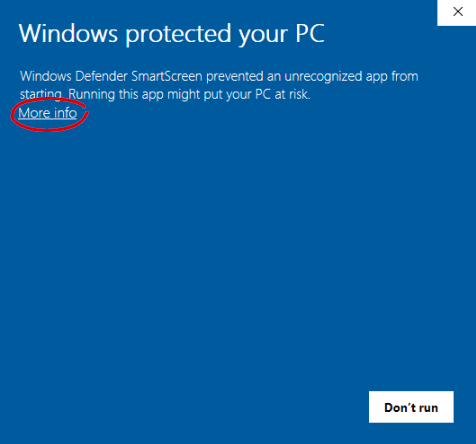
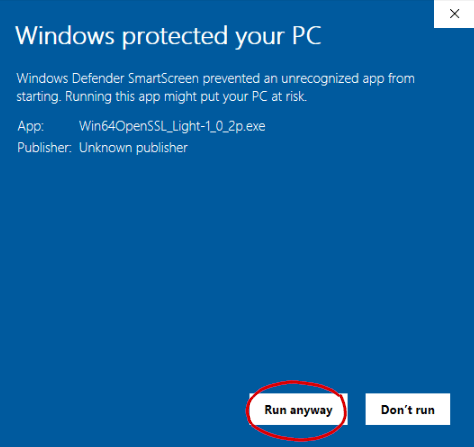
4. Then install it as usual. Make sure to check 'Copy OpenSSL DLLs to The Windows system directory'.
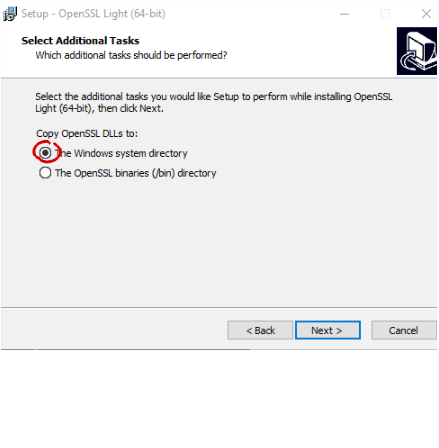
5. After installation it may ask you for a donation for the OpenSSL project. Make sure to uncheck all check boxes so it won't open you browser (unless you wish to donate to the developers at slproweb.com)
6. Run SketchUp. Hopefully the 'LoadError 127' will go away and FlexTools will run normally.
* If for some reason, the error message comes up again - it is probably because another application installed the older libraries again. You will need to follow the steps above to resolve the issue. If you happen to find which application is installing the older libraries, Please let us know.
** If this installation doesn't help to solve the errors coming up, you can try to follow the steps again with the following previous installers:
1.0.2r Light - https://slproweb.com/download/Win64OpenSSL_Light-1_0_2r.exe
Or an even older version:
1.0.2p Light - https://drive.google.com/file/d/1hxyWg-9Kc-UP2K8_QG6BXB7kQSN12uUG/view
*** If neither solution works, our best recommendation is to install Sketchup 2019 which apparently has the bug fixed.