
FlexWindow
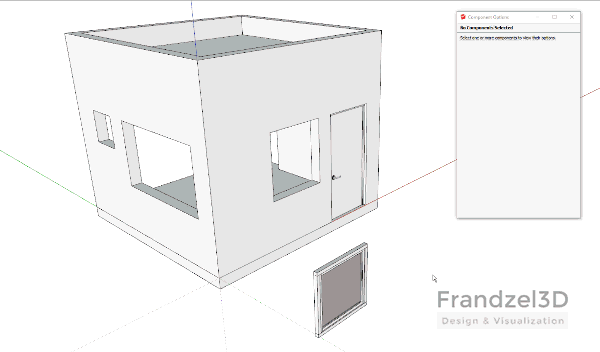
FlexWindow in action
Component Options
General Usage (Documentation not complete)
- scale to fit any opening. Alternately type in the ‘opening’ dimensions.
- specify dimensions of the frame profiles
- if frame width set to 0 – the frame disappears. Though it’s ‘depth’ still affects the component boundaries.
- specify dimensions of the horizontal and vertical profiles
- select 1 of 4 profile distribution options. (version 2.0)
- for options (a) & (b) – choose number of horizontal and vertical divisions
- for option (c) – specify the desired spacing between profiles.
- for option (d) – specify both the desired spacing (c) and the desired distance from the edge. Positive numbers determine the distance from the left and bottom. Negative numbers determine the distance from the right and top.
- Sill – width larger than 0, the sill appears. (also see interact tool below)
- glass thickness control – set to 0 for single faced component. default material is different for glass with or without thickness.
- inset – if larger than 0 a guide appears for easy ‘inset’ placement of the window.
- Offsets– for extra control over profile and glass positioning.
Distribution Options
There are 4 distribution options to choose from both in the horizontal and vertical directions:
- (a) equal divisions – specify the number of profiles and the space between them is calculated to be equal.
- (b) total length / divisions – The distance including the width of the frame is divided into the number of specified divisions. In this mode for example, the profiles would align exactly with equally spaced panels that are on the wall (see illustration below).
- (c) fixed spacing – centered – ignores the specified number of divisions, and instead you specify the desired space between profiles. The correct number of profiles are positioned and centered.
- (d) fixed spacing – from ends – Same as (c), but instead of centering the profiles, you may also specify the distance of the first or last profile from the far edge of the frame. Positive numbers determine the distance from the left or bottom. Negative from the right or top.
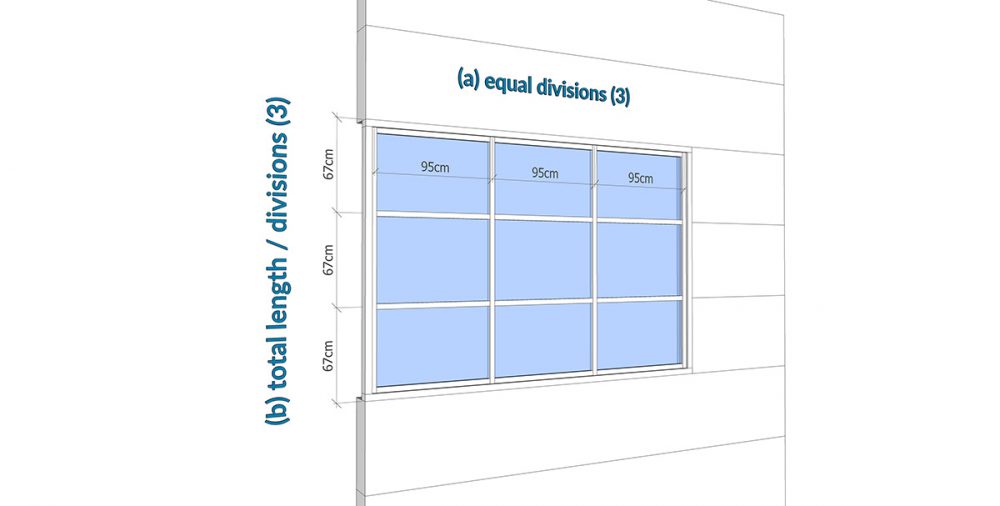
X axis - Distribution (a) Equal Divisions
Z axis - Distribution (b) Total Length / # of Divisions (Includes the frame)
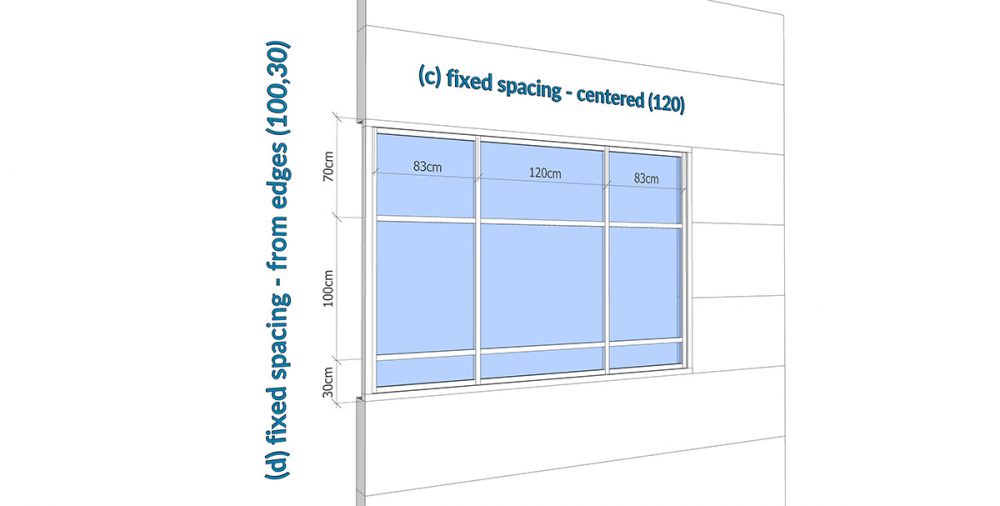
X axis - Distribution (c) Fixed Spacing - Centered
Z axis - Distribution (d) Fixed Spacing from one side - Starts at 30 from the bottom. Then 100 (100,100,100...) + remainder.
More documentation coming soon...
Join the FlexTools newsletter to get notified about updates, promotions, new releases.
We take your privacy very seriously. We will never share your personal information.


