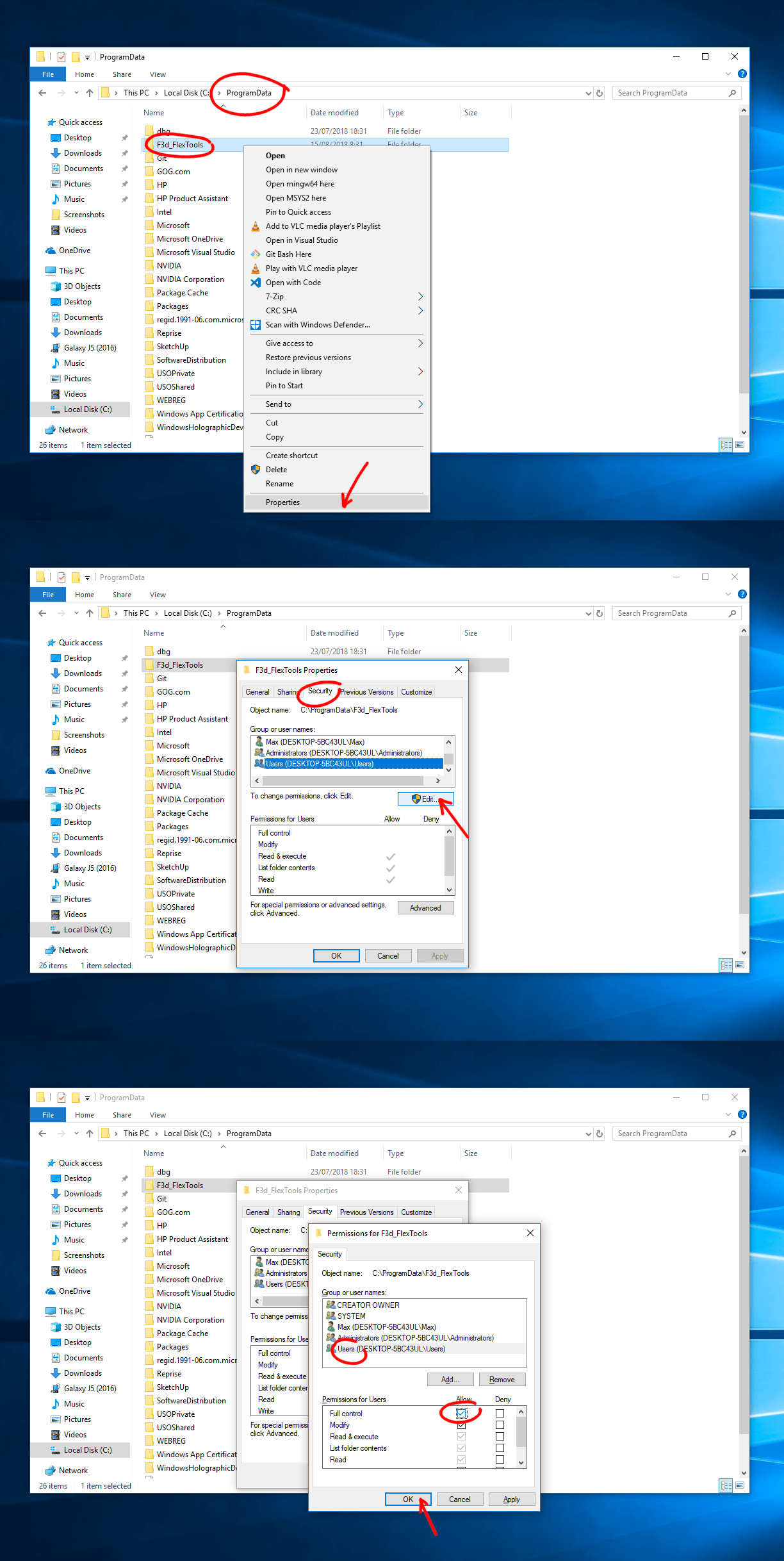Error Message: Permission Denied @rb_sysopen
You may get either of the following errors when running ComponentFinder or when trying to install FlexTools' auto updates:
Error Message 1:
Permission denied @ rb_sysopen - C:/ProgramData/F3d_FlexTools/component_finder.json ...
Error Message 2:
Error: #<Errno::EACCES: Permission denied @ rb_sysopen - C:/ProgramData/F3d_FlexTools/pkg_serial.json> ...
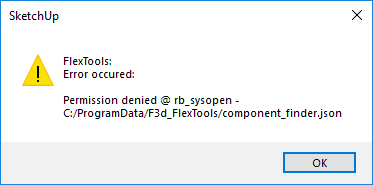
Possible Causes
This happens when your Windows User doesn't have access rights to read or write files in the FlexTools data folder C:\Users\%USERNAME%\AppData\Local\F3d_
This may happen when there are multiple users on the system or a new user was created, or possibly after a windows update which may have changed user permissions.
Solution 1
Try installing all the latest Windows Updates and restart Windows. If that doesn't help, continue to solution 2.
Solution 2
Follow the steps and the image below to grant editing permission for the F3d_
1. Go to C:\Users\%USERNAME%\AppData\Local\
2. Right-click on the F3d_FlexTools directory and click on Properties.
3. Select the Security tab and click Edit.
4. You'll be asked to enter your user's password.
5. Then 'Permissions for F3d_FlexTools' window will pop-up. Select Users in the 'Group or user names' list.
6. Check Allow checkbox in front of the 'Full control' attribute in the 'Permissions for Users' list.
7. Click on Ok.
8. Open Sketchup. The error should go away and FlexTools will install updates normally and Component Finder will work fine too.