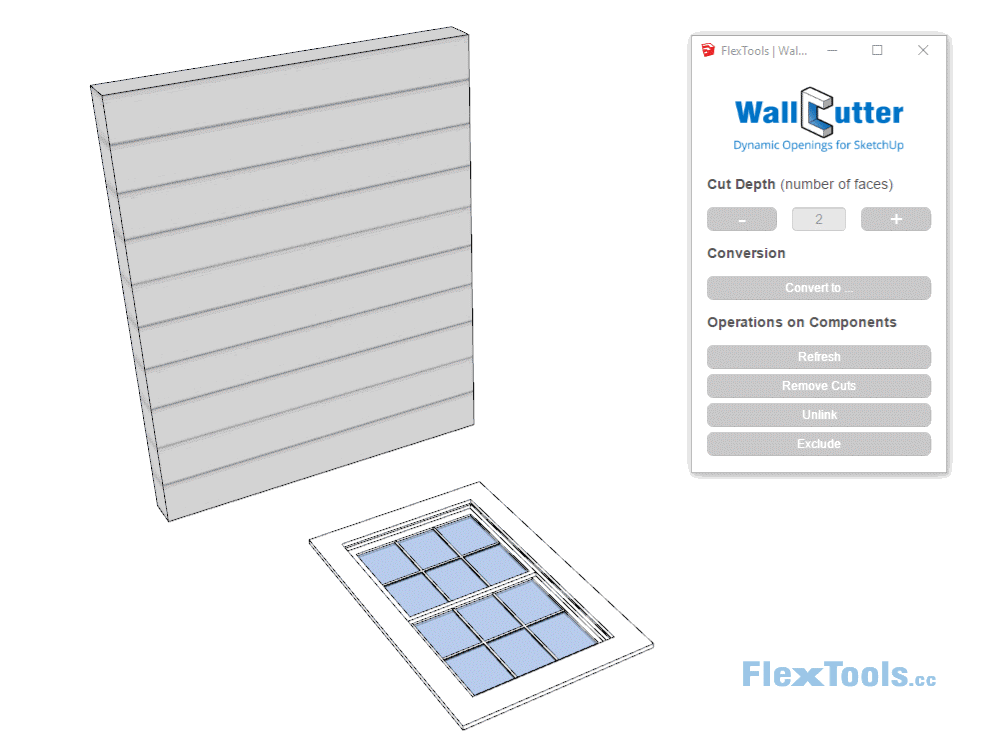Cut instant dynamic openings through multi-layered walls quickly and easily!
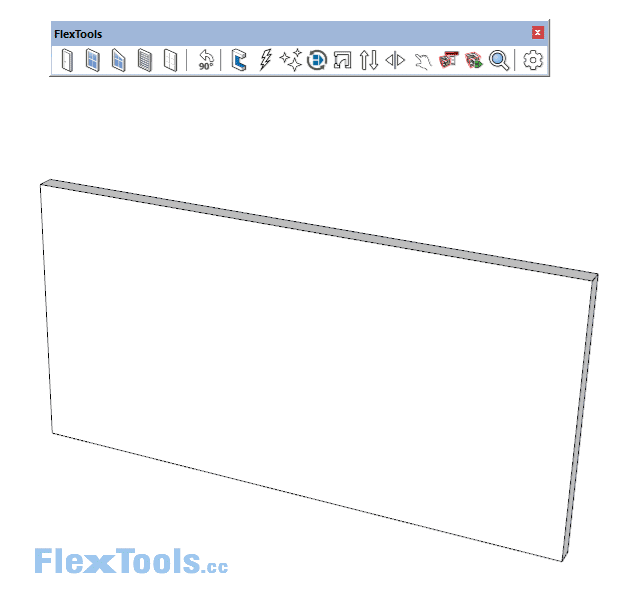
Dynamic Openings
Automatically create openings in walls that adjust to your window or door’s position and scaling.
Natural Workflow
Place windows or doors anywhere on a wall. On the edges, in the corners where walls meet, the opening adjusts accordingly.
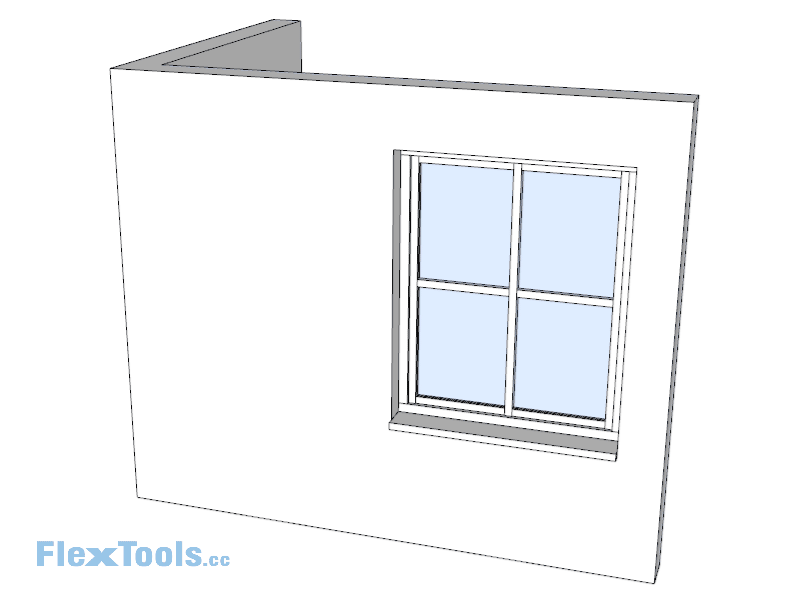
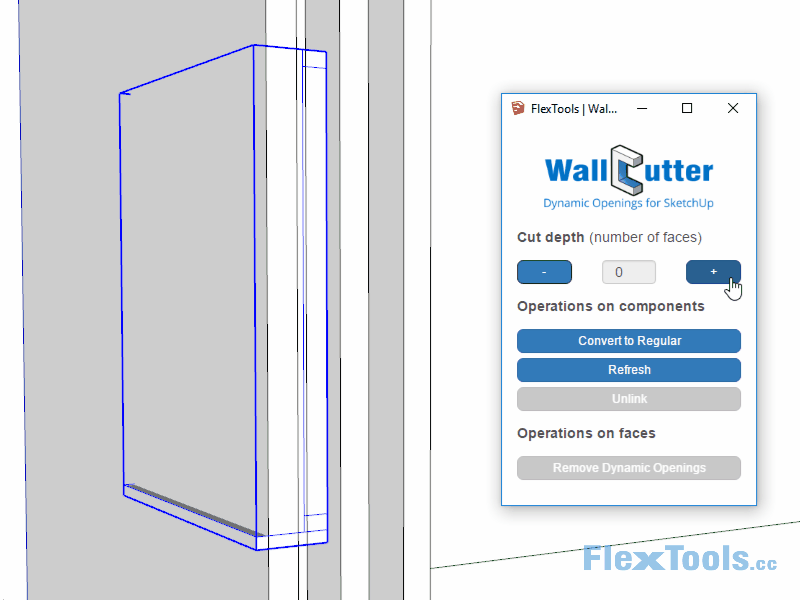
Multi Cutting
Cut openings through multi layered walls. Set the number of faces you want the component to cut through.
Section Fills
Full compatibility with Sketchup section fills. The dynamic openings are made of regular editable geometry. The wall remains a solid.
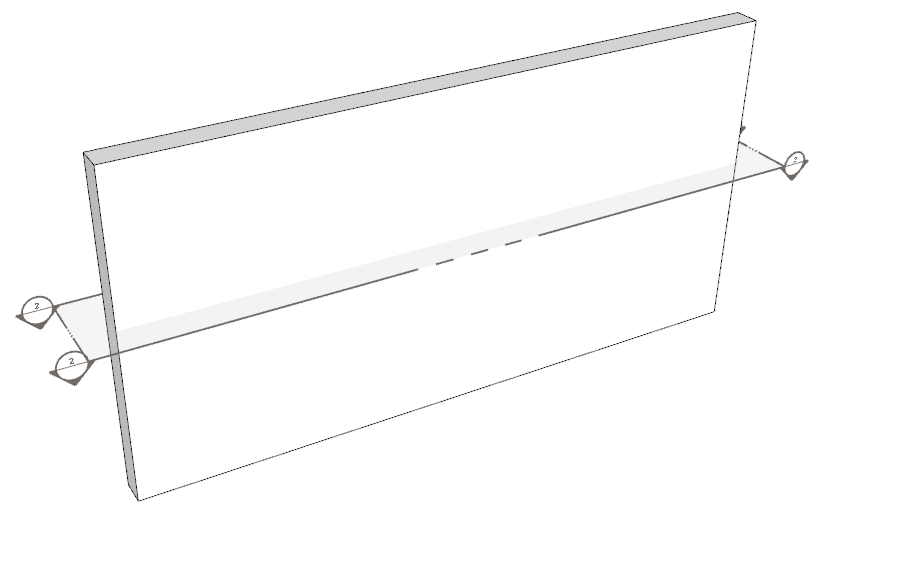
Material Tracking
The opening geometry inherits the wall's materials, with correct mapping.
Hierarchy Independent
Wall cutting works independently of components hierarchy structure. Place windows and doors outside of the wall component.
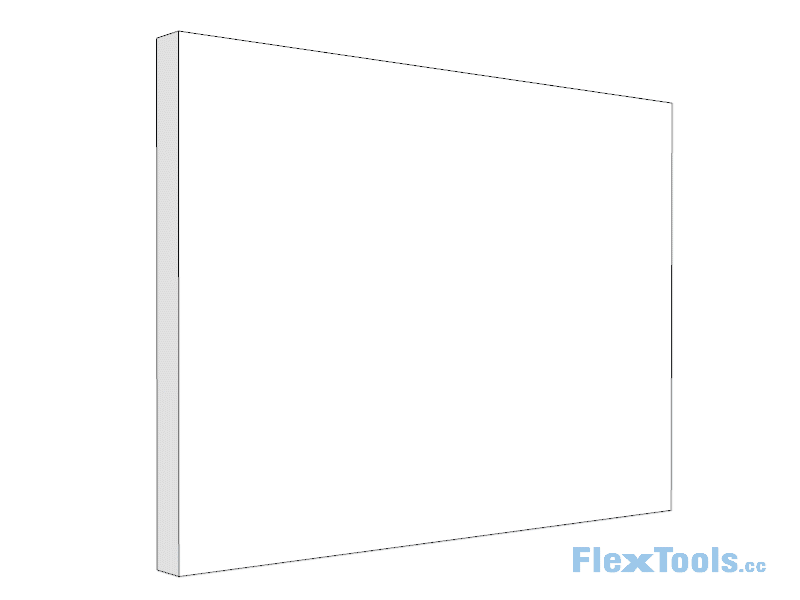
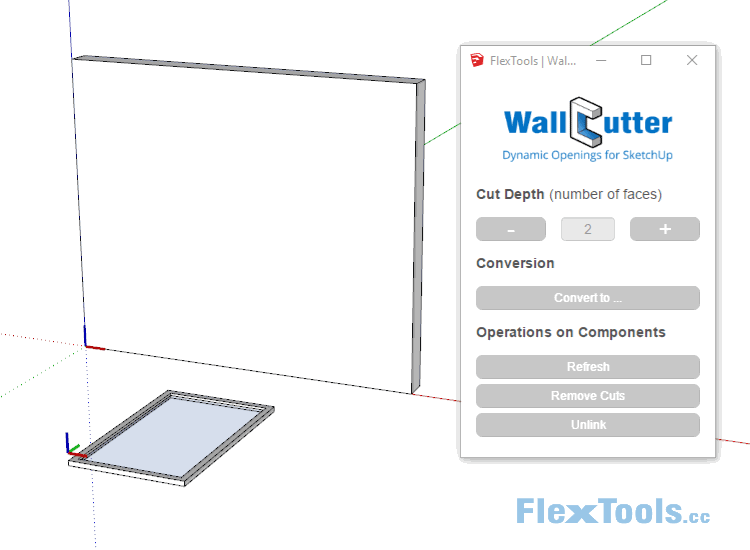
Create Your Own
Convert any component into a WallCutter in one click.
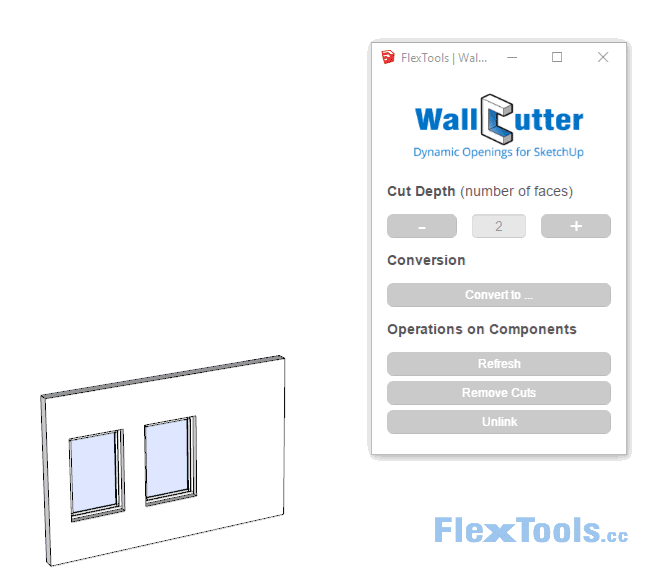
Advanced Control
Making Copies / Exploding / Making Unique / Changing Wall Geometry - WallCutter components survive through these destructive scenarios with a few simple clicks.
Get WallCutter
with