Save Multiple Components And More
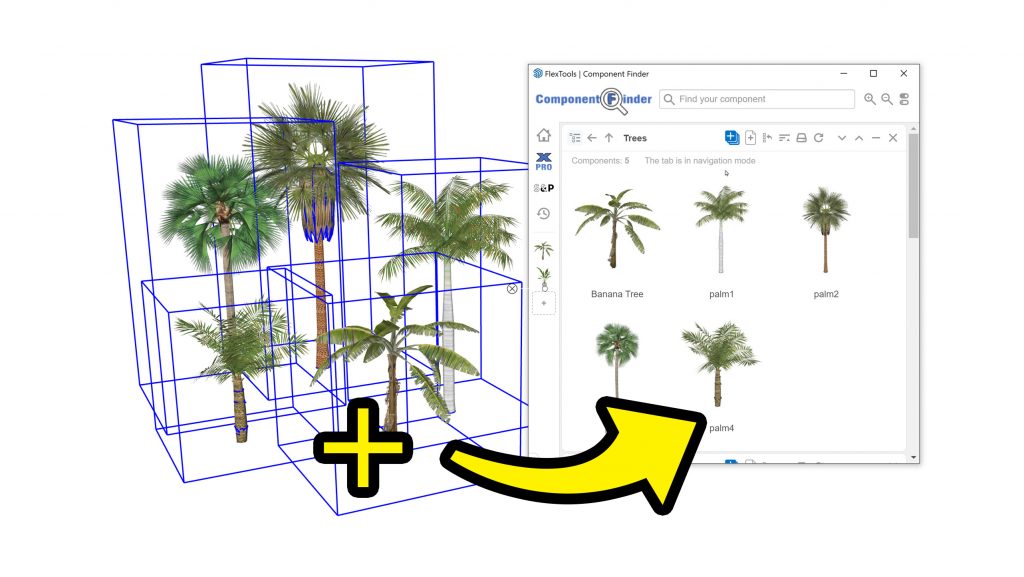
Tired of wrestling with massive sketchup models containing collections of components just to get to that one component you need?
In this update:
- How to export multiple components with Component Finder in a click
- A new setting to create unequal sashs in double casement windows
- Updated Traditional Chinese translations
- New and updated blogs posts you don't want to miss!
Export Multiple Components
Now with Component Finder you can export not just one, but all selected components into a folder of your choice in one click!

Next time you need them, grab them directly from Component Finder and place them into any model instantly.
If needed, you can always reach the skp files in their folder from Windows Explorer or Mac Finder by clicking on the drive icon.
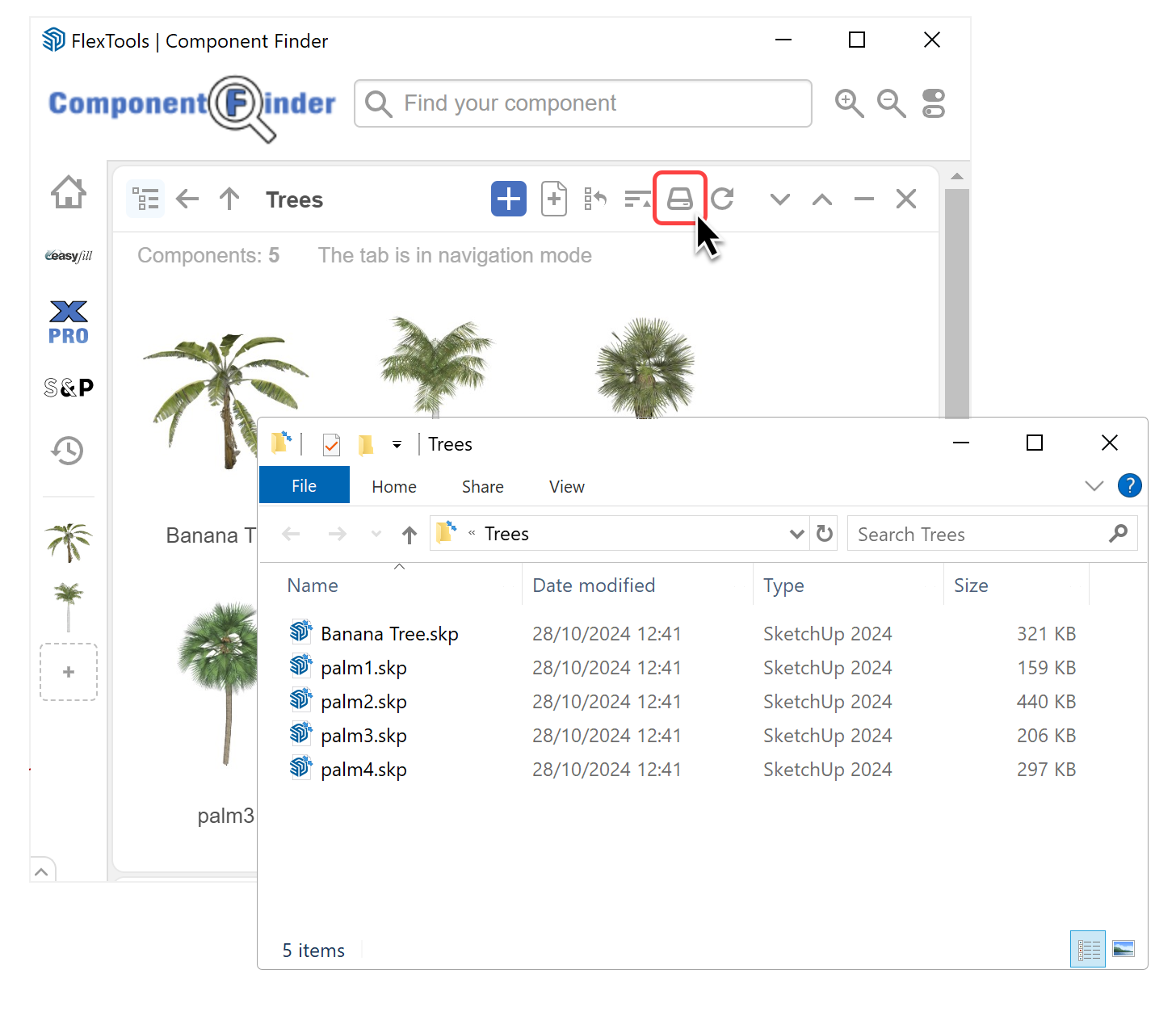
Uneqaul Sashs for the Double Casement Window
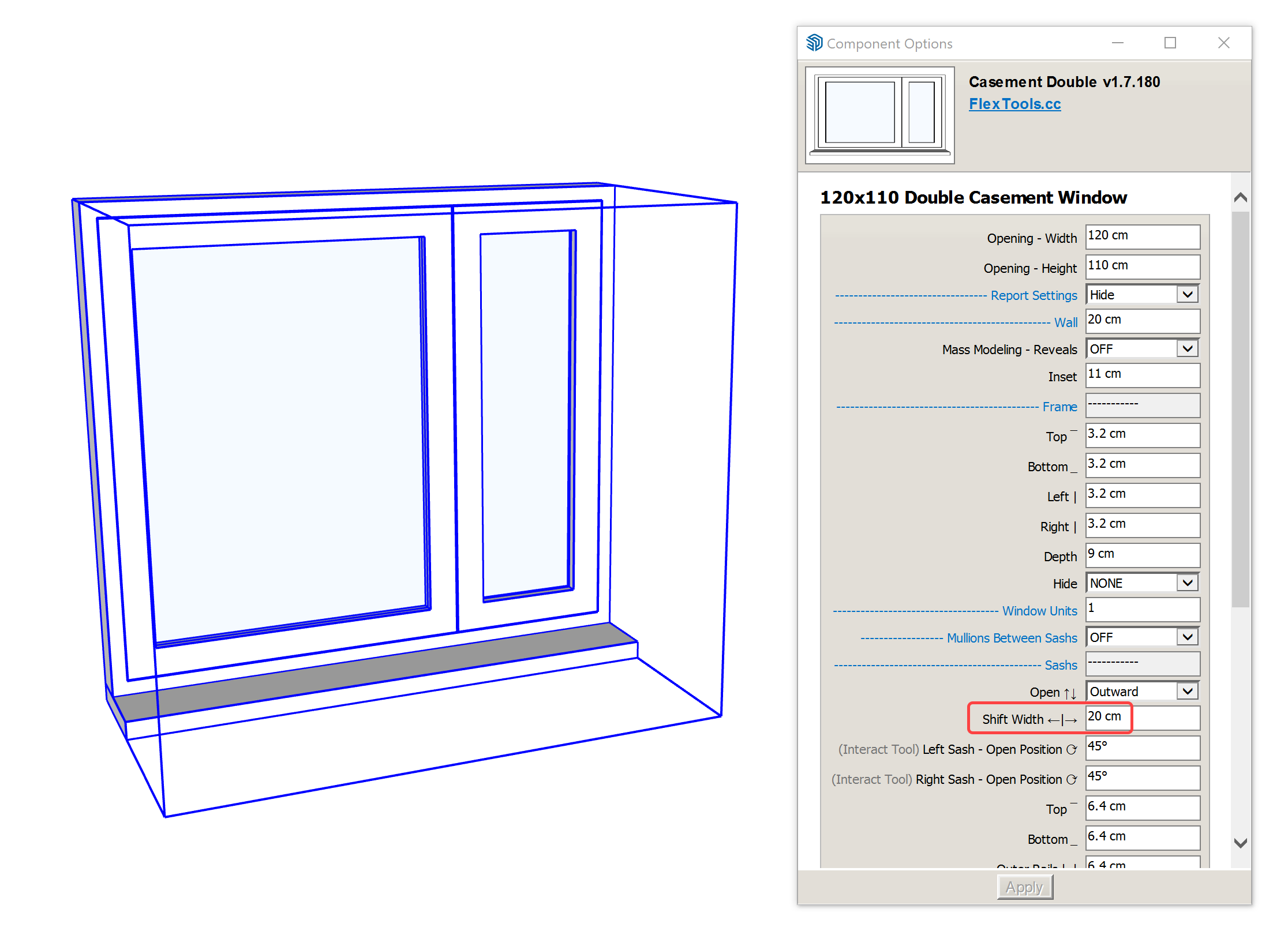
For those of you who need unequal sashs in a double casement window, checkout the new 'Shift Width' setting. Change it to a positive or negative number and the sash sizes will change. One sash becoming larger and the other smaller.
Updated Translations
Translations to Traditional Chinese have all be updated.
Many thanks go to our great translator and reseller Charles Tom from Geographic Information LTD 幾何資訊.
The Blog, New Customer Portal And A New Extension!
If you haven't already, please take a few moments to explore our Blog where we've recently shared:
- The launch of our new customer portal at my.flextools.cc
- A new and useful extension that comes very handy in emergencies!
- New and updated posts with fresh useful content
At the blog you will often find our latest news, updates, tips and tricks, and occasionally insights that do not always appear in our more formal FlexTools learning center, so we highly recommend you check it out!
More In The Release Notes
There is always a little more in the release notes! 🙂
* How to update FlexTools? See here.
