Flex Casement Double Window
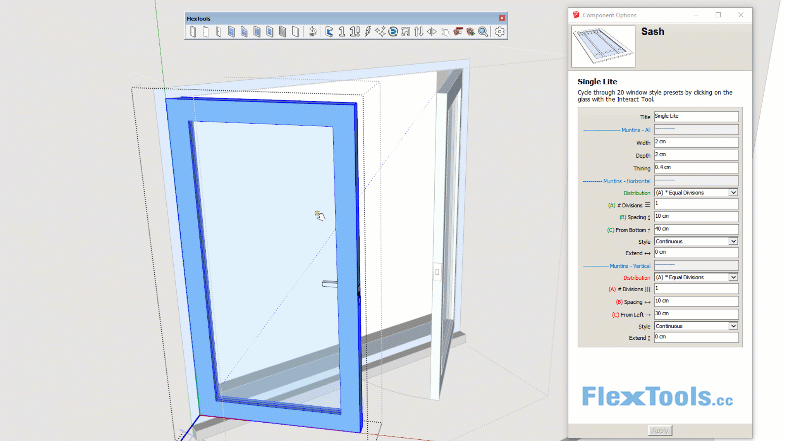
What's New
- A New Flex Casement Double Window with 20 presets.
- Enhancements to the Open/Close tool.
- Important bugs fixed for WallCutter & ComponentFinder.
A New Casement Double Window
A new flex casement window has been added to the collection. With it we're introducing a new feature that should speed up your work even more. You can now click through 20 dynamic window style presets for each of the sashes - Double click your way into the window and select the 'Sash' component. Every click on the glass with the interact tool will change key settings that control the number of muntins, their distributions, their style (continuous or discontinuous) and the title of the sash.
20 Window Style Presets:
- Single Lite
- Equal Divisions 2x2
- Equal Divisions 2x3
- Equal Divisions 2x4
- Equal Divisions 3x2
- Equal Divisions 4x2
- Equal Divisions 3x3
- Prairie Style 9 Lite
- Prairie Style 6 Lite Left
- Prairie Style 6 Lite Bottom
- Prairie Style 6 Lite Right
- Prairie Style 6 Lite Top
- Style 4 Lite Top Left
- Style 4 Lite Bottom Left
- Style 4 Lite Bottom Right
- Style 4 Lite Top Right
- Colonial Style 2 Over 1
- Colonial Style 3 Over 1
- Colonial Style 2 Over 1 Over 2
- Colonial Style 3 Over 1 Over 3
Once you have reached a preset that is good for you, you can then fine tune any of the settings manually.
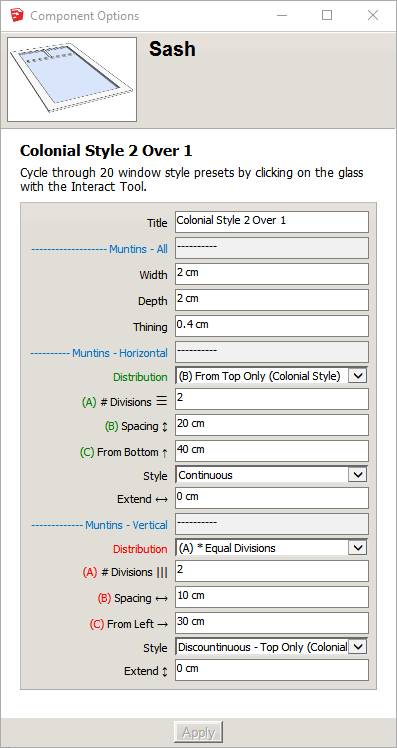
Open / Close tool updated
We've updated the Open/Close tool so it now also works with the new Casement Double window and with the two Minimal Doors from the previous release.
ComponentFinder & WallCutter Bug Fixes
We've fixed a few bugs. More about those in the Release Notes (26/03/2019).