
Architects and designers use FlexTools to create SketchUp doors, windows, stairs and other architectural elements, with exceptional levels of speed and control
![Flex Components in Action [gif] Select the component, adjust it as needed and the openings will be created automatically.](https://flextools.cc/wp-content/uploads/2019/11/flex_components_02_02-800e.gif)
Responsive
Scale components to fit precisely. All parameters and proportions are maintained.

Fully Parametric
Components are fully parametric, so making changes is fast and easy. FlexTools fits perfectly into interactive design processes.
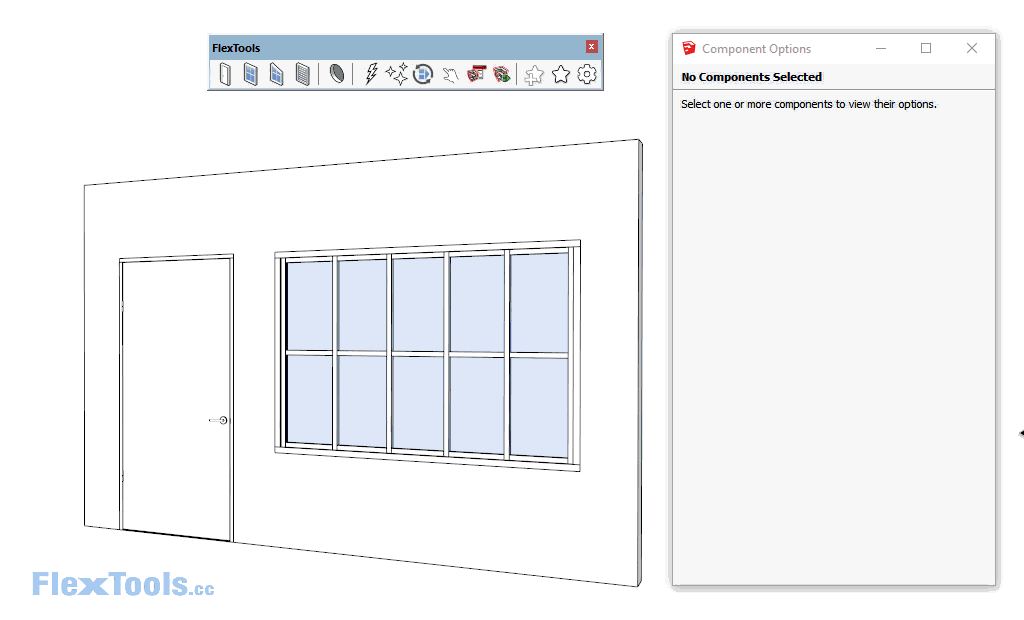
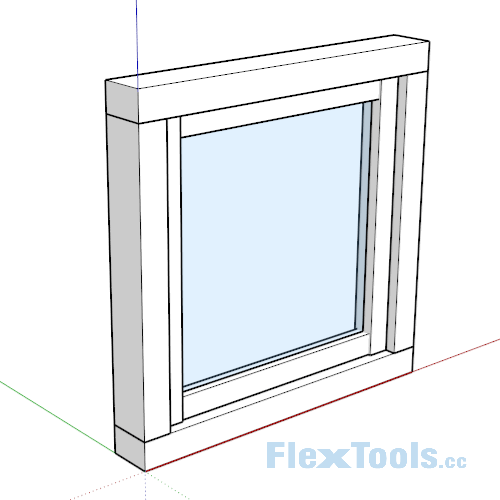
Total Customization
Every element of the components can be adjusted. Explore new design alternatives in seconds.

Section Fills
Full compatibility with Sketchup section fills.
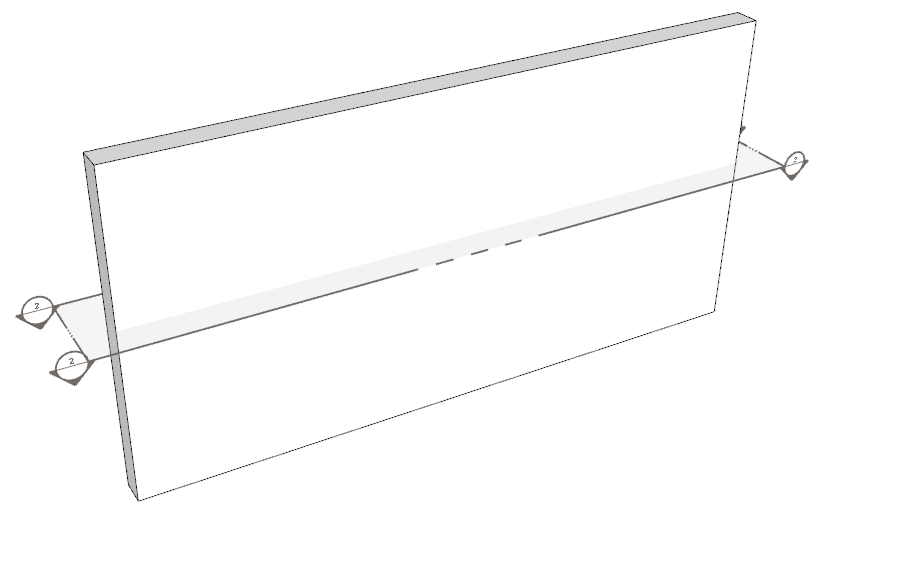
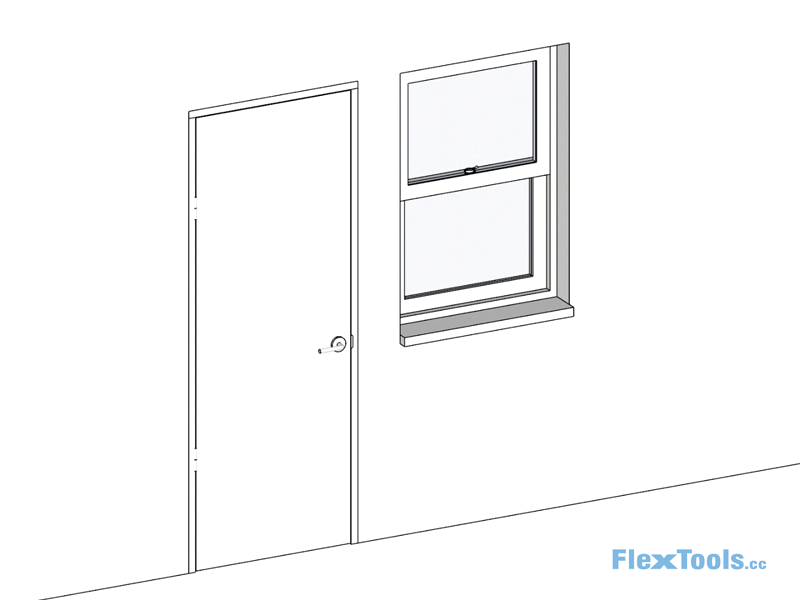
Instant Plans & Elevations
Ready for Layout in a few clicks.

Manage your locally saved components. Find and save the components you need easily.
* Also available as a free standalone tool (No components included)
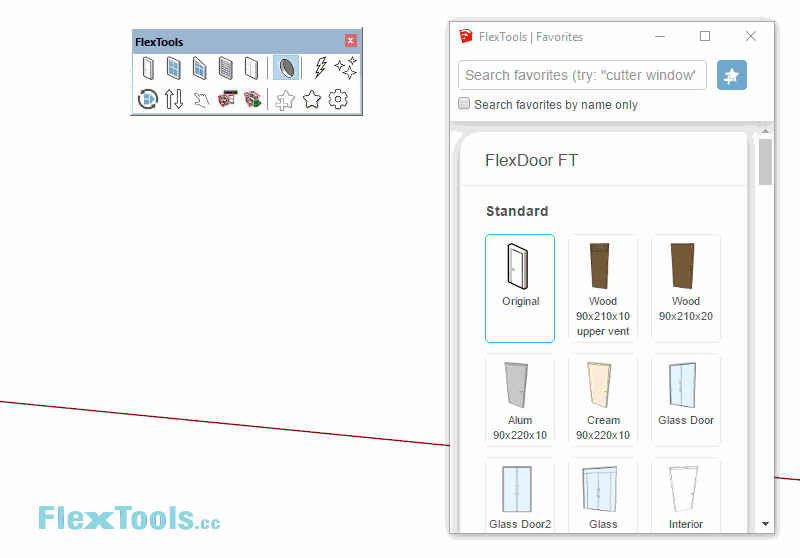
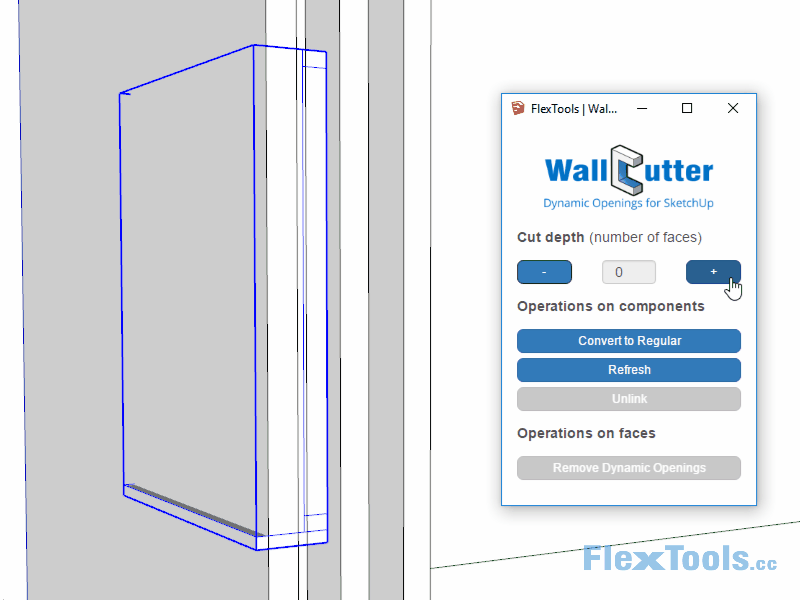

Instantly cut through multiple layered walls with openings that readjust automatically.
Any Sketchup component can be converted into a wall-cutter!
What Designers Say

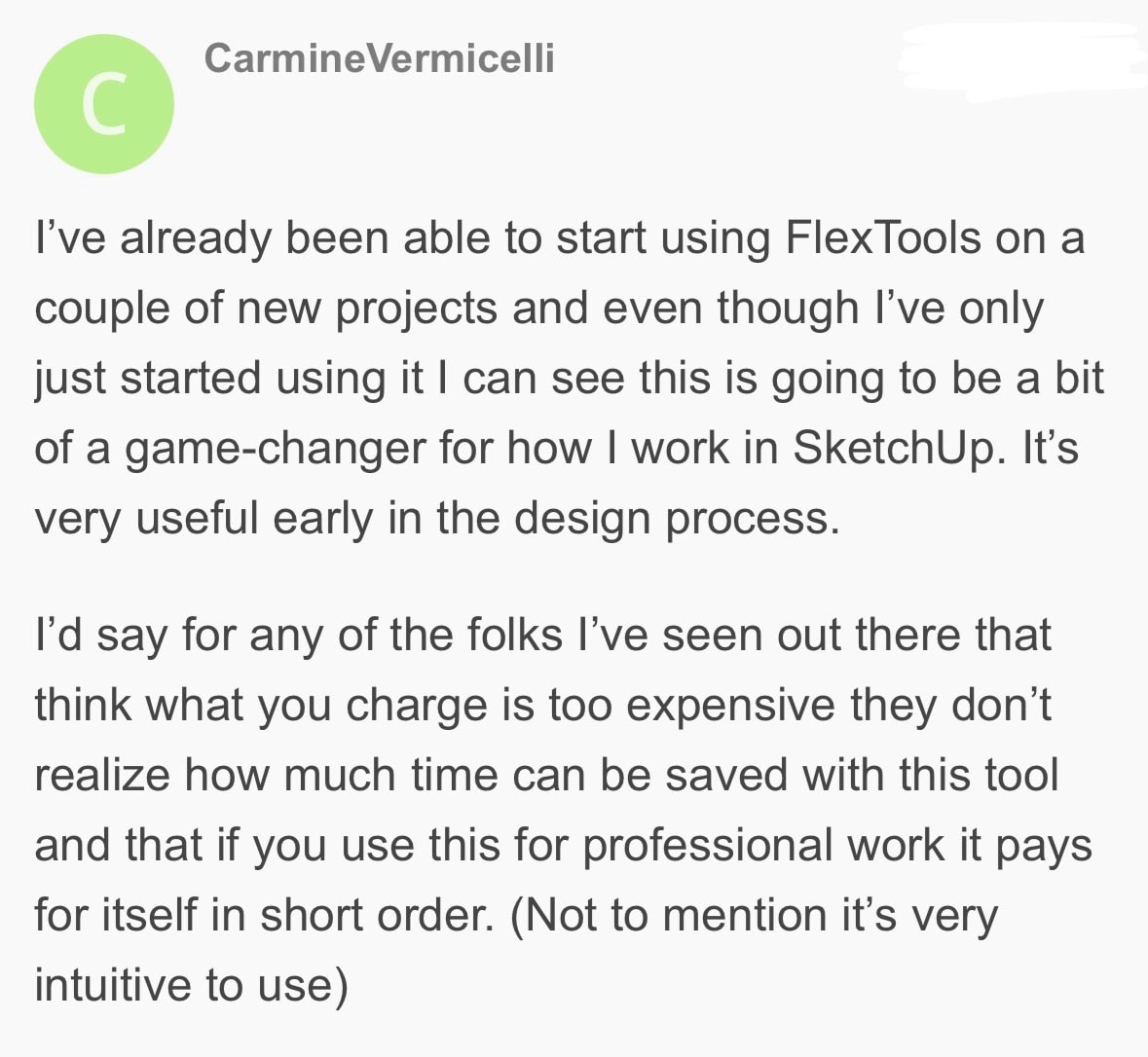
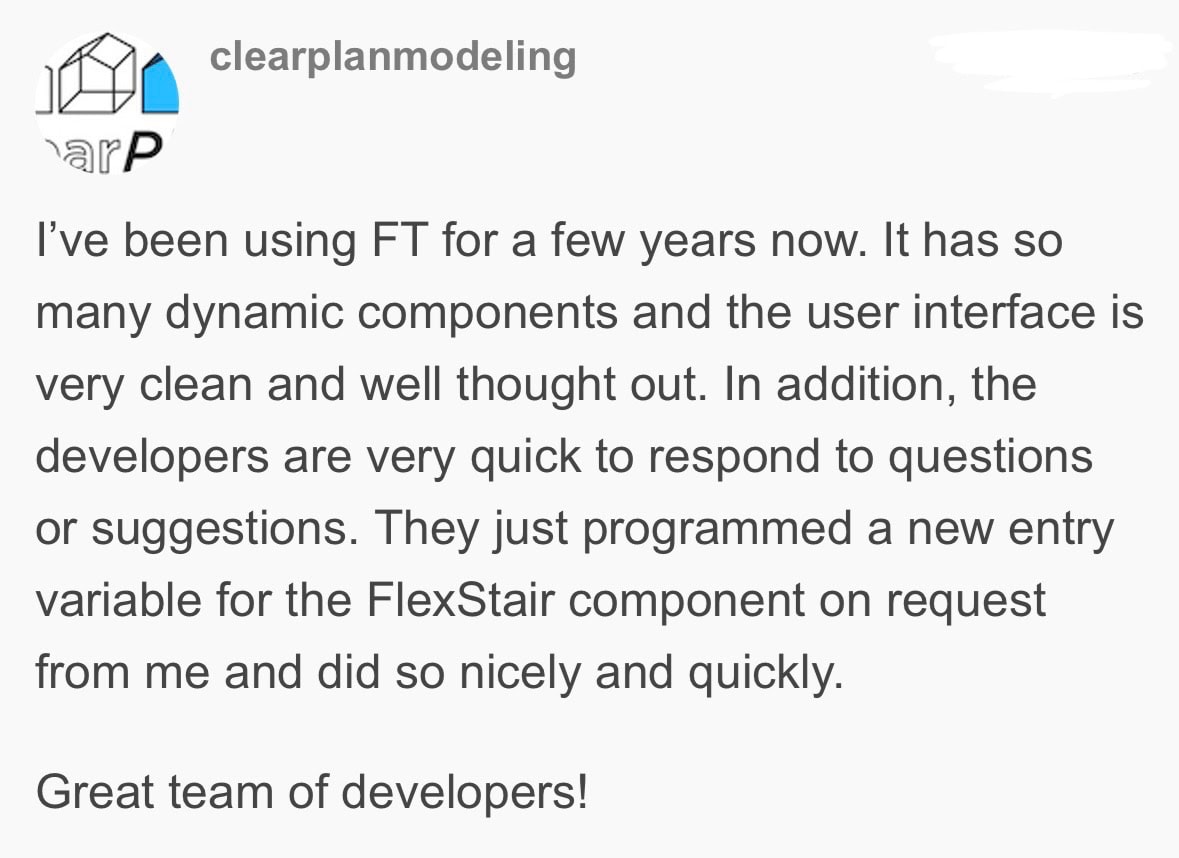
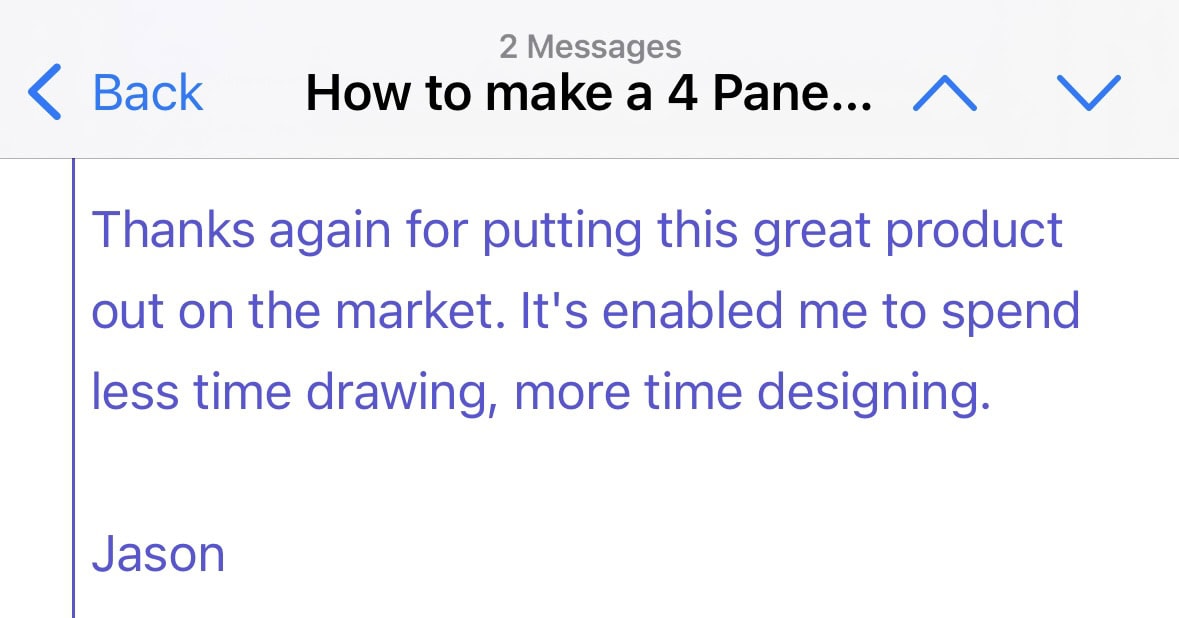
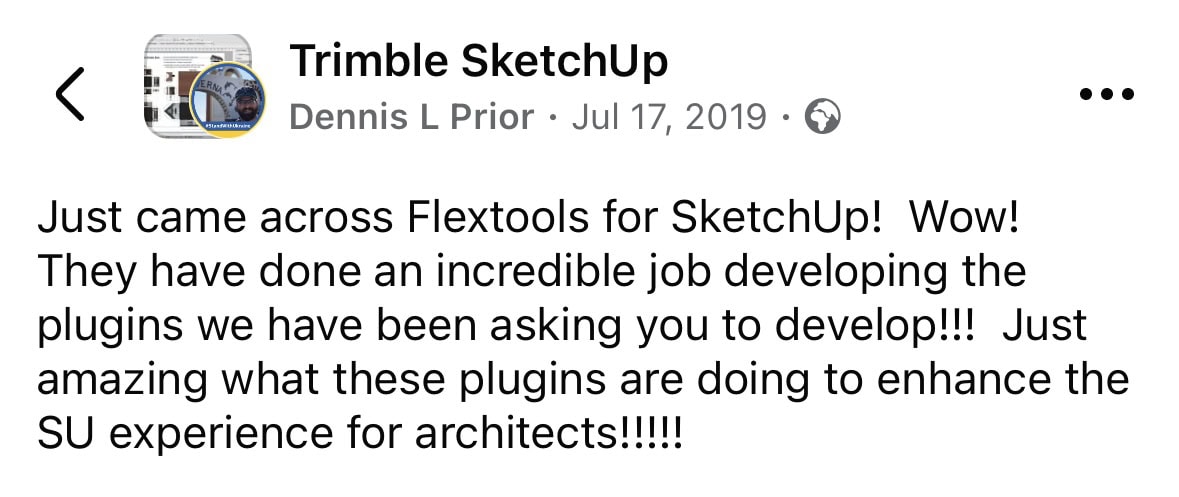
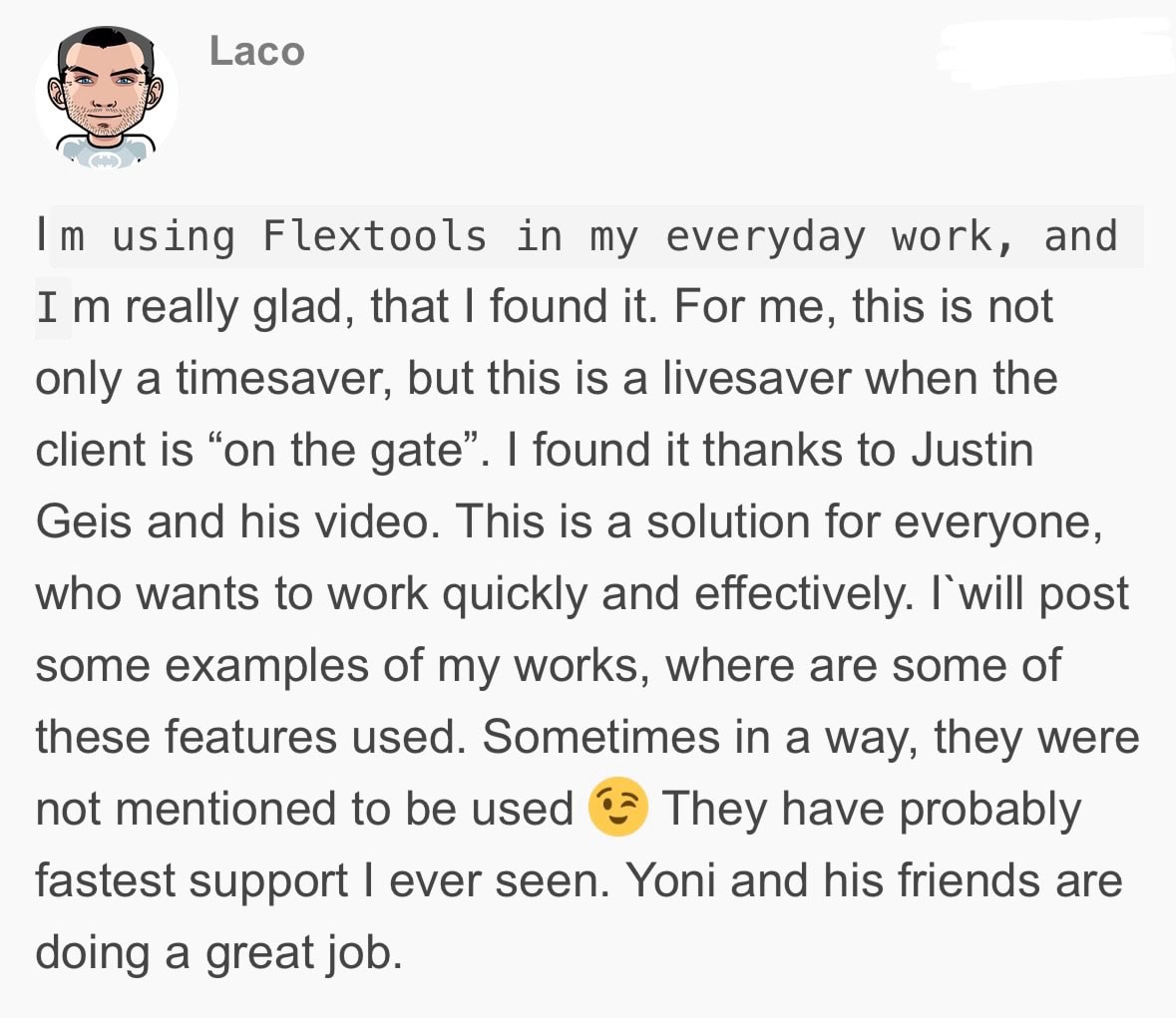
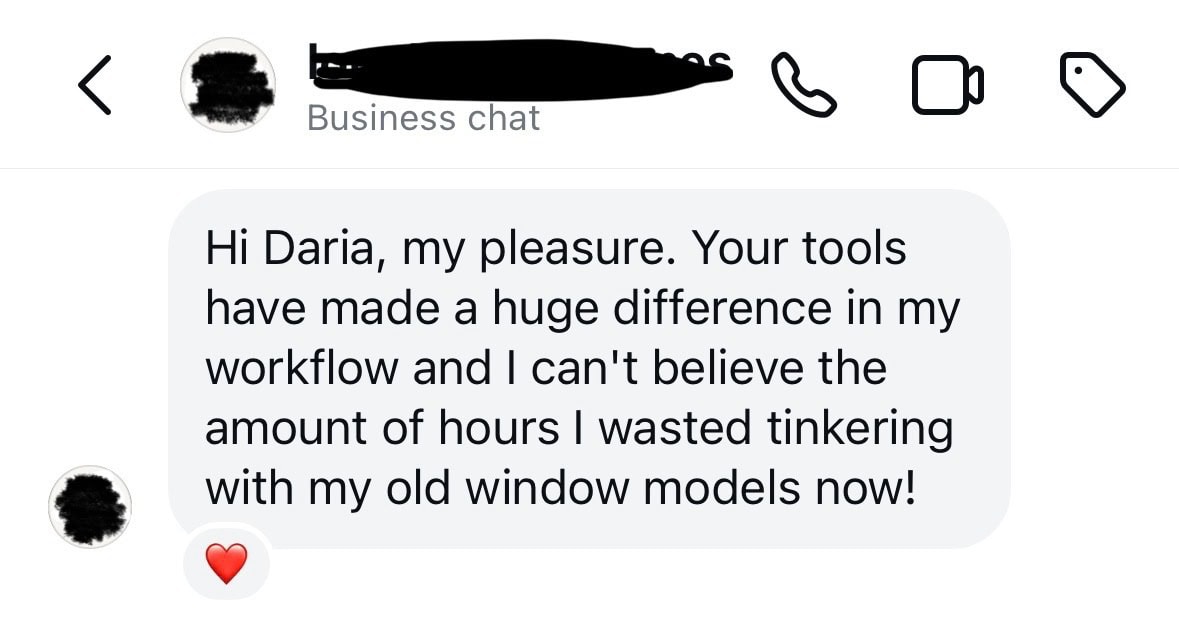
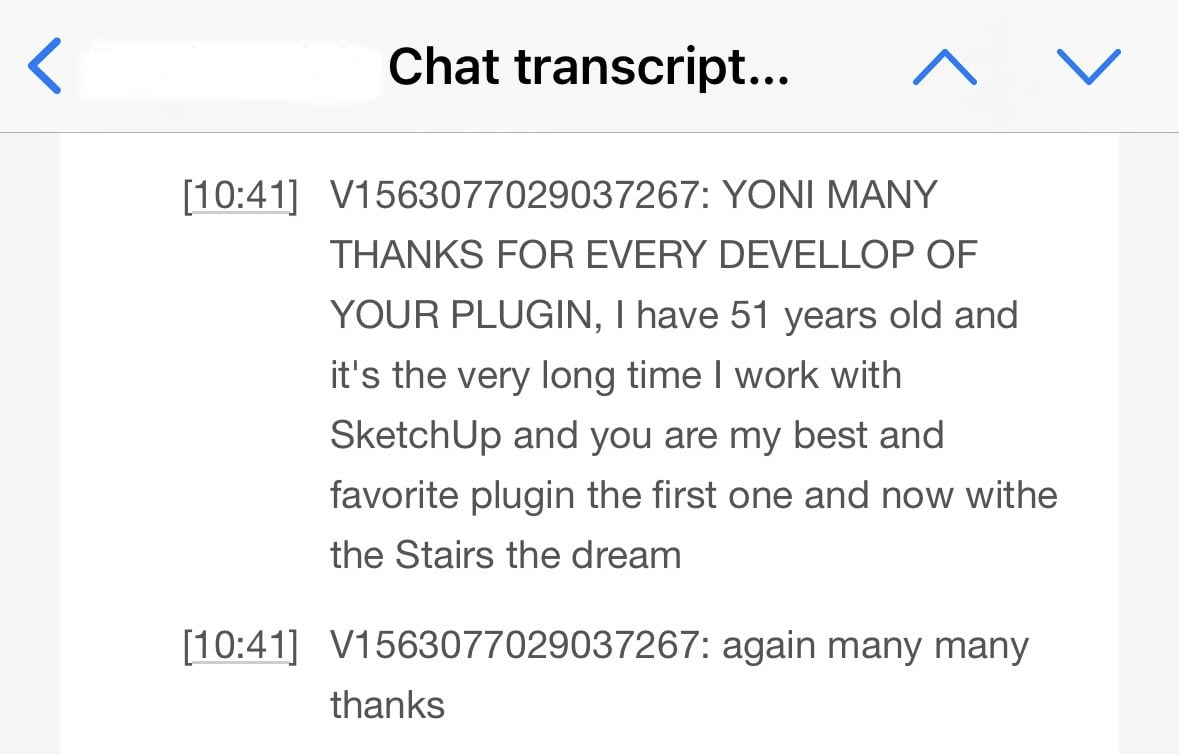
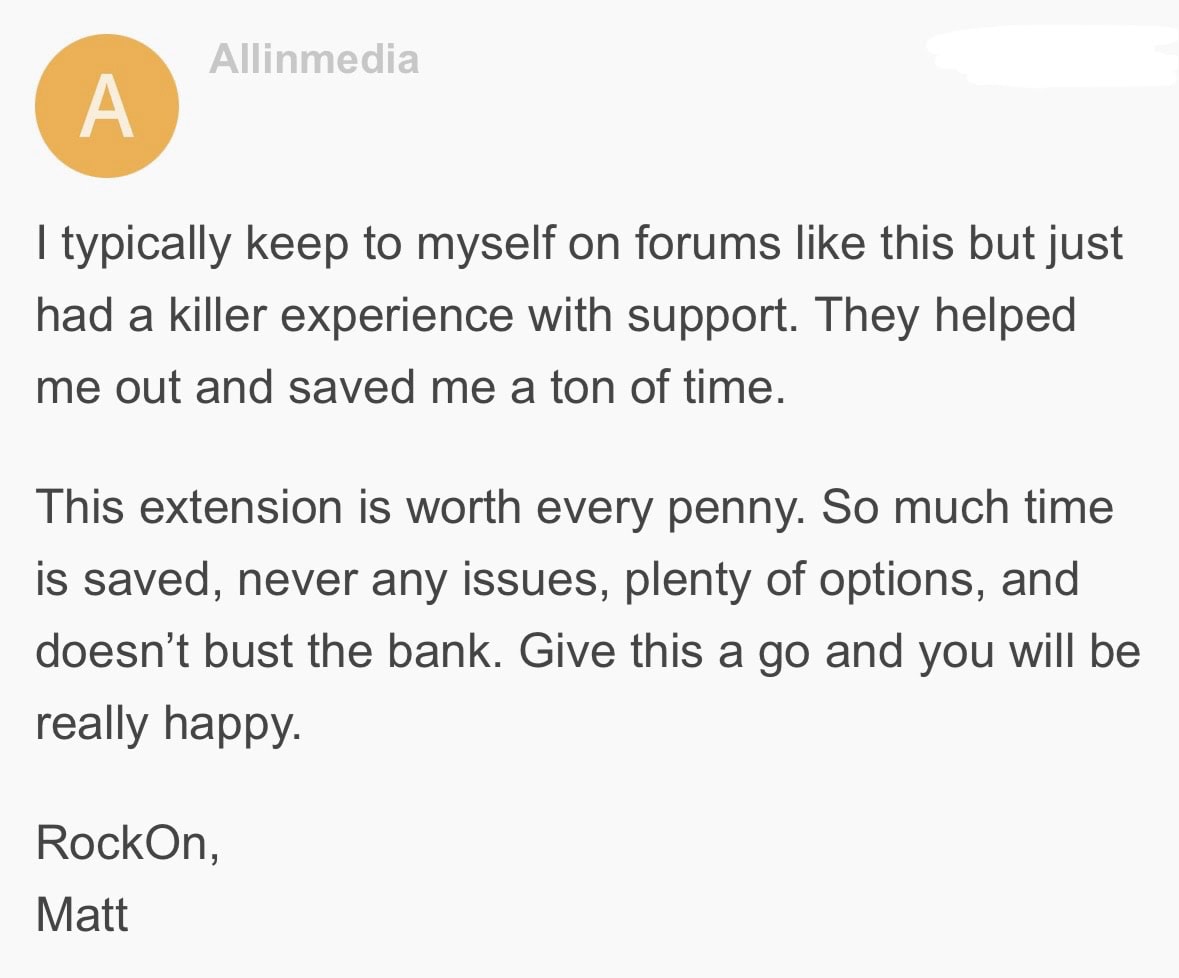
The Dynamic Components


FlexDoor
FlexDoor Glass
Minimal Doors
Pocket Door
Bifold
Multi-Slider
Double Hung
Casement Single
Casement Double
Hopper / Awning
Fixed

Trapezoidal
FlexWindow Arch

FlexSlat

FlexPanel
FlexFence
FlexStairs
FlexSlope
FlexRamp
More in development...
Designed for optimal workflow with WallCutter
Powered by SketchUp's Dynamic Components Technology

FlexTools Pro
- All dynamic flex components and tools
- Full support
- Automatic updates
- Works with Sketchup 2017-2026
Windows and MacOS
FlexTools Pro - Academic
- Valid for 1 year
- All dynamic flex components and tools
- Full support
- Automatic updates
- Works with Sketchup 2017-2026
Windows and MacOS
FAQ
© Copyright 2026 FlexTools.cc