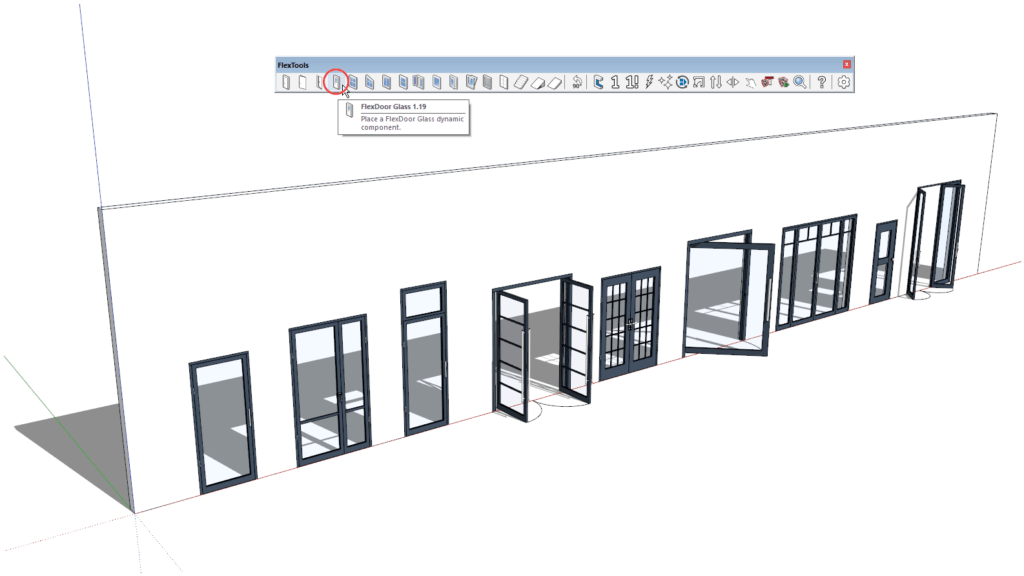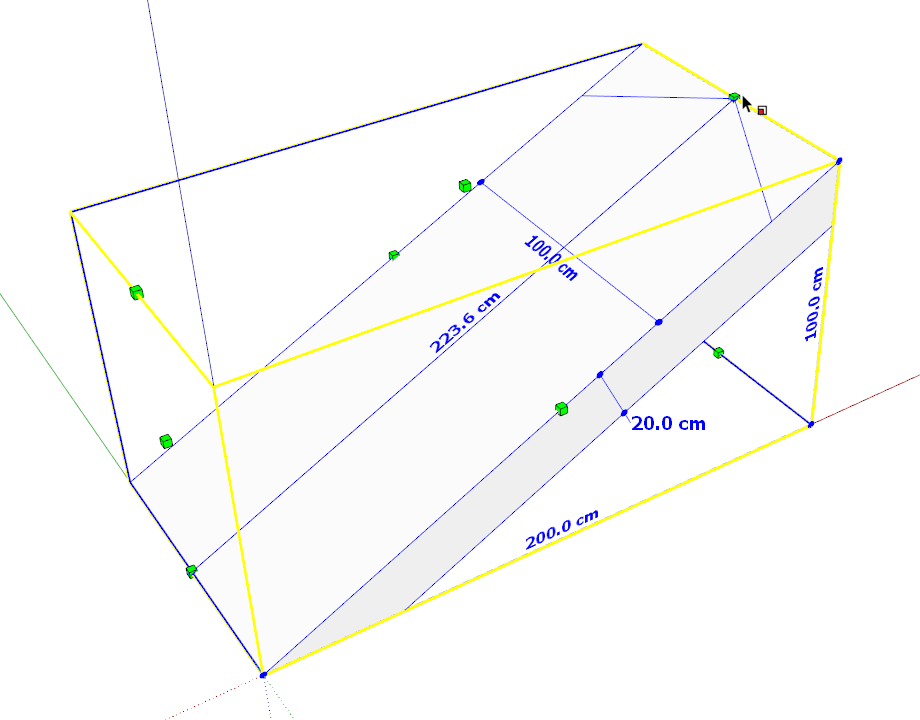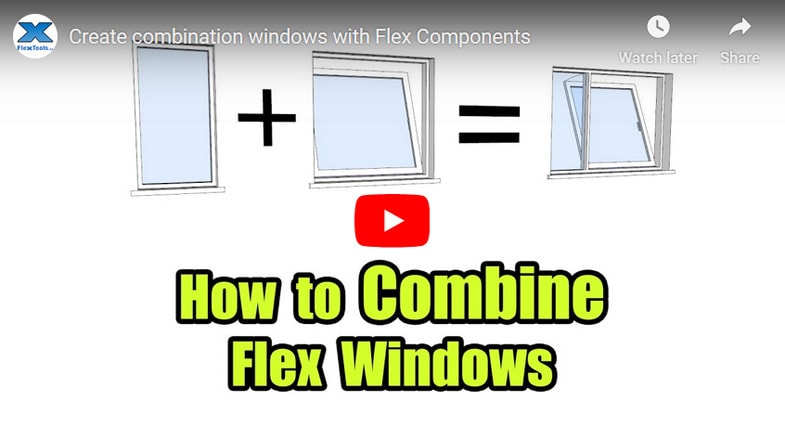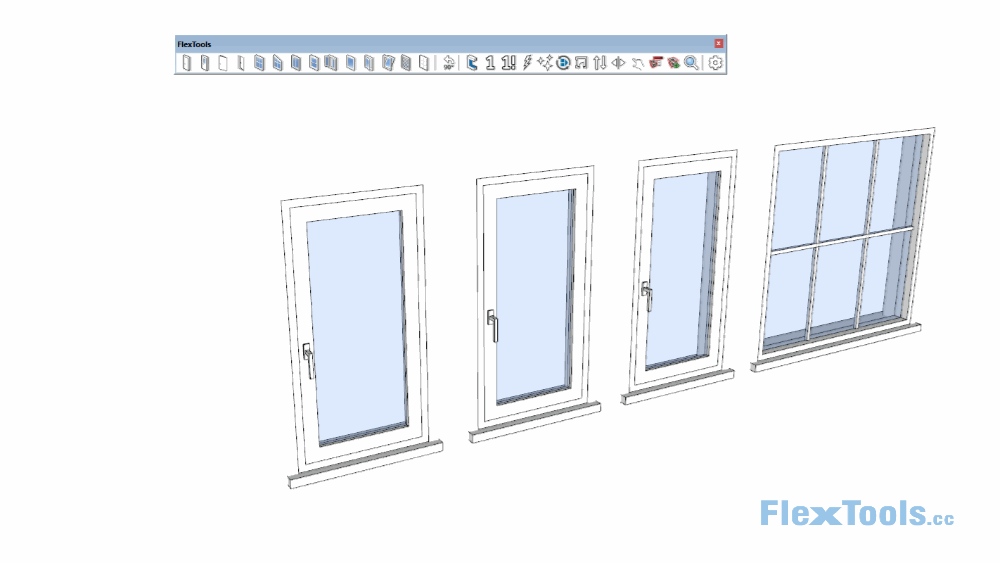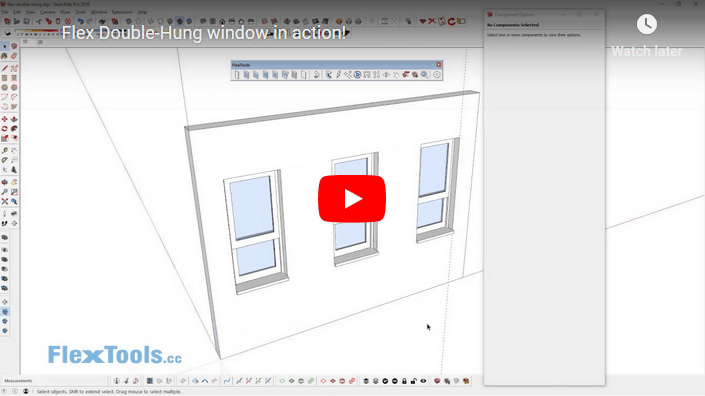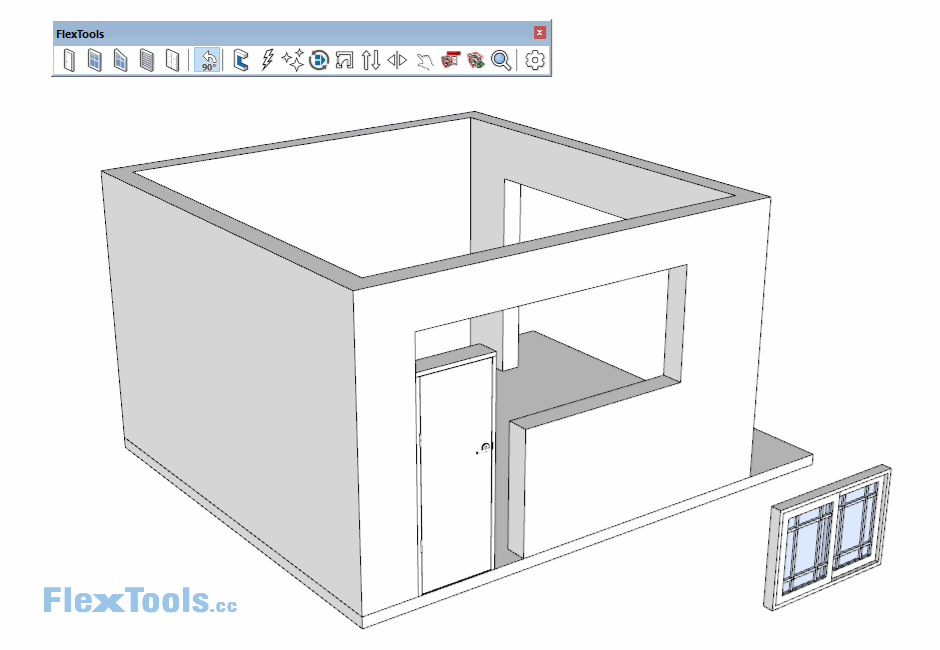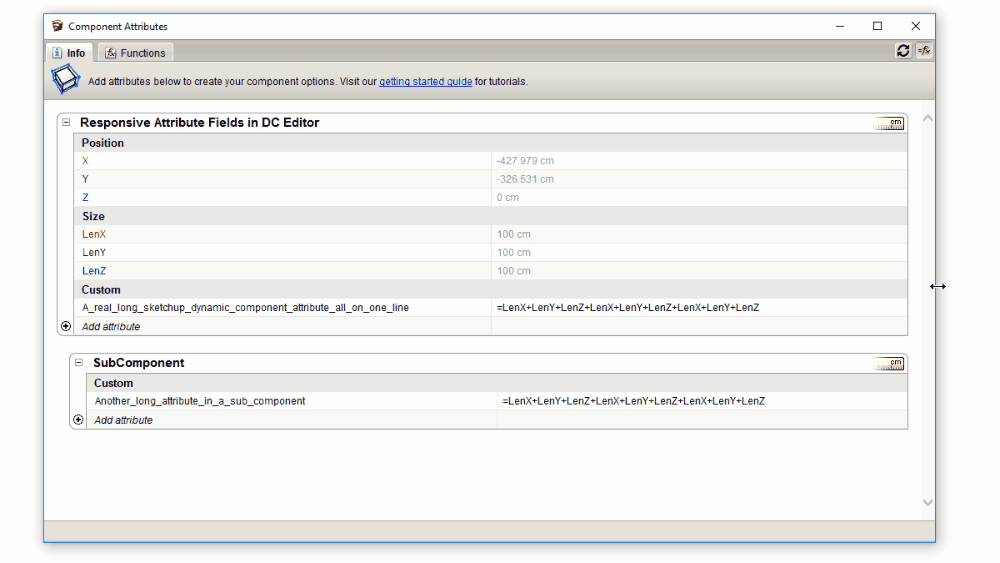Dynamic Components
New FlexDoor Glass
What’s New:
– New FlexDoor Glass component
– New material settings
– New dynamic door handles
…
Instant Sketchup Ramps with FlexRamp
Create sloped walkways & parking lot ramps in seconds:
1. Scale from floor to floor.
2. Adjust the slope.
3. Add extensions up and down with a couple of clicks.
How to Combine Flex Components
Learn how to combine flex components to create new types of windows (and doors) and save them for later use. In the example above you’ll see how to make a Fixed+Awning flex window combination. Step by step from the video Turn on the Place Upright toggle. – This way new components that you place…
Read More3 New Flex Windows!
What’s New 3 new Flex Windows: Hopper / Awning Casement Single Fixed Window How to create Combination Windows A couple of bug fixes and a small correction to one of the minimal doors. The Hopper / Awning Window With this new Flex window, you can create a simple Hopper. Change one setting and it’s an…
Read MoreDouble-Hung Window Released
Meet the new Double-Hung Flex window component. Check out the video above to see it in action.
Read MoreNew FlexSlider Component
Meet The New FlexSlider Window/Door! Open/Close each sash by clicking on it with the interact tool. Show/Hide the sides/top/bottom of the frame by clicking on them to create combinations of window arrangements. Customize the Sashes There are more options inside each of the sashes – go into the sash component by double clicking twice…
Read MoreResponsive Component Attributes Editor
Keeping attribute name length under 10-13 characters This may sound ridiculous, but for quite a while now, my entire Dynamic Components coding M.O. revolved around making sure all of my DC attribute names were under 10-13 characters long. If the names were longer, they would start wrapping to the next line. That’s bearable when…
Read More