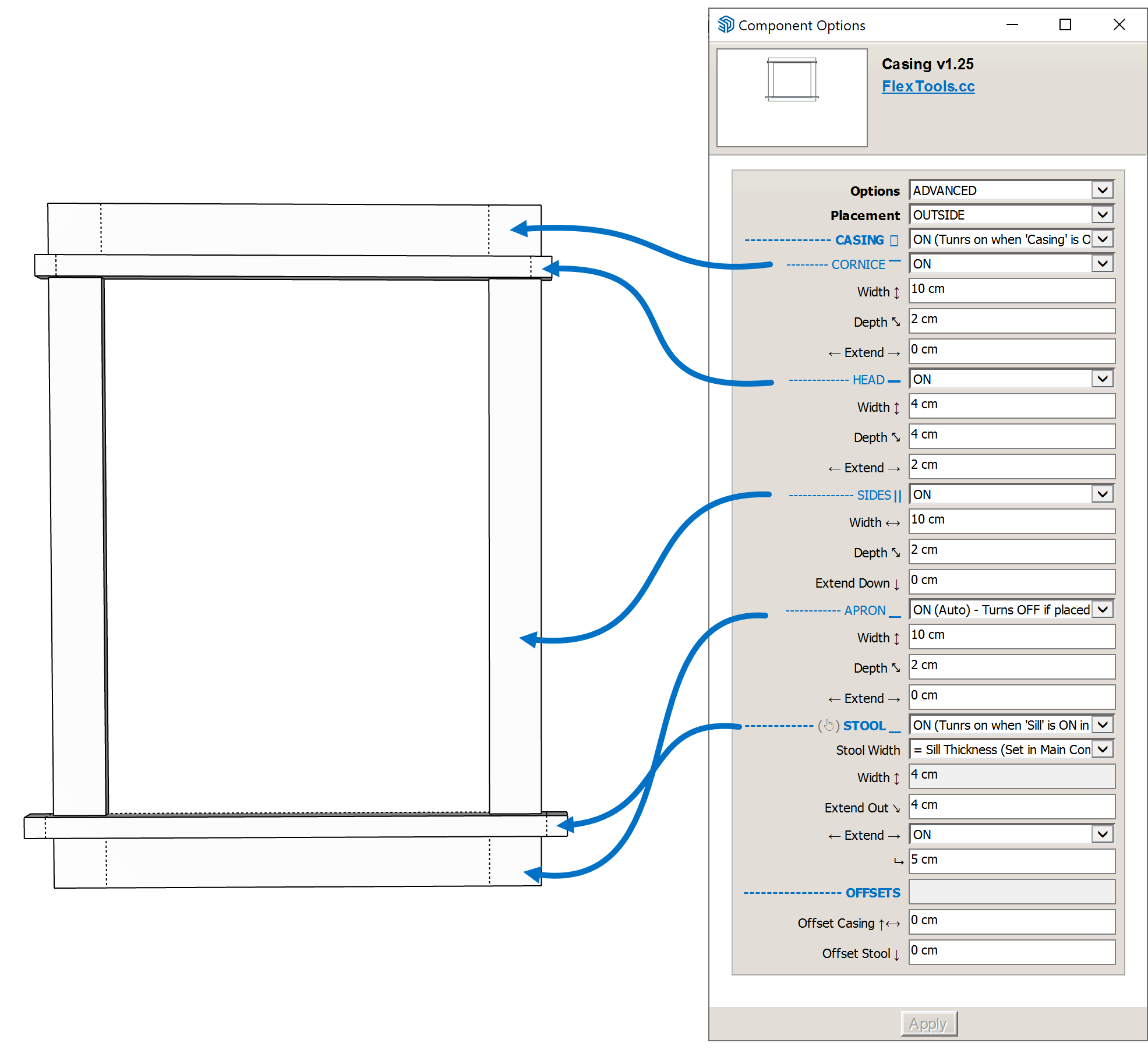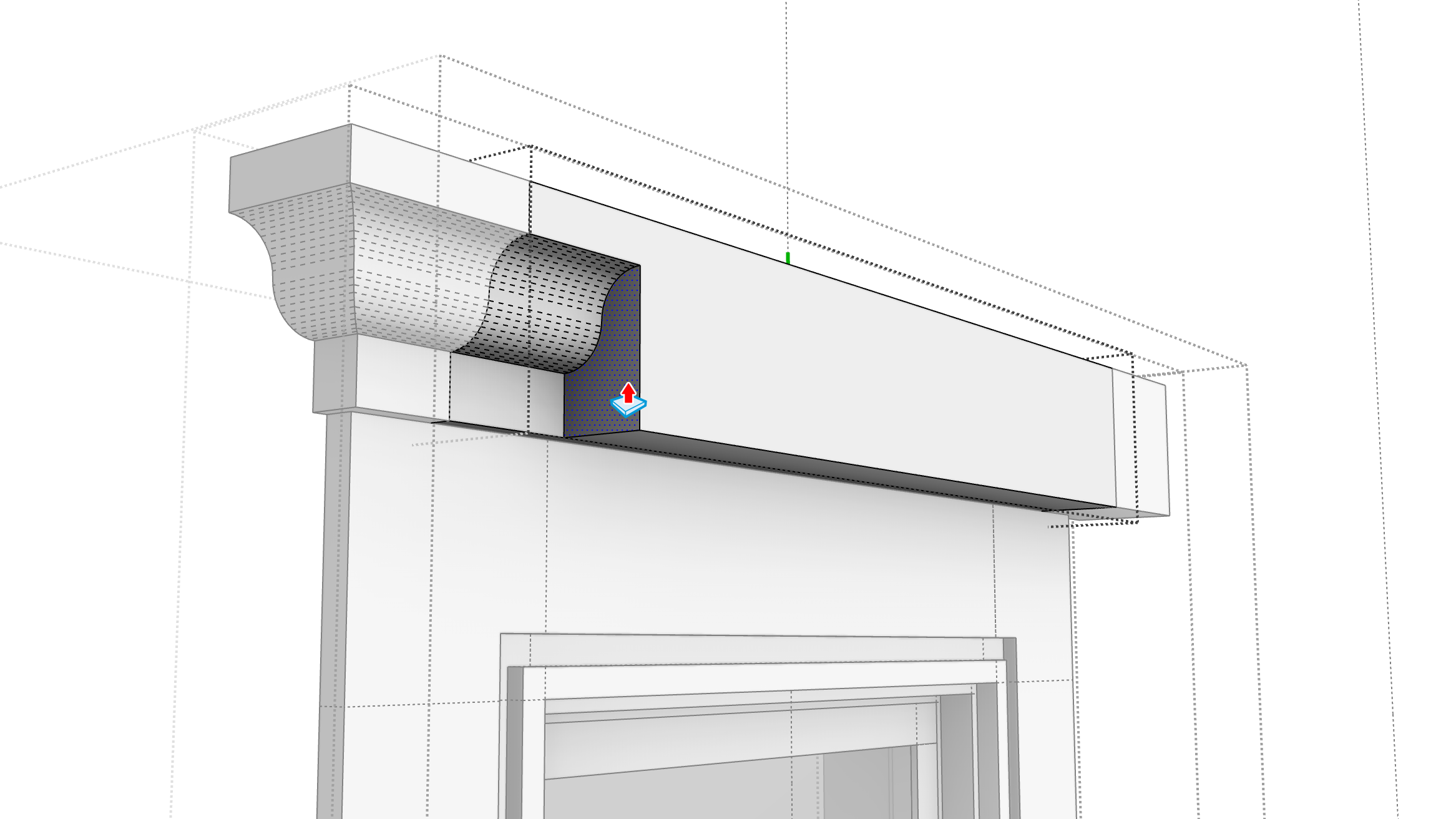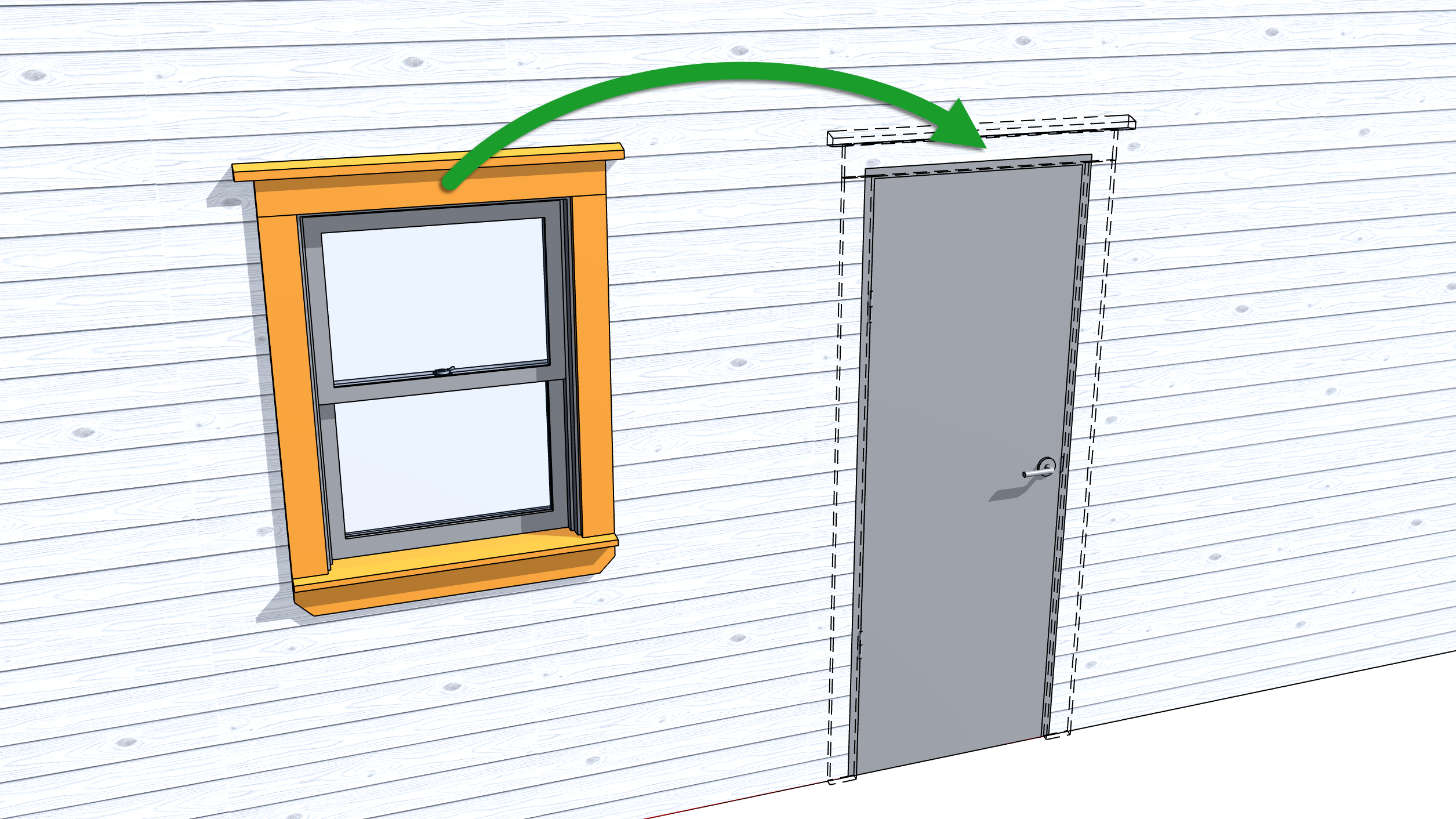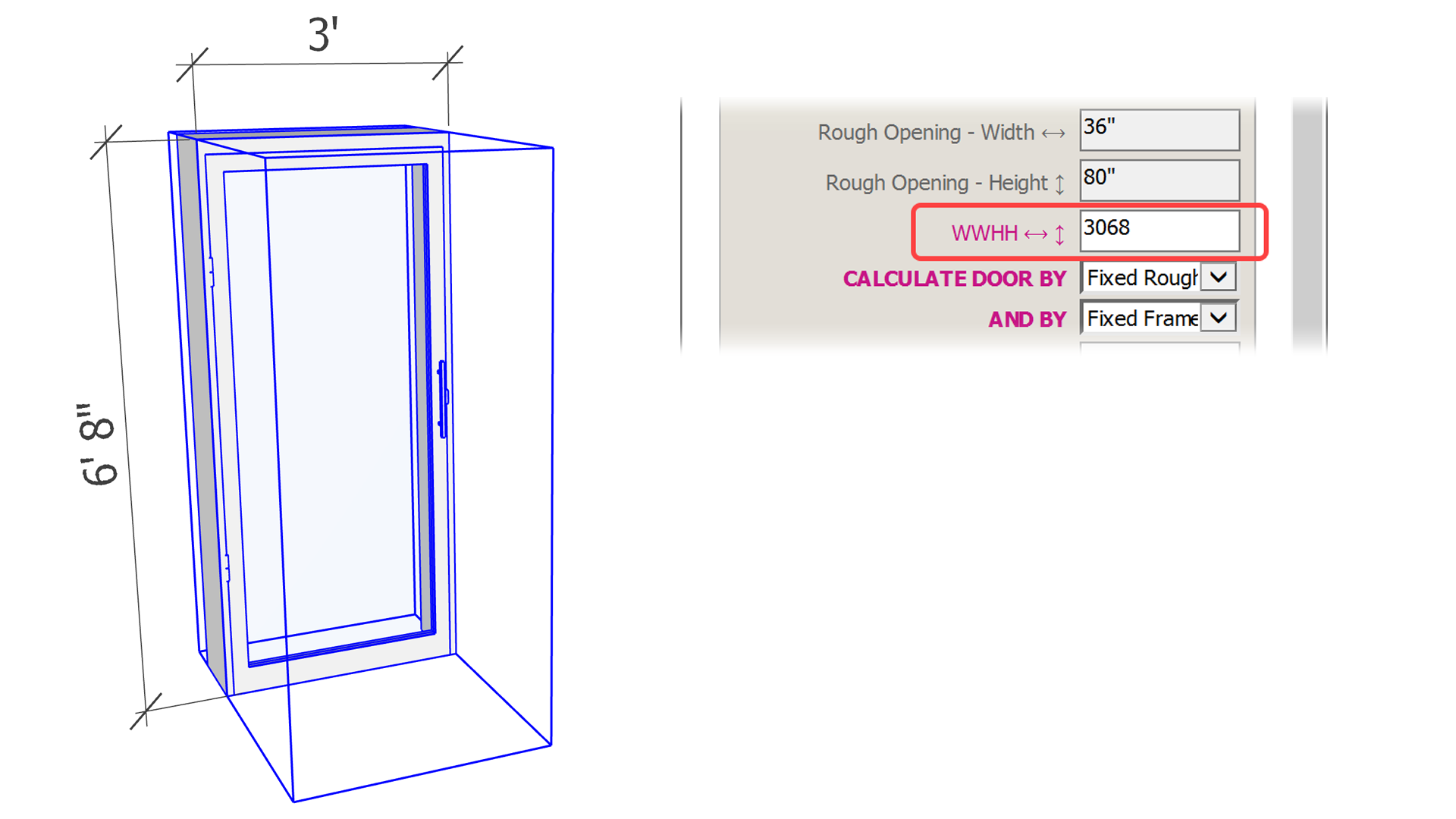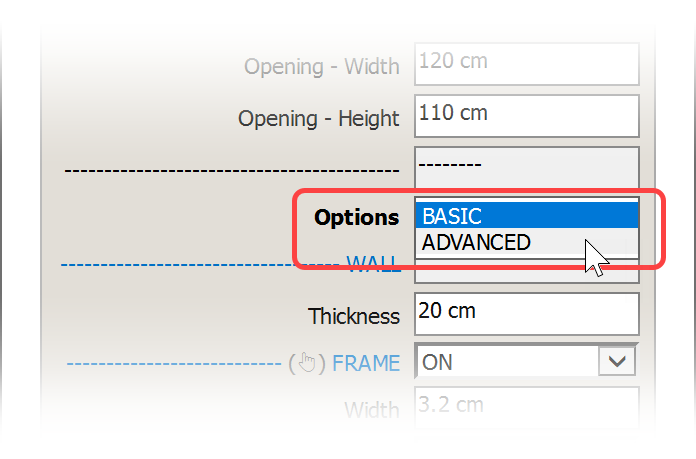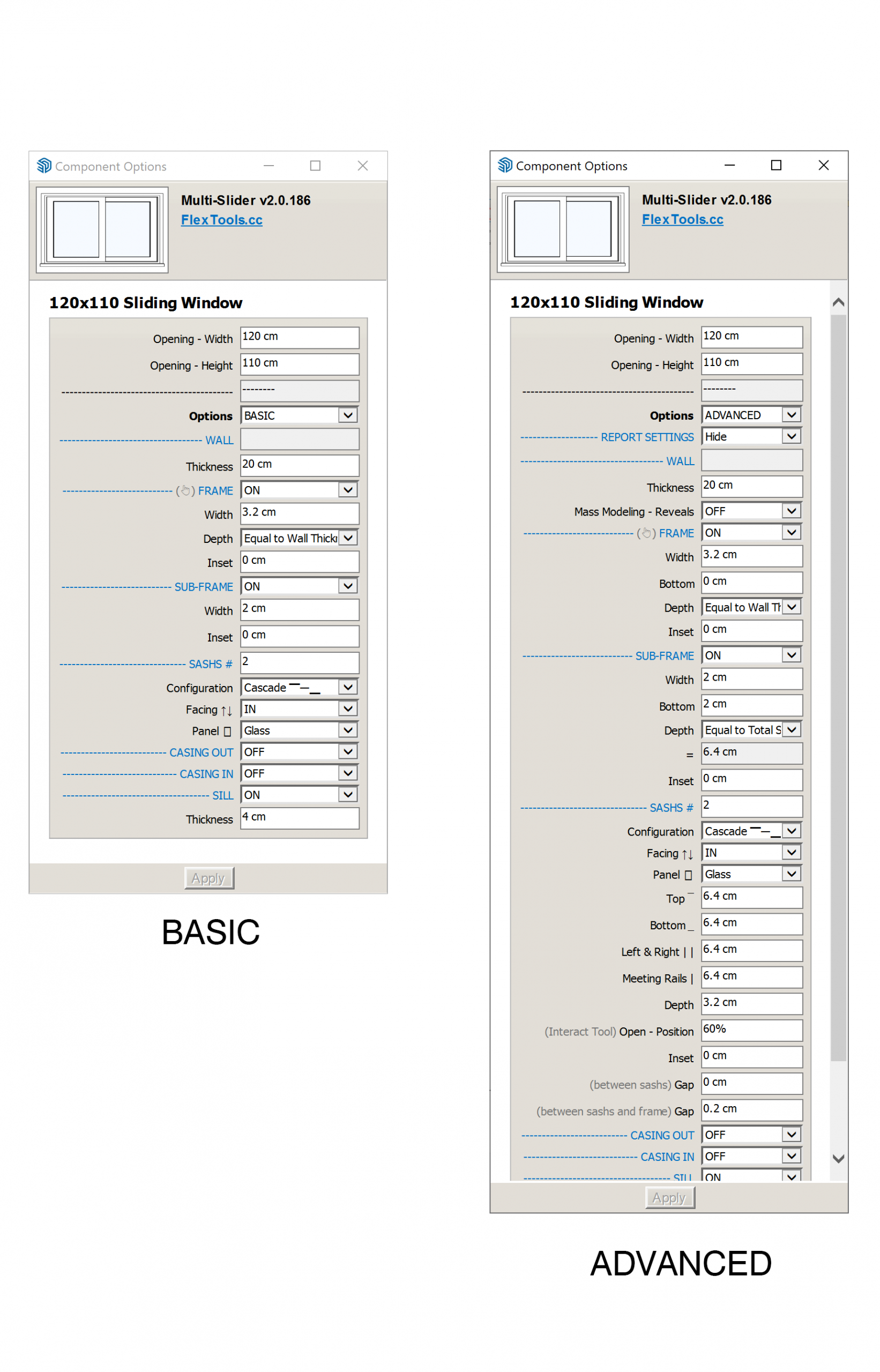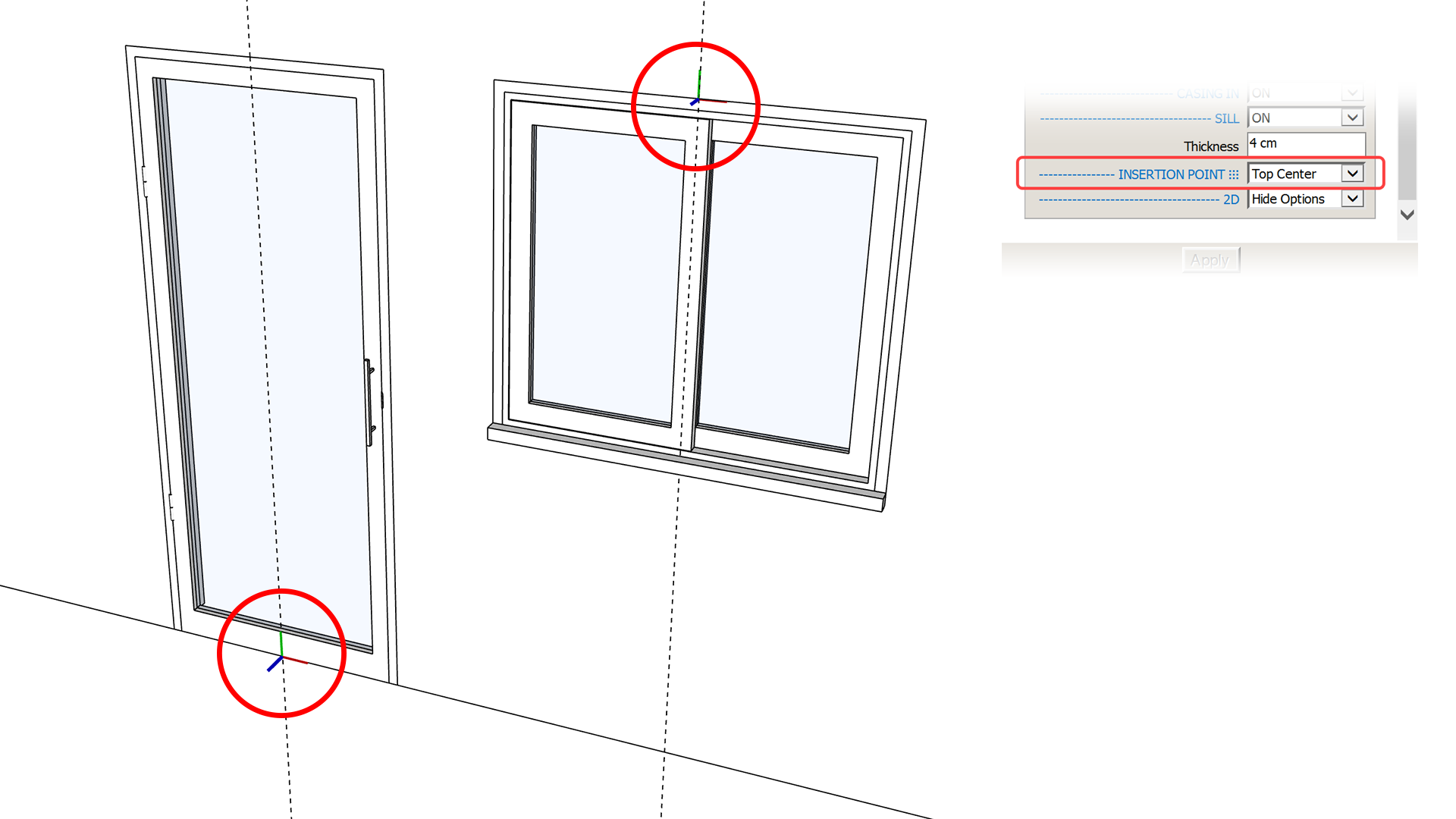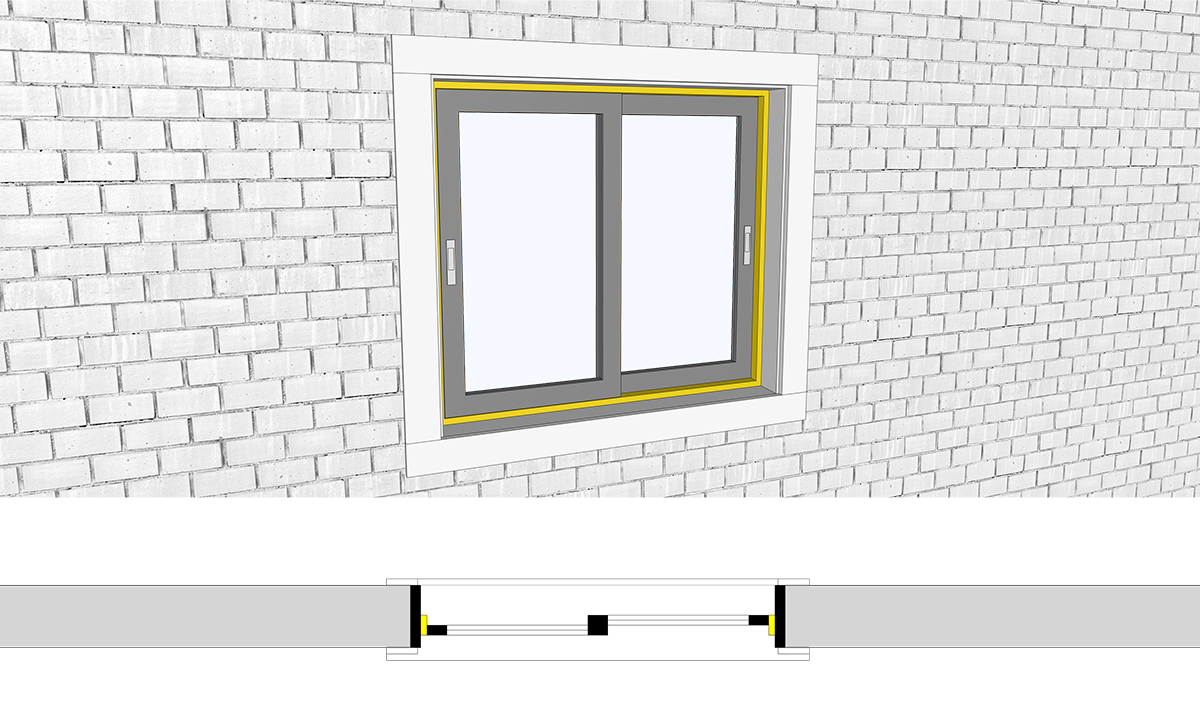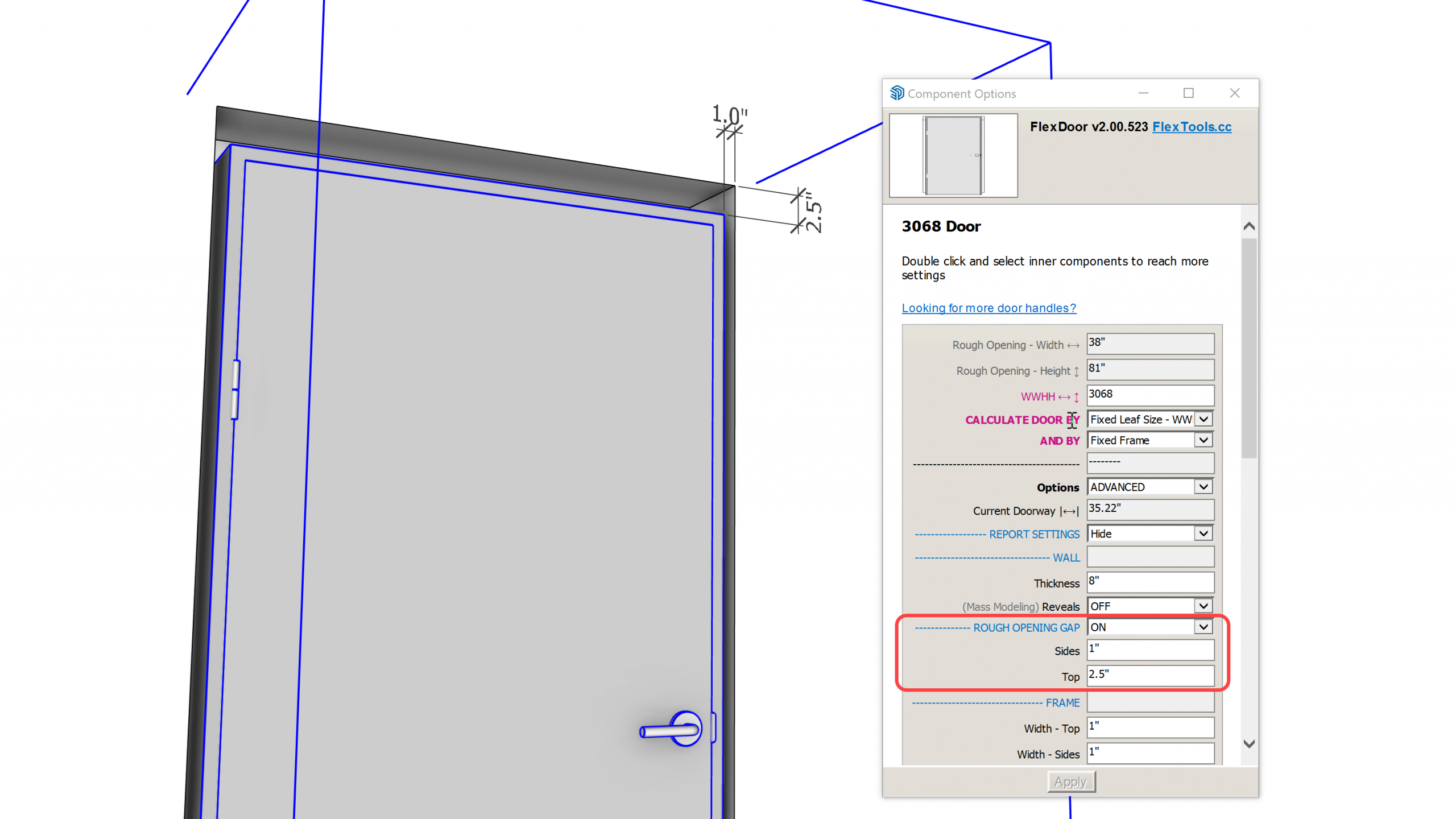Door and Window Casing and Much More!
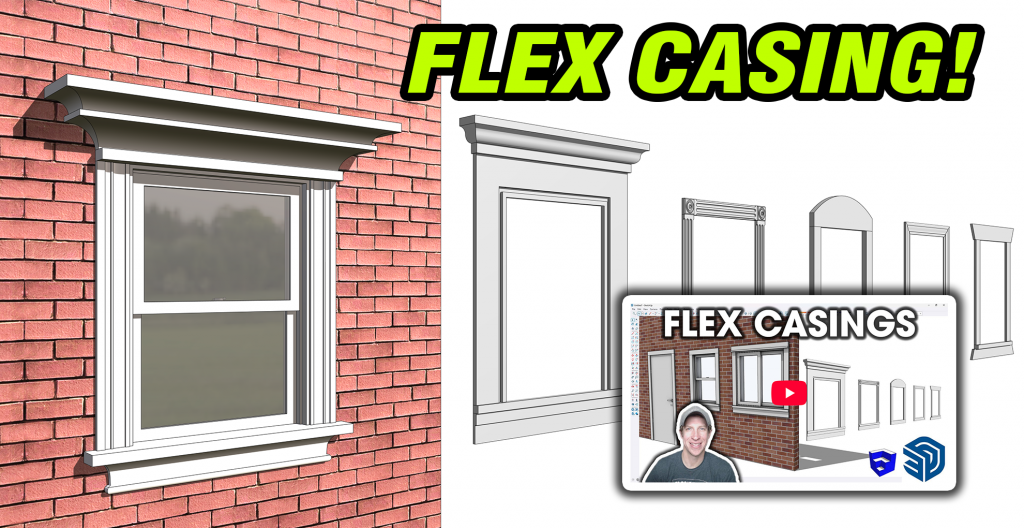
In This Update
Dynamic casing! All Flex windows and doors now include fully customizable casings. WWHH notation is here for super quick door sizing - and it works with half-inch input too! Other highlights include rough opening gaps for doors, custom insertion points and much more.
See all the details below, and check out the following video tutorial from The Sketchup Essentials. There Justin explains how to add and use the Flex Casing across flex windows and doors. It's a very clear and comprehensive video that will definitely help you get the gist of it 👇
Door and Window Casing
Set casings up in different variations, copy them between Flex components, use them for interiors and exteriors, and even fine-tune the details by editing the geometry inside to reach the precise type of trim you need.
 Fully Customizable
Fully Customizable
Create the type of casing you need by setting the overall width, depth and extension for each of the casing elements:
- Cornice
- Head
- Sides
- Apron
- Stool
Design the trim exactly the way you want it by editing each element with SketchUp’s Push/Pull or Follow Me tools. Do it once and save the casing aside for later use with Component Finder.
↔️ Flip Casing between Inside or Outside
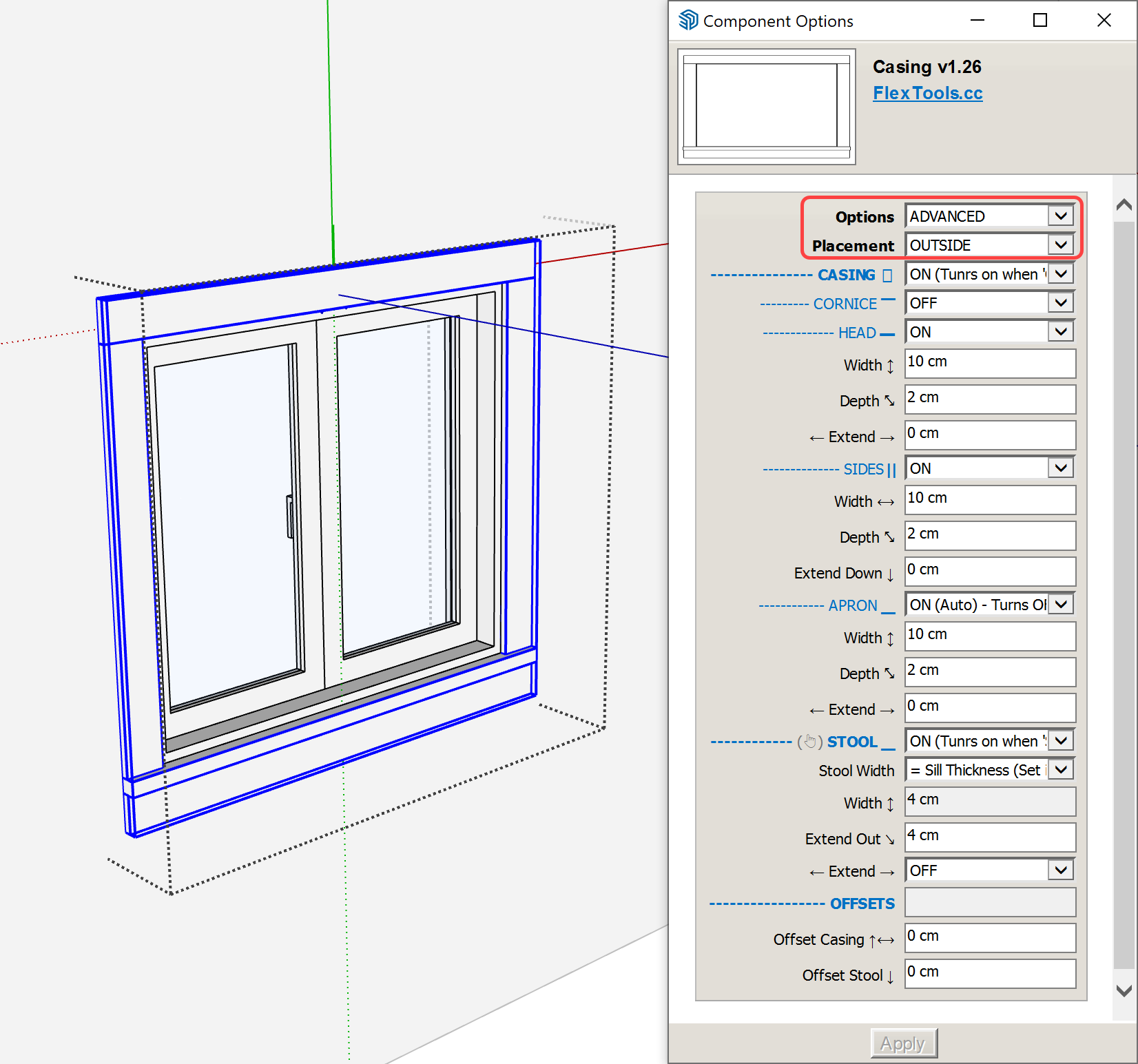
You've customized a casing component and you now want it to face the other way? In order to change its placement:
- Turn on the casing for both the interior and exterior (In and Out).
- Go into the component. Select the casing and change 'Options' to 'Advanced'.
- Change 'Placement' from 'OUTSIDE' to 'INSIDE' (or vice versa).
 Copy Casing Between Doors And Windows
Copy Casing Between Doors And Windows
In order to copy a casing to a different flex component:
- Make sure the casing is turned on in both of the components
- Go inside and copy/paste the casing sub-component between the two
- Delete the old casing

Flexible Door Sizing
Choose how to size your doors - by Rough Opening or by a fixed Leaf Size. And whichever you prefer, you can work in your model’s units or use WWHH notation (Feet Inches x Feet Inches) for lightning-fast input.
Pick from the drop-down how to calculate your door.
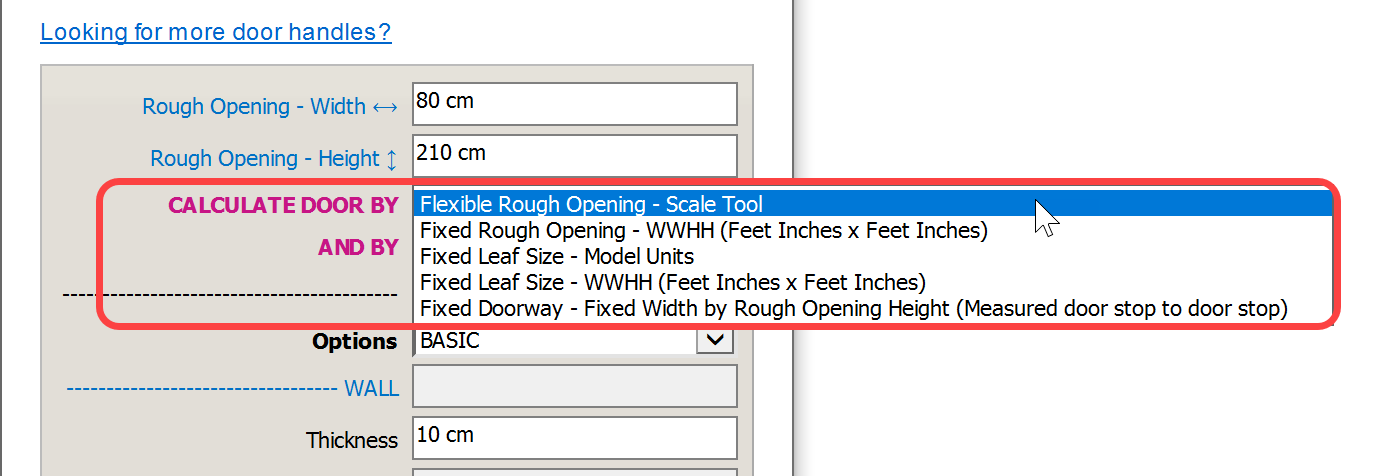
When using WWHH, type in 3068 and instantly get a standard 3’0” × 6’8” door. Need more precision? Half-inch notation has you covered - Enter 30568 and the width grows by exactly half an inch.
And it does not stop at sizing. Use WWHH notation in dynamic labels in Layout and in your reports too.
More Improvements
 Basic and Advanced Modes
Basic and Advanced Modes
All the windows and doors now have the option to show Basic or Advanced settings. The essential most used settings are shown up front, advanced ones are tucked away until needed.
 Easier Positioning With Custom Insertion Points
Easier Positioning With Custom Insertion Points
Placing doors and windows just got easier and faster with custom insertion points! Change their dimensions and they remain centered. Doors align to the bottom, windows align to the top.
Need to customize the insertion point? Turn on 'Advanced' and look for the 'Insertion Point' drop down.
 Quick Alignment and Dimensioning With Centerlines
Quick Alignment and Dimensioning With Centerlines
Easily position and dimension your doors and windows using centerlines.
Assign them a hatch or turn them on/off in a click using the FlexTools - 2D Centerline tag.
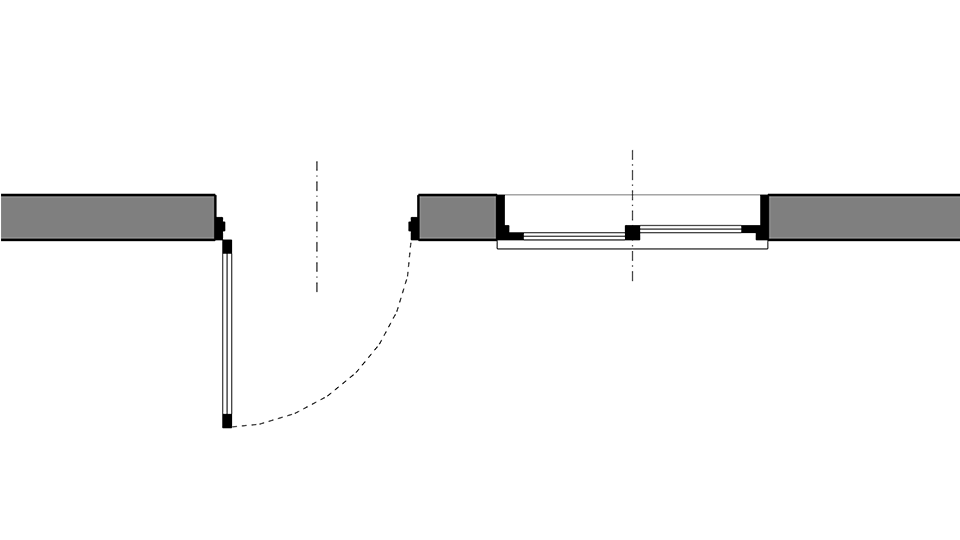
 More Detail With Sub-Frames
More Detail With Sub-Frames
Sub-frames bump up the detail and give a more realistic look and feel both in 3D and in 2D sections.
Don't need the extra detail? Turn off the sub-frame in the component options.
 Frame Depth Made Easy
Frame Depth Made Easy
Set a window's wall thickness, and the frame depth matches automatically. One setting, and you're all set! 😎
Of course the frame depth can also be set manually.
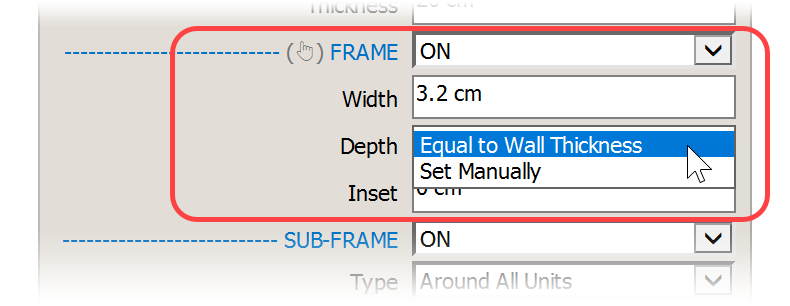
 Rough Opening Gaps
Rough Opening Gaps
Want to show the gaps between the door frame and the actual wall opening?
No problem! Turn on the Rough Opening Gaps (Advanced > Rough Opening Gaps > ON).
📌 The way gaps are applied depends on how the door is calculated: with Flexible sizing, the gaps are subtracted from the frame, while with Fixed sizing, the gaps extend outward from the door. You can switch between Flexible and Fixed in the Calculate Door By setting.
Even More In This Update!
See all that's new in the Release Notes
Translations

At the moment, only Traditional Chinese and Italian are fully updated. We’re already working on bringing the rest of the translations up to date as quickly as possible.
A huge thank you goes out to the translators who jumped in on very short notice and got things ready right away:
Charles Tom - our reseller from Geographic Information LTD 幾何資訊 - Traditional Chinese.
Stefano Eliyhau Bernardi - Italian.
Help us Improve FlexTools
We've added many quality of life changes in this update and were able to make things much easier and clearer thanks to these wonderful helpful professionals: Rune Lyngby, Mike Brightman, Jay Lewis, James Ogston & Aaron Villasenor - Thank you guys!
In the process we have moved some settings around and set new default values and sizes for various parts of the doors and windows. If you think something needs tweaking or features are missing, let us know in the forums or contact us directly.
Update your FlexTools now and build faster and easier than ever before!