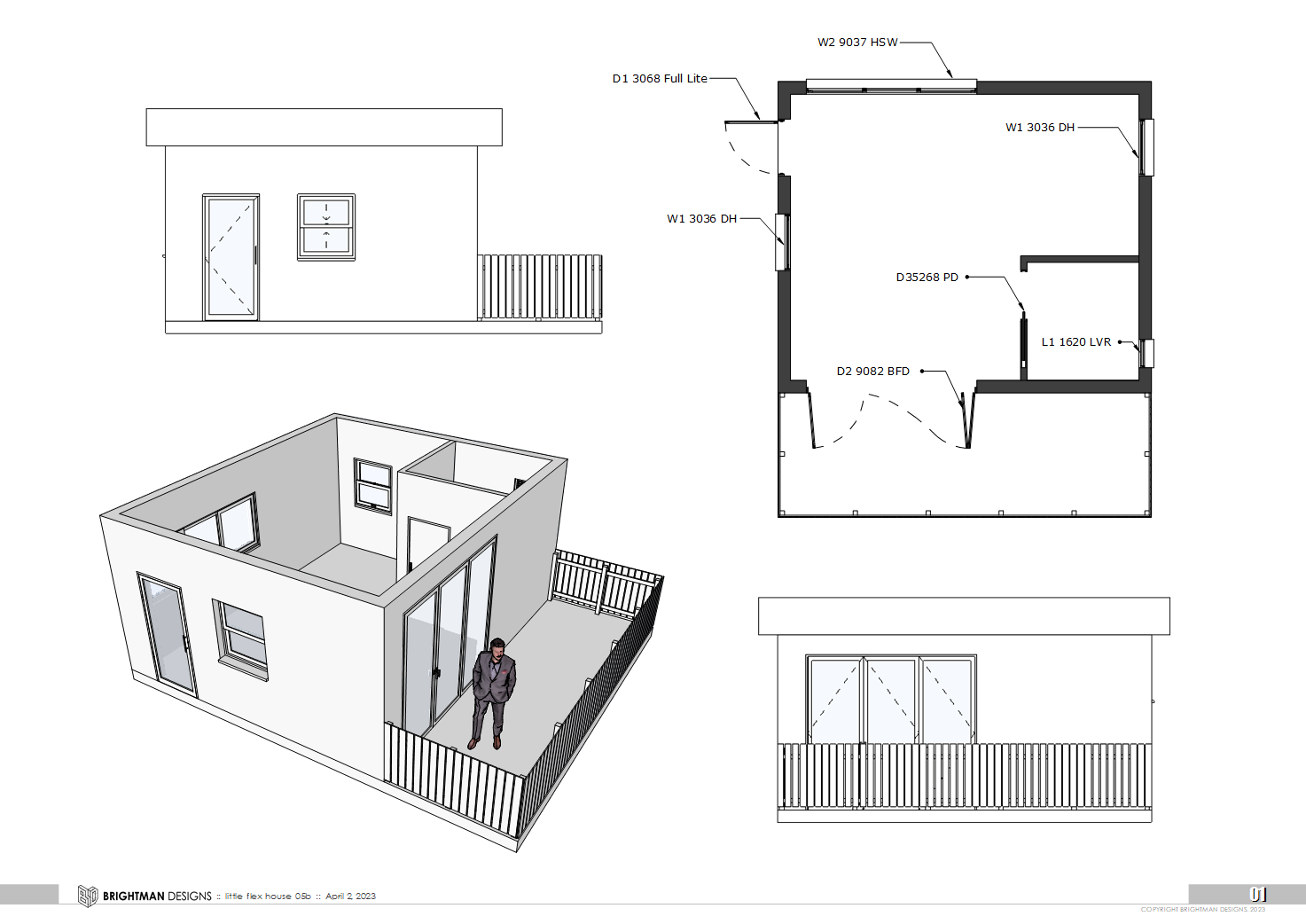Dynamic Labeling of FlexTools Dynamic Components and More Flexibility For Generating Reports In Layout
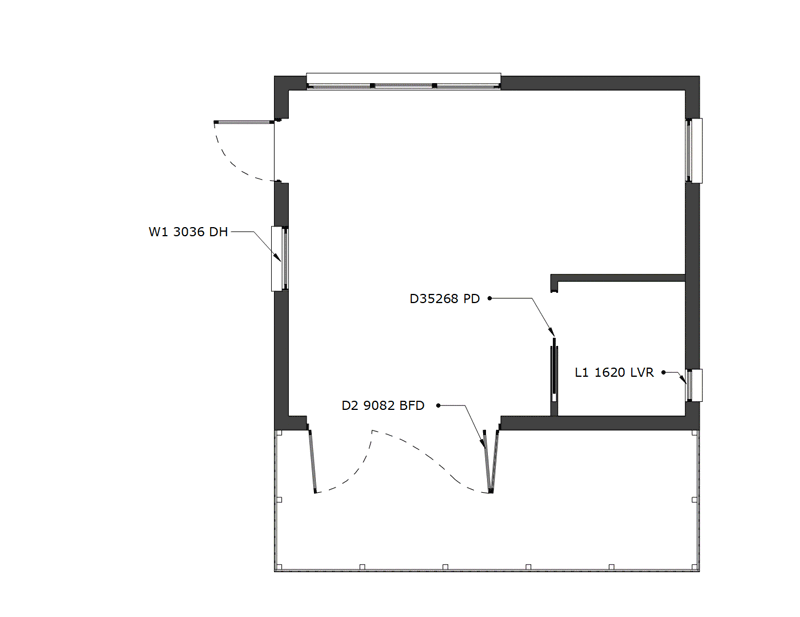
Accelerate your workflow by instantly labeling SketchUp windows and doors in Layout.
Our latest update automates the labeling process for FlexTools dynamic components in Layout, giving you faster results and more control over report generation.
New Units of Length for Schedules and Layout
FlexTools has expanded its range of supported units of length, providing you with more flexibility for generating reports (schedules) and dynamically labeling flex windows and doors inside Layout.
You can now use the following units:
- mm
- cm
- dm
- Inches
- Feet' Inches" x Feet' Inches"
- WWHH (ConDoc) - FeetInchesFeetInches
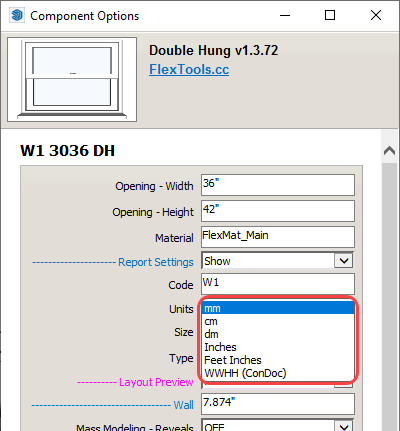
Dynamic Labeling in Layout
Get the sizes of your flex doors and windows directly in Layout with the label tool.
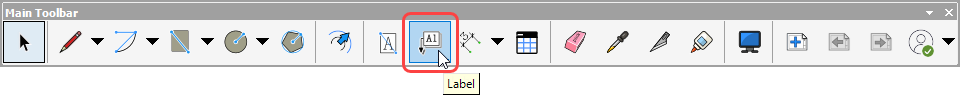
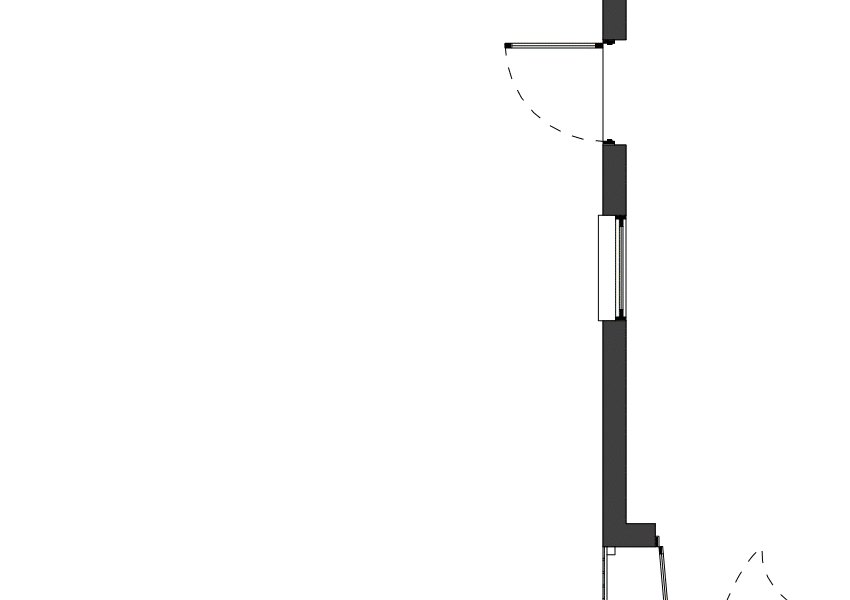
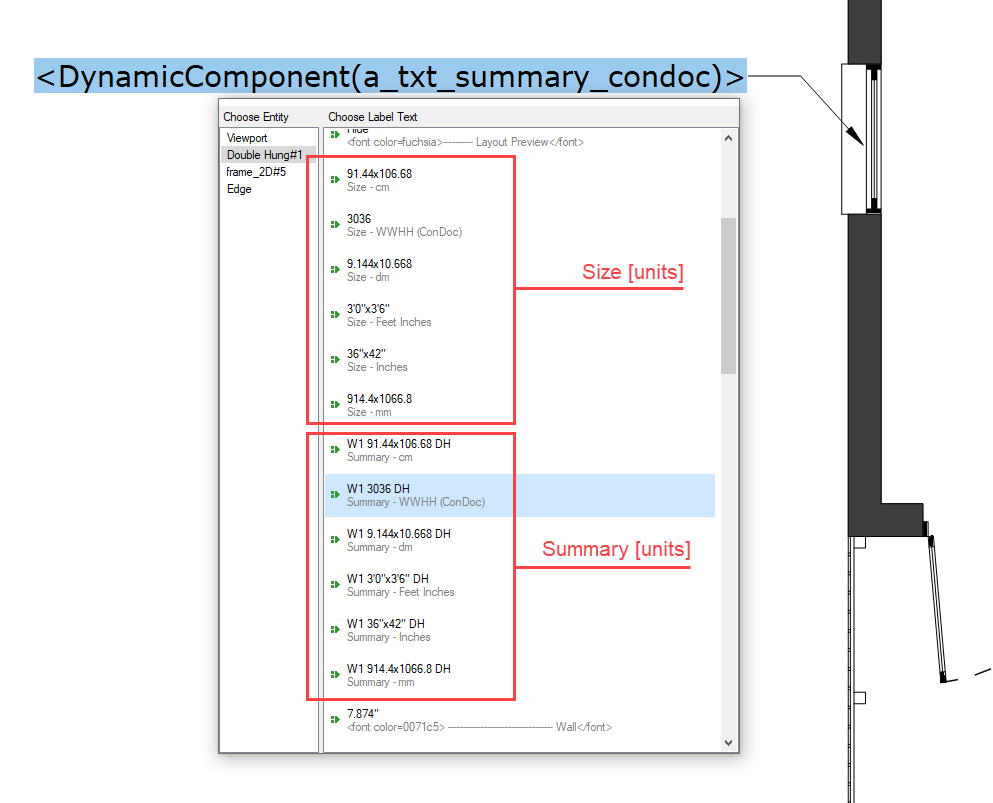
Dynamic Size and Summary attributes with various units of length
A Size attribute will display only the size of the window/door.
A Summary attribute will show you the size + additional metadata.
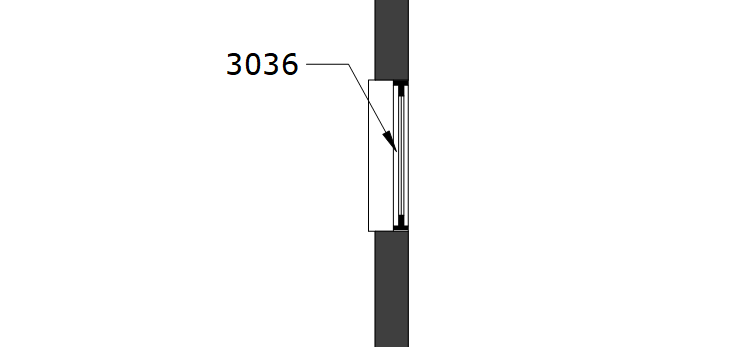
Size label displayed in 'WWHH (ConDoc)' units
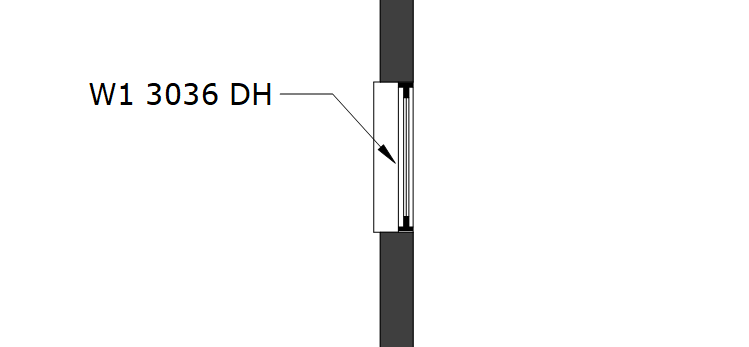
Summary label displayed in 'WWHH (ConDoc)' units with metadata before and after the size
The metadata displayed as prefix and suffix to the Size can be modified through the Code and Type values in the 'Report Settings' of the dynamic component within SketchUp.
Important! If you want to show only Code or only Type, enter a space and hit 'Apply' to clear the value of the attribute you want to hide.
Layout's label tool remembers your last choice, allowing you to apply subsequent labels without the need to re-select your preferred attribute.
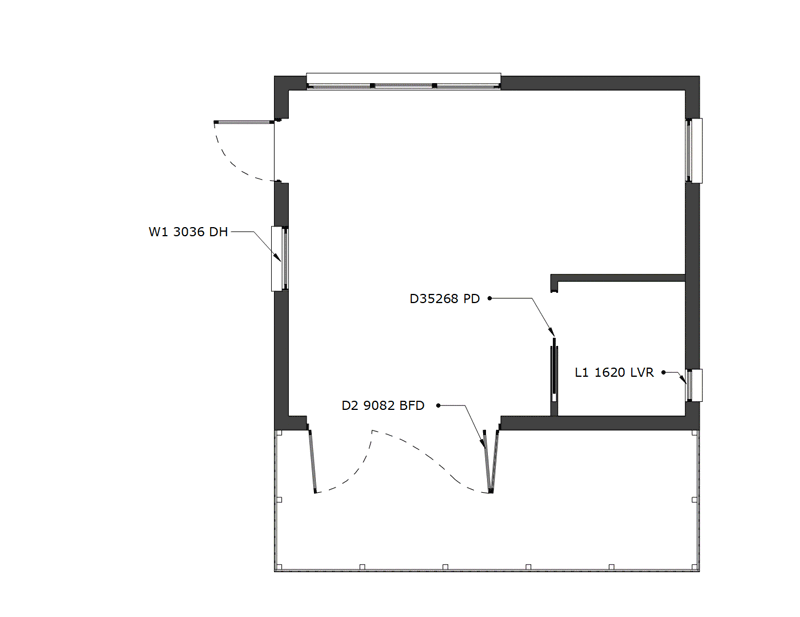
Boost your ConDoc Workflow! 

Since FlexTools now supports the WWHH units of length, you can now quickly label your windows and doors in Layout with the standard ConDoc notation!
Dynamic labeling with WWHH notation in Layout
Mike Brightman's ConDoc Tools extension acts as an accelerator between SketchUp and LayOut, greatly simplifying and automating the process of making 2D drawings from your 3D models.
Boost your ConDoc workflow with FlexTools!
- Place doors, windows, stairs, fences & more... in a click.
- Cut instant dynamic openings through multi-layered walls.
- Show and hide 2D plan and elevation representations with tags.
- Label your doors and windows in the standard WWHH units.
New 2D Elevation Tag
New 'FlexTools 2D - Elevation' tag was added to all doors and windows for more flexibility in presentation.
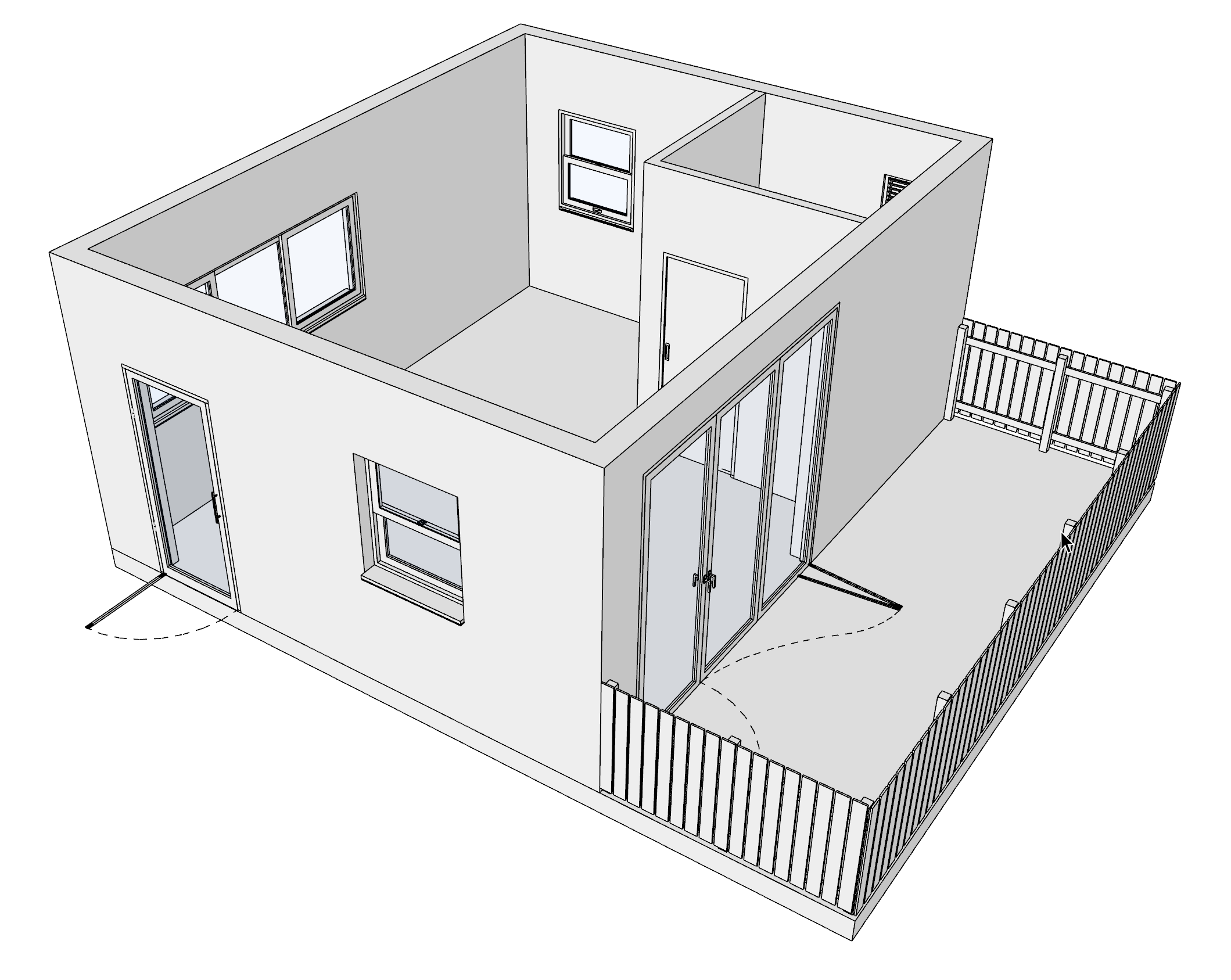
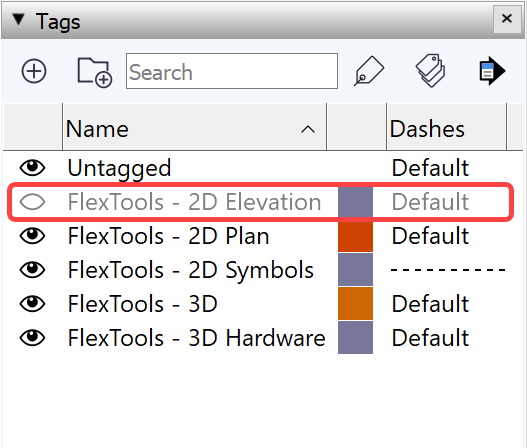
3D view showing door arcs with 'FlexTools - 2D Plan' tag on and 'FlexTools 2D Elevation' tag off
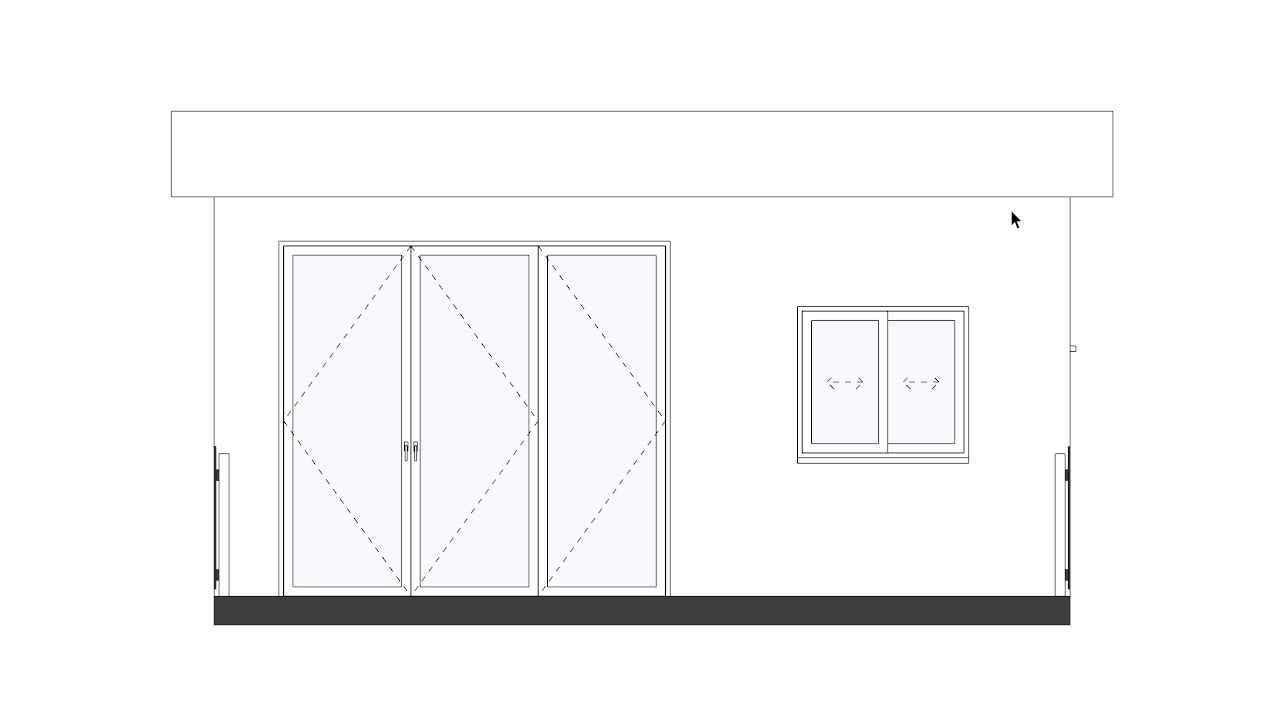
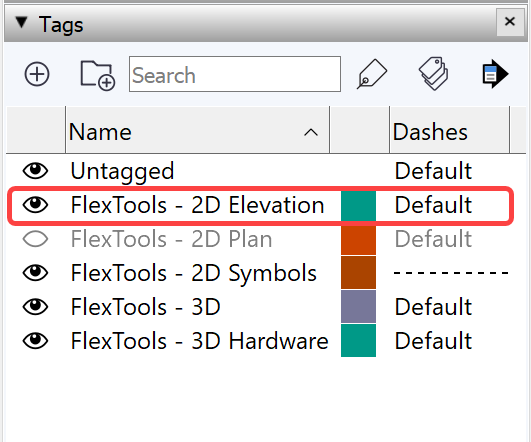
Example elevation view with 'FlexTools - 2D elevation' tag on
Compatibility with CleanUp³
All 2D symbols have been updated so they will NOT get accidentally deleted when running the default settings of Thomthom's CleanUp³ extension.
(Special thanks to our good friend and reseller Rune Lyngby from Epix for requesting this compatibility fix).
Updated Slats Component
The Flex Slats (Louvers) component has been brought up to level:
- Added a sill
- Added 2D plan representation on separate tag.
- Updated DC options menu to match rest of doors and windows
- Added options to hide frame parts with the Interact Tool for easy combination with other components
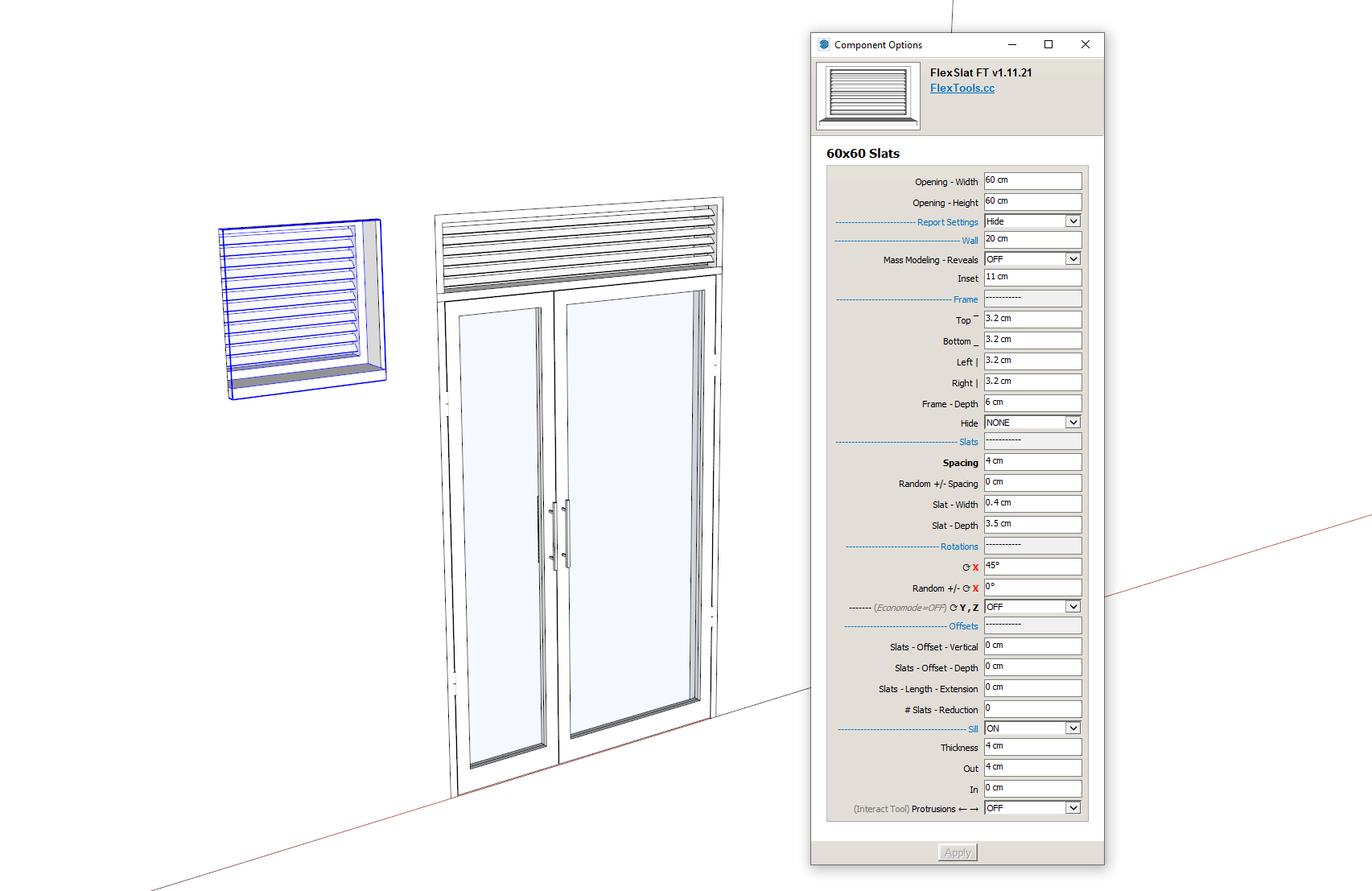
Slats component with added sill and options to combine it with other components
Fixed Component Finder Thumbnails for Sketchup 2023
We've added correct handling of thumbnail generation in Component Finder specifically for Sketchup 2023.
In Sketchup 2022 there was a bug where thumbnails would not update after you saved a component for the second time.
(Many thanks to Thomthom and the Sketchup Extensibility Team for listening and introducing new API methods so we could get things working again in Sketchup 2023).
Important WallCutter Fix and More
For all the latest changes see the release notes.
How to Effectively Utilize the New Update for Dynamic Labeling in SketchUp?
This update has perfected the dynamic labeling of FlexTools dynamic components in SketchUp providing more flexibility and precision in generating reports and labeling components. Let's see, how to effectively utilize these new features.
Step 1: Setting Up FlexTools
First, ensure you have the FlexTools extension installed and activated in SketchUp. After installation, enable the FlexTools toolbar for easy access to its features.
Step 2: Place a FlexTools Window or Door Component onto a wall component or group.
Step 3: Save the model and launch Layout (File > Send to Layout)
Step 4: Add Dynamic Labels in Layout
For FlexTools components, you can add the dynamic labels directly inside Layout:
- Use the Label Tool in Layout and mark your FlexTools dynamic component.
- Choose between Size and Summary attributes in your preferred units. The Size attribute displays the dimensions, while the Summary attribute includes additional metadata.
- The label tool remembers your last choice of attributes, so subsequent labels will follow the same settings, enhancing workflow efficiency.
Step 5: Customize Metadata back in Sketchup
Customize the metadata displayed with your labels:
- Choose to show the Report Settings attribute of the dynamic component within SketchUp.
- Modify the Code value and Type value to adjust the prefix and suffix of the size information.
- To hide specific metadata, enter a space in the relevant value field and hit ‘Apply’.
Step 6: Boost Your ConDoc Workflow
Mike Brightman's ConDoc Tools extension acts as an accelerator between SketchUp and LayOut, greatly simplifying and automating the process of making 2D drawings from your 3D models.
- Use ConDoc Tools to automate 2D drawing creation from your 3D models directly into Layout.
- Quickly place and label doors, windows, stairs, and other components using the standard WWHH notation.
- Utilize the FlexTools 2D - Elevation tag for enhanced presentation flexibility in your 2D plans.
Frequently Asked Questions
1. What are SketchUp dynamic components?
Dynamic components in SketchUp are smart components with attributes that allow them to change size, shape, or other properties dynamically. Instead of creating multiple versions of the same component, you can use one component with adjustable parameters to save time.
2. How do I create dynamic components?
To create a dynamic component, first select the geometry you want to convert. Right-click and choose "Make Component". Then, open the Component Attributes dialog box from the Dynamic Components toolbar. Here, you can add attributes and functions to your component.
3. Can I create dynamic components with the online version of SketchUp?
No, to use any type of SketchUp extension you must have the SketchUp Pro version for desktop (PC or Mac).
4. What is the WWHH notation?
WWHH notation (Width in Feet, Width in Inches by Height in Feet, Height in Inches) is a standard for labeling windows and doors, representing their dimensions in feet and inches. For example 4032 would be: 4 feet 0 inches by 3 feet 2 inches.