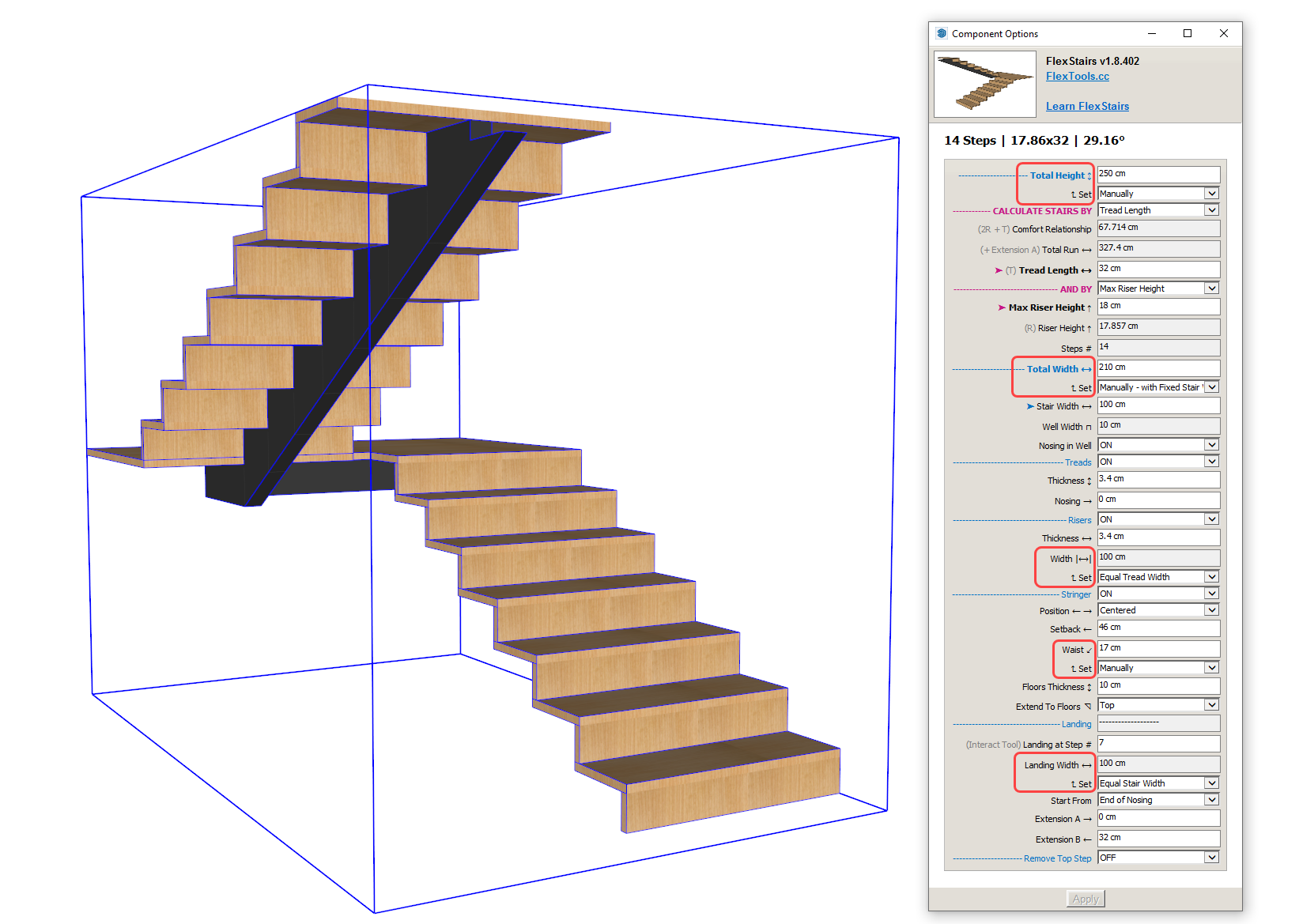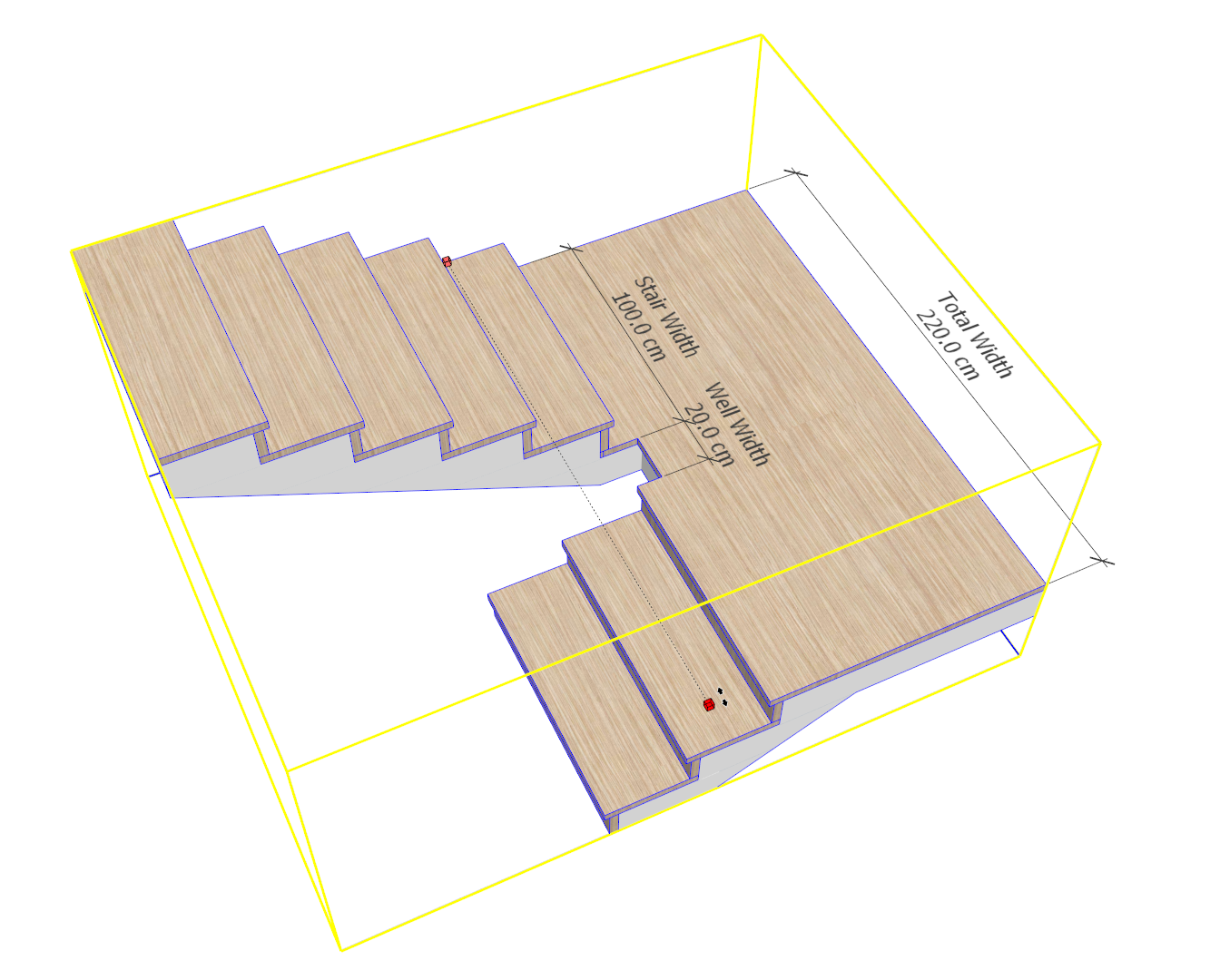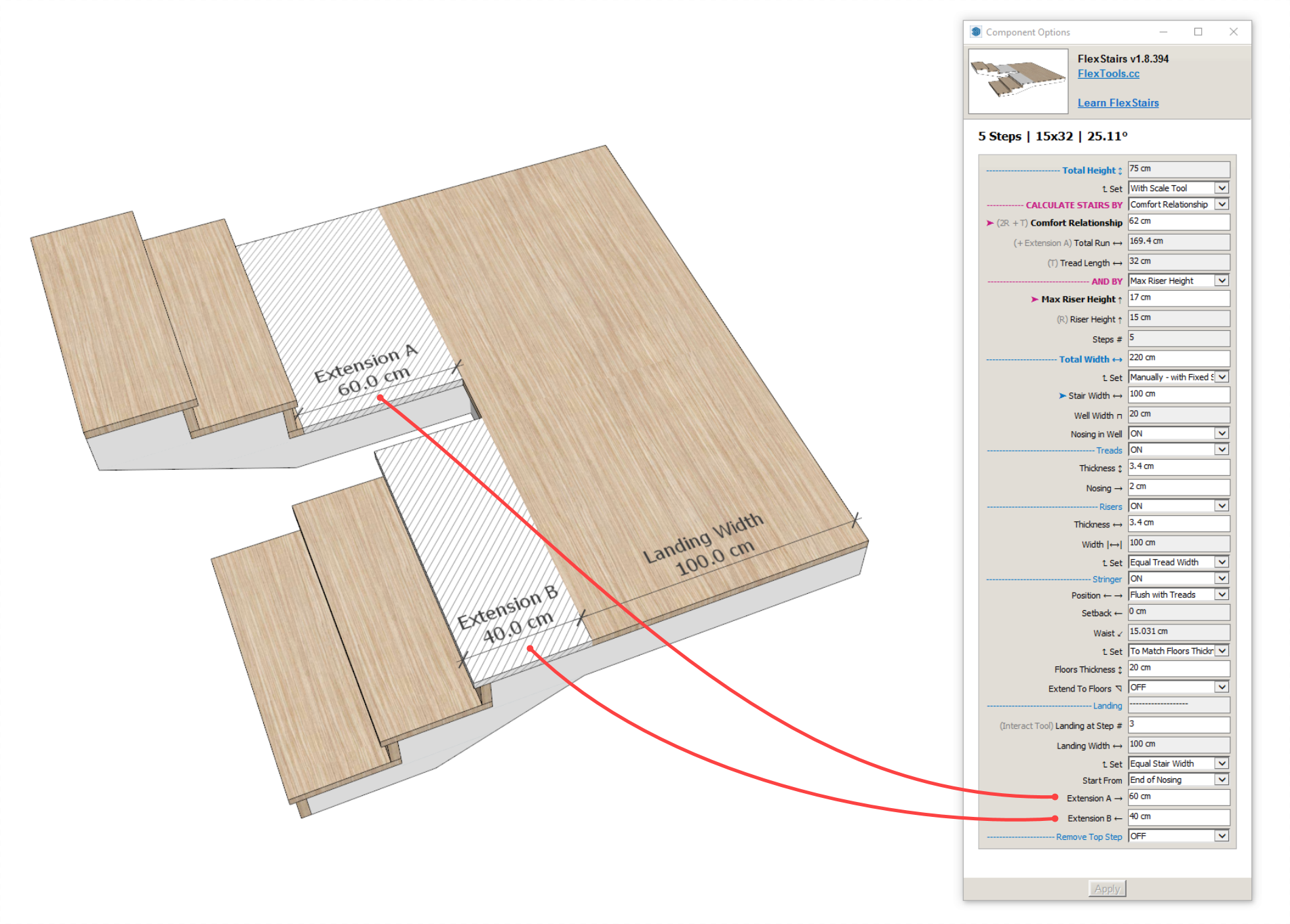New U Stairs!
New U-Shaped Stairs released! And Justin from Theeeee Sketchup Essentials has covered it in his video before we could even say Jack Robinson 
Read on for more details
U-Shaped Stairs Overview

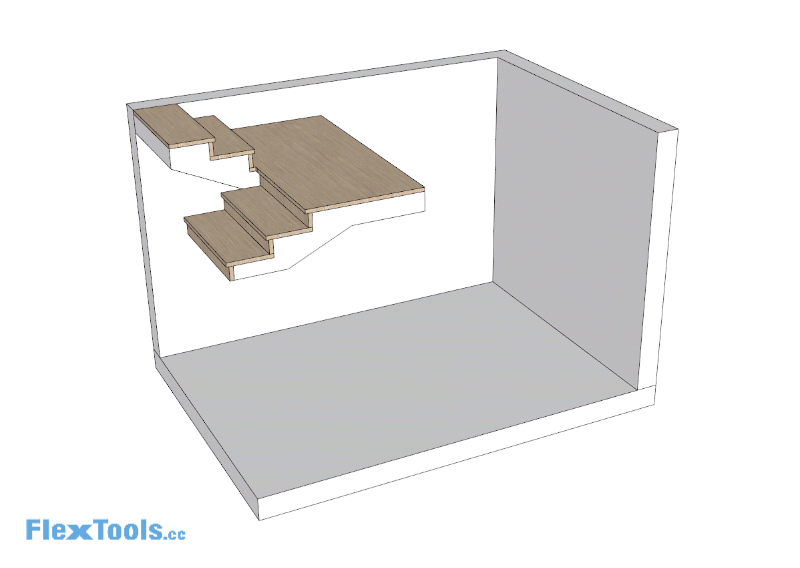
- Scale the stairs vertically and horizontally and they adjust automatically.
- Click on a step with the Interact tool and it becomes the landing.
- Add extensions so the flights and landing are exactly where you need them.
Option Behaviors
When you see a "⮤ Set" in the options menu, it means you can choose how to define the setting above it.
For example, you can choose to either scale the stairs with Sketchup's scale tool or set the height manually.
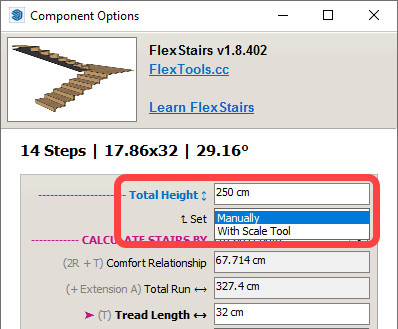
Flex or Fixed Width
There are a few ways to adjust the Total Width, Stair Width, and Well Width.
As these dimensions are interconnected, you can choose in the '⮤ Set' dropdown which one you prefer to keep fixed and what will be flexible when you scale the stairs.
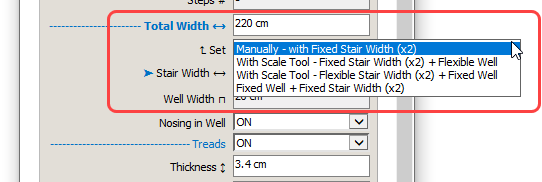
Stair Extensions
You can add extensions (A & B) so the flights and landing are exactly where you need them.