ComponentFinder Improvements and More
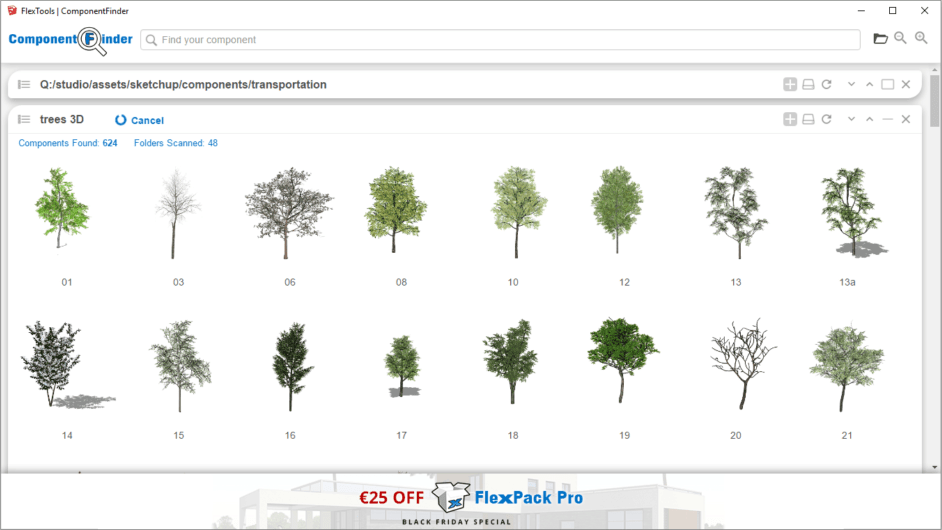
Glad to announce some exciting and significant improvements and bug fixes for ComponentFinder, for WallCutter and for the Core Extension. These improvements are based on customer feedback. Keep it coming!


Below are the highlights:

ComponentFinder





✅ Faster loading of open folder tabs during CF startup.





WallCutter


Automatic Updates System (Core Extension)


To see all the changes, check out the FlexTools Release Notes. The notes have been updated too, so it's now easier to browse the changes by category.
How to update?
Cheers,
Yoni & the Team
