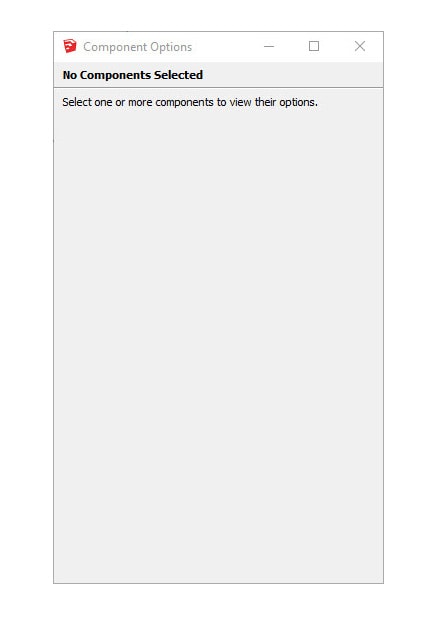DC and WallCutter Bug Fixes
We have fixed some major bugs that will be helpful not only for FlexTools users, but for anyone who uses Sketchup's Dynamic Components (DCs).
These bugs were so aggravating, both for us and for our customers, that we find it necessary to explain a little about each one and its special place in our hearts.
FlexTools' wallcutter openings suddenly break
 DCs Become Extremely Slow
DCs Become Extremely Slow
All of a sudden, dynamic components would start working painfully slow without any apparent reason.
When it happens
Click on File > New > Cancel and then make changes to a DC. The more times you cancel, the slower the DC gets. So if, for example, you do this 5 times, it will take 5 times longer to recalculate the DC.
Who would have imagined that changing your mind about creating a new file would have an impact on modeling performance?
Why it happens
When you click on File > New a friendly little message comes up:
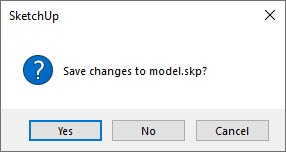
Then, even before your decision, Sketchup sends out a signal that a new model has been created (an 'onNewModel' event), and when you click on "Cancel', there is no new model, but the signal was already sent. This is a bug in sketchup.
The DC extension picks up the signal and prepares for a new model, unaware that you actually pressed 'Cancel'. It attaches a new (additional) set of observers that monitor for changes. So, when you make a change in a DC, both the old, and the new observers fire, and the DC recalculates multiple times.
FIXED!
We've patched the DC extension, so as long as you have the latest FlexTools or Component Finder installed, you can cancel creating new files as much as you want without any consequences to the DCs' performance.
This patch solves it for DCs, but what about other extensions? Read on!
 FlexTools' Wallcutter Openings Suddenly Break
FlexTools' Wallcutter Openings Suddenly Break
Working for hours on your model, adding hundreds of wall cutting windows and doors, you would then move one of them, but the wall opening won't follow! You check with another, and another... they're all broken!
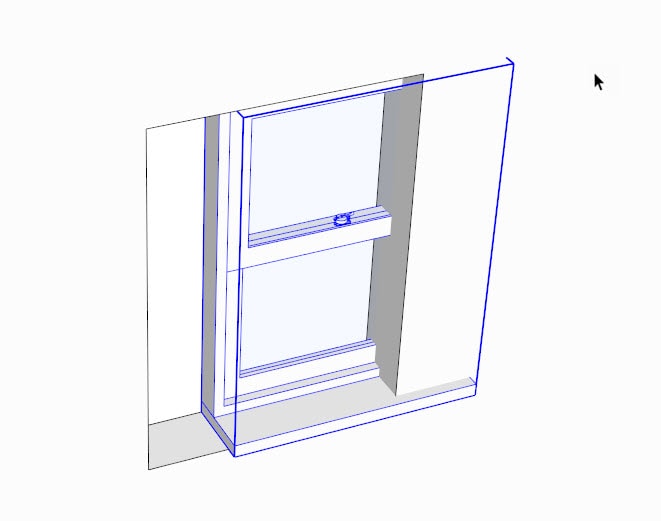
Wallcutter broken - The opening stopped moving with the window
"FlexTools support, how can I help?" - We'd be scratching our heads... and all we could offer was to fix your model for you, and hope this wouldn't happen again.
This has happened to us too, sometimes right before giving a live demonstration of FlexTools to a potential client... Argh, you can imagine our frustration! 😠
When and why it happens
Similar to the previous bug, FlexTools was also unaware of Sketchup's File > New > Cancel unexpected behavior. So, after receiving a false 'onNewModel' event, WallCutter would reset ALL of its settings in preparation for a new model.
When you would click on 'Cancel', you would be back to the current model, but by that time all WallCutter openings would be broken. You would then go on to save your model. And if you chose to save over the existing model, all your wall cutting components would be forever toast!
FIXED!
FlexTools now does its own checks and double checks, for when a model is actually new. So you can now click on File > New > Cancel as much as you want. Everything will work as it should.
 DC Options Window Goes Blank
DC Options Window Goes Blank
Since the beginning of time (the DC era), there has been a bug in SketchUp's Dynamic Components extension that sometimes causes the component options window to fail to load its contents.
The minute you select a dynamic component you would get 2 errors, and the options window would remain blank.
When and why it happens
If you save your main model into a folder with a path that has \u or \x.
For example, if you save your model into a folder like:
c:\users\user\documents\project\model.skp
or
c:\users\john\desktop\x-project\model.skp
The \u or \x would be incorrectly interpreted as escape sequences causing the component options window to fail.
The only workaround we could suggest was to save your files elsewhere. And if the offending letter was in your Windows user name, well, you could gather your courage and change your Windows username...
FIXED!
No more of that nonsense! We've patched the Dynamic Components extension. Update to the latest FlexTools or Component Finder and this bug will not happen anymore.
🪲 DC Options Window Fails on Some Systems
On some computers SketchUp's language localization seems to break for no apparent reason, making the Dynamic Components extension look for localization files that don't exist.
FIXED!
DC extension patched.


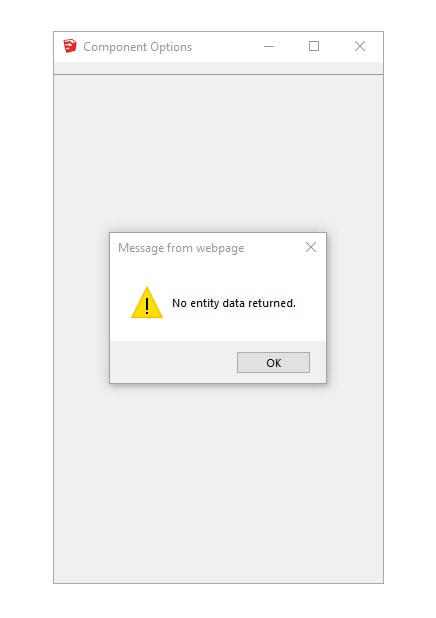
![ERROR: Callback function error: Unable to get property 'length' of undefined or null reference @ /dcbridge.js[601] ERROR: Callback function error: Unable to get property 'length' of undefined or null reference @ /dcbridge.js[601]](https://flextools.cc/wp-content/uploads/2022/05/DC-escape-sequence-in-path-error-02.jpg)