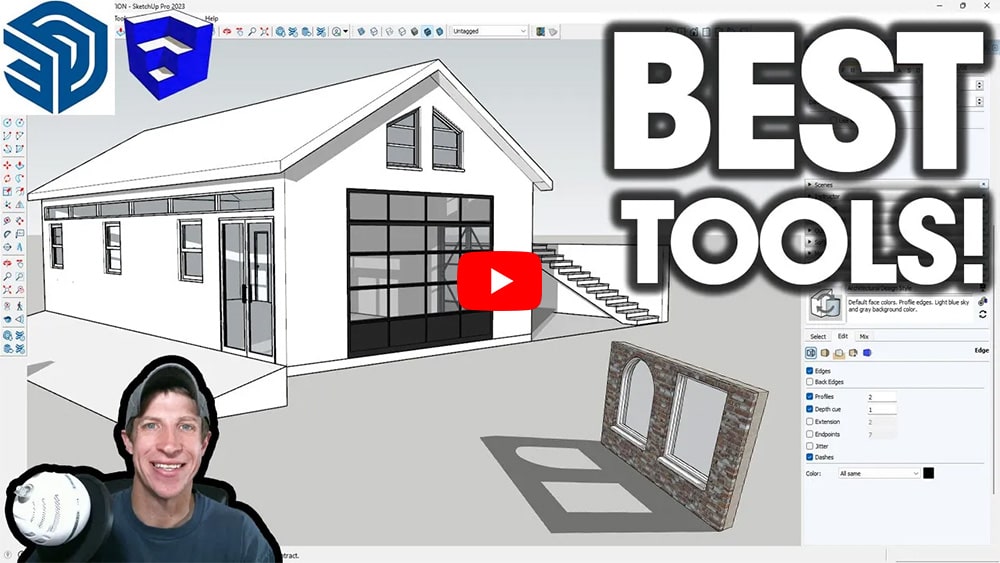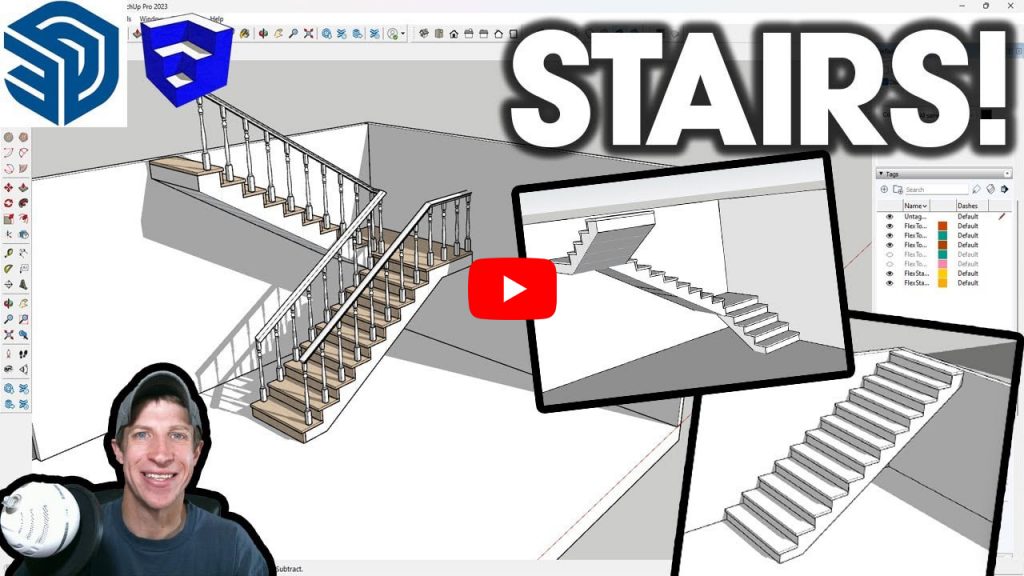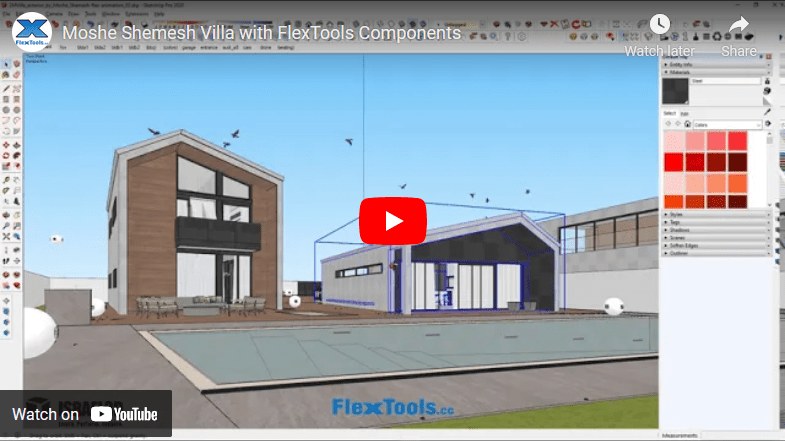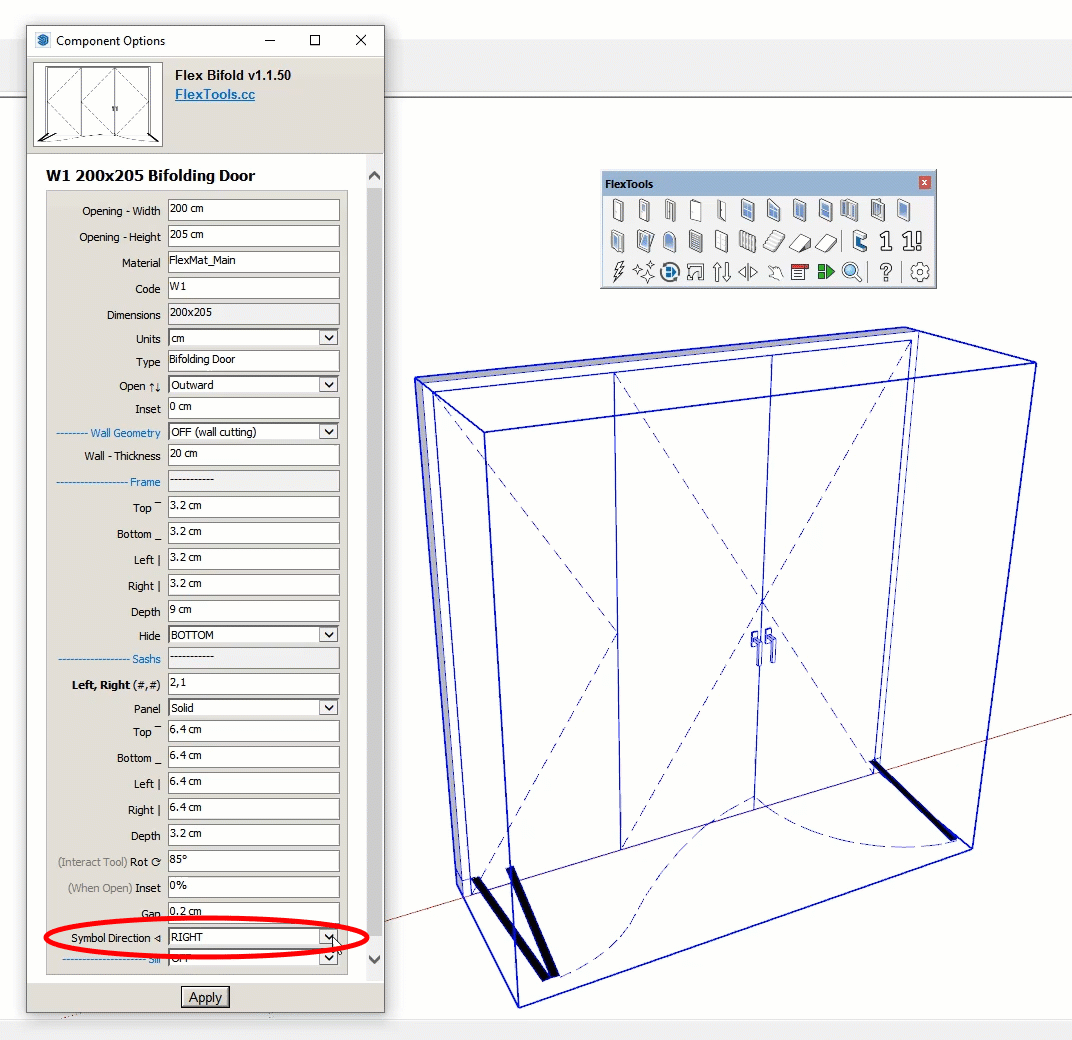Ready for Sketchup 2024
As with every new release of Sketchup, this time too, FlexTools is fully compatible to work with Sketchup 2024.
Read MoreTop Time Saving Tools in FlexTools from Justin
Check out a new video about the best FlexTools tools by Justin from The SketchUp Essentials.
Read MoreNew U Stairs!
New U-Shaped Stairs were recently released! Justin from Theeeee Sketchup Essentials has covered it in his video before we could even say Jack Robinson 😁
Read on for more details 👇
Read MoreReady for Sketchup 2023
As with every new release of Sketchup, this time too, FlexTools is fully compatible to work with Sketchup 2023.
Read MoreFlip Tools, L-shaped Stairs and More!
New flip tools, L-shaped stairs, Improved WallCutter workflow, new features and important bug fixes – all to save you time and make your workflow Easy and Fun!
Read MoreDC and WallCutter Bug Fixes
We have fixed some major bugs that will be helpful not only for FlexTools users, but for anyone who uses Sketchup’s Dynamic Components (DCs).
Read MoreReady for Sketchup 2022!
Sketchup 2022 is here! Push the new ‘Search Sketchup’ feature to a new level with the new FlexTools update! We have also added new flex features, improvements and fixes. See the highlights below.
Read MoreSpeed Modeling in SketchUp
Model designed and rendered by Arch. Moshe Shemesh. Working in Sketchup has never been this easy! Place a window, move it around, scale it, add divisions, add materials – done! Want to make changes, no problem! We created this video together with Moshe Shemesh to demonstrate the power of live design. Hope you…
Read MoreWhich way do you mark your swings?
How do you show the swinging direction for your doors and windows in elevation?
Pointing to the Right? Or Wrong? 😉
We’ve always thought of this symbol as a triangular flag…
Read MoreThinking in 3D with SketchUp
“I live in 3D and think in 3D and so I find the most efficient way to get that 3D image out of my head and start working with it is to create it directly in Sketchup.” – Derek Sallans, Longhouse Design
Derek’s workflow for concept design is so fast and intuitive, so very SketchUp-like, we couldn’t help but share it with you! 🙂
Read More