

Refresh
This tool refreshes Dynamic Components (DCs) and also restores dynamic openings for WallCutter Components.
Refresh Dynamic Components
- Similar to:
Right Click > Dynamic Components > Redrawbut it also works on multiple components at once. - Great for generating random variations in dynamic components that support randomization.
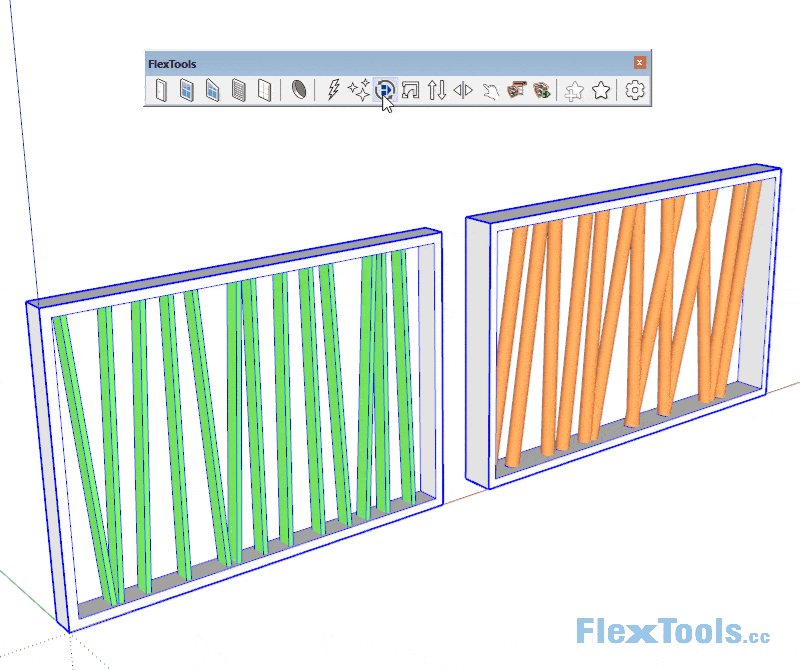
Refreshing multiple Dynamic Components with random attributes
Refresh WallCutter Components
To learn more about refreshing WallCutter components see Advanced Operations in the WallCutter learn page.
📌 Important: Refreshing multiple dynamic components at once can take considerable amounts of time since each component needs to have it's formulas recalculated. If you want to refresh a WallCutter component that is also a DC without wasting time, use the Refresh Button that is inside the WallCutter Control Panel.
