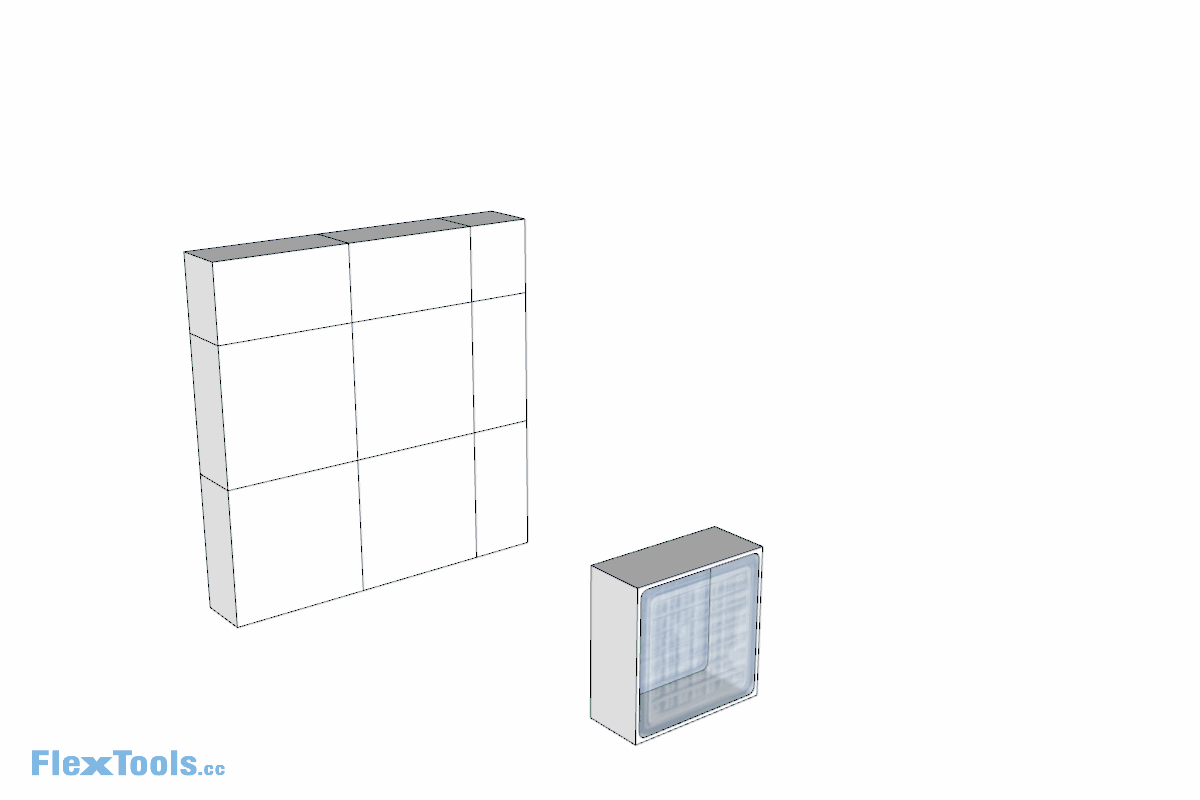Create orthogonal panels, cladding, tiles, walls, floors, ceilings... in just a few clicks!
Choose from the settings in the Options Window and scale it up - The panels will fit exactly where you need them.
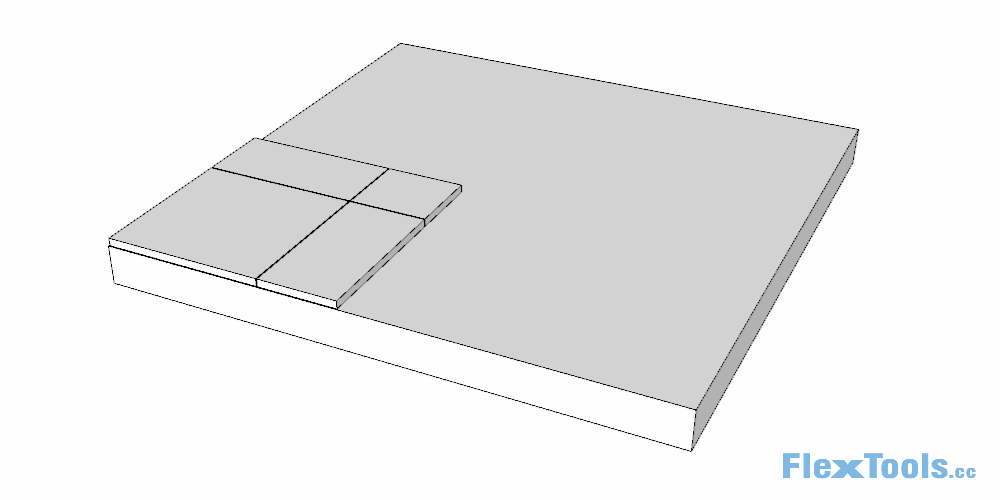
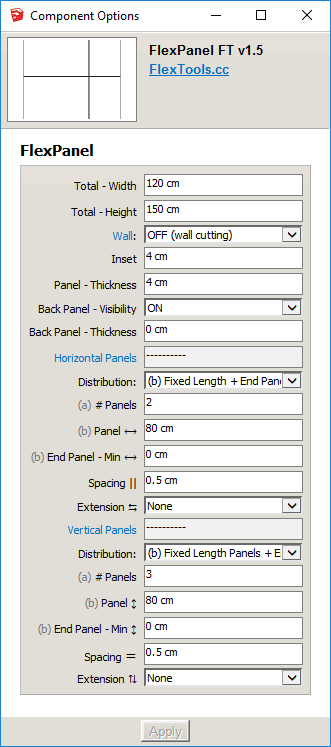
With FlexPanel you have full control over the panels' thickness, spacing between the panels and their horizontal and vertical distributions.
Set the number of panels to be equally distributed, or set a fixed size, and let FlexPanel complete the remainders.
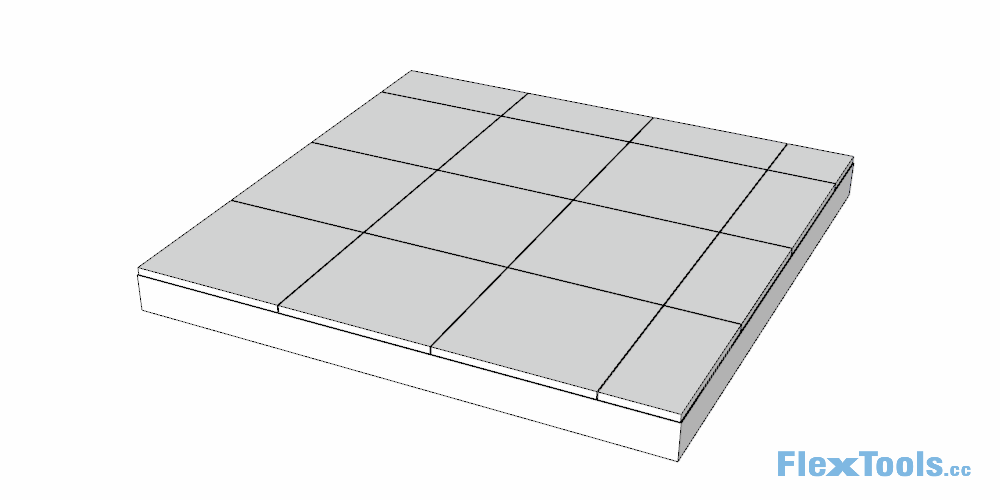
Choose between 6 edge extensions, for when you want to align a few panel systems - side by side, or around a corner.
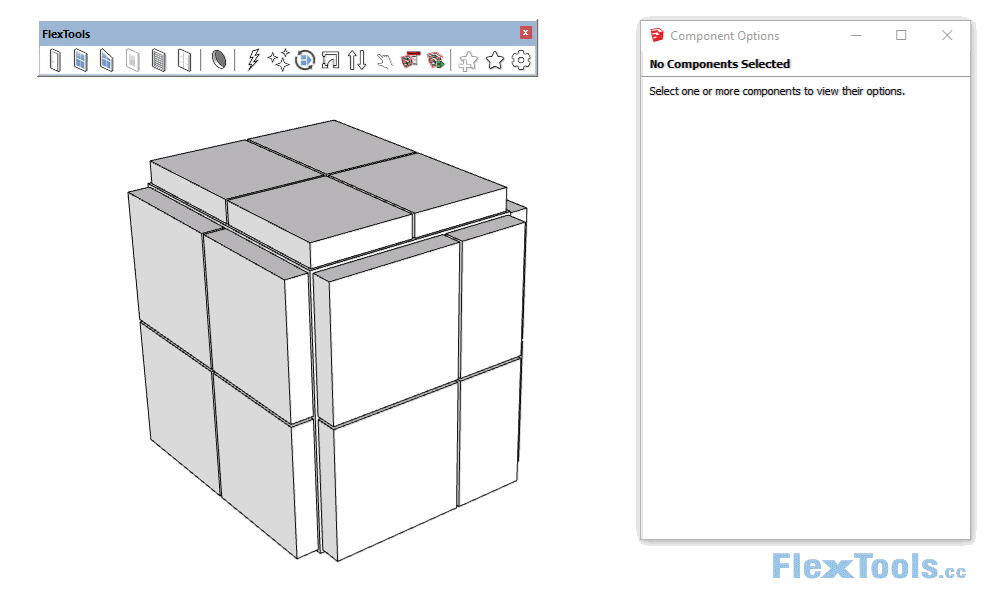
If you want to embed panels to be flush with the face they are placed on, or even sunken in, set the 'Wall' to be 'ON (single-face cutting)'.
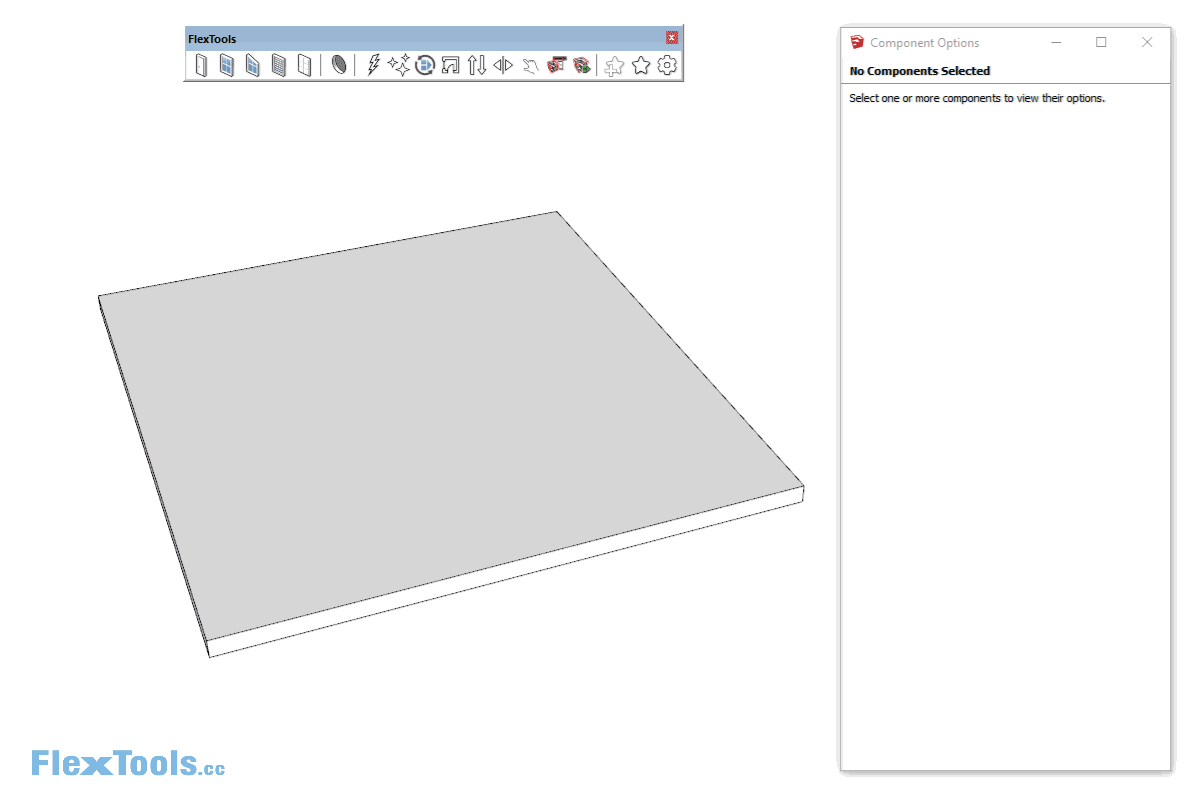
Glass Blocks Example
Using Distribution (b) - Fixed length + End panel. All the panels are of a predetermined fixed size (19x19) with the remainders being filled to the extents on the right and on top.