

Window Style Presets
The 20 presets:
- Single Lite
- Equal Divisions 2x2
- Equal Divisions 2x3
- Equal Divisions 2x4
- Equal Divisions 3x2
- Equal Divisions 4x2
- Equal Divisions 3x3
- Prairie Style 9 Lite
- Prairie Style 6 Lite Left
- Prairie Style 6 Lite Bottom
- Prairie Style 6 Lite Right
- Prairie Style 6 Lite Top
- Style 4 Lite Top Left
- Style 4 Lite Bottom Left
- Style 4 Lite Bottom Right
- Style 4 Lite Top Right
- Colonial Style 2 Over 1
- Colonial Style 3 Over 1
- Colonial Style 2 Over 1 Over 2
- Colonial Style 3 Over 1 Over 3
Editing the DC presets code to make your own
If you're brave... you can also manually edit the DC code to alter the presets to better suit your needs.
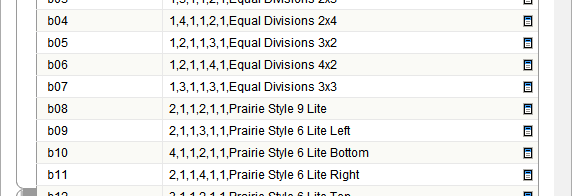
Each preset code has 6 numbers and a 7th place for the title:
1. Sets the Horizontal Distribution Number
2. Sets the Number of Horizontal Divisions (Applicable if the distribution is set to - (A) * Equal Divisions)
3. Sets the Horizontal Style Number
4. Sets the Vertical Distribution Number
5. Sets the Number of Horizontal Divisions (Applicable if the distribution is set to - (A) * Equal Divisions)
6. Sets the Vertical Style Number
7. Sets the Title of the component (Can be used for scheduling purposes).
You may want to reduce the number of presets - Note that deleting attributes can be tricky and will involve deleting and editing a few more entries in order of the component to keep functioning properly. Feel free to contact us if you need help doing this extra customization.
