
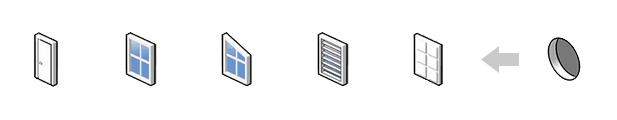
Components
Standard / Cutters
Replaced
Standard / Cutters is relevant to FlexPack 2017 only.
In FlexPack Pro this functionality is now replaced with WallCutter and the Place Upright tool.
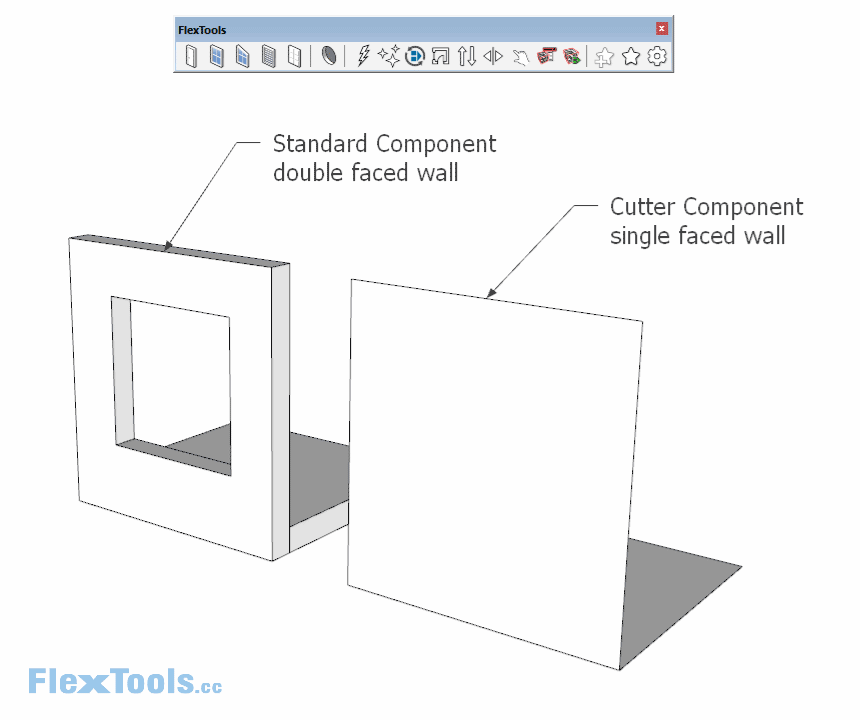
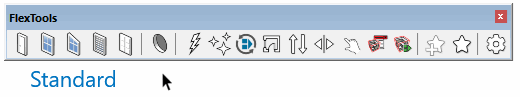
Pressing on the 'Cutter-Toggle' button, changes the behavior of the component buttons, and toggles between pulling in a single-face-cutting component and a standard one.
Which type of component should you use?
1. Standard Components
2. Single-Face-Cutting Components
The single-face-cutting components glue to faces, and automatically cut a hole when they are placed directly on a face. These components have extra settings for controlling Wall Thickness, and for setting the Inset Distance. The inset distance determines how far/deep the component is placed in relation to the face it is placed on.
A. Mass modeling of exterior scenes, where single faced walls are used.
B. Cutting through double-faced walls if combined together with the third party Double-Cut plugin by Mind Sight Studios.
3. Double-Face-Cutting? Multi-Face-Cutting?
You got it! It comes with FlexPack Pro! Checkout WallCutter.
