

Place Upright (Legacy)
NOTE
1. This tool no longer ships with the latest versions of FlexPack Pro.
2. If you've had FlexTools for a while, you might still have it, but it is hidden from your toolbar - You make it visible through the FlexTools manager - If you really want it. 🙂
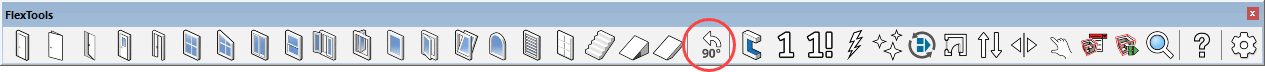
Having this toggle ON is a time saver for situations when you want to insert a Flex component immediately into an already existing opening in a wall (without needing to rotate the component and then to convert it into a Regular Component).
It toggles between:
OFF - Placing a component in its default orientation. Most Flex components are oriented with Sketchup's glue behavior, so they will orient depending on the orientation of the face they are placed on.
Example: If you place a flex window on a wall, it will glue to the wall and it will be oriented vertically. If you place a flex window on a floor, it will glue to the floor and be oriented horizontally.
ON - Inserting a component rotated by 90 degrees so it is upright, not glued to any surfaces in any orientations, and it will not cut openings automatically.
The 'Place Upright' toggle applies to all components that are pulled in from the Toolbar or from within ComponentFinder.
